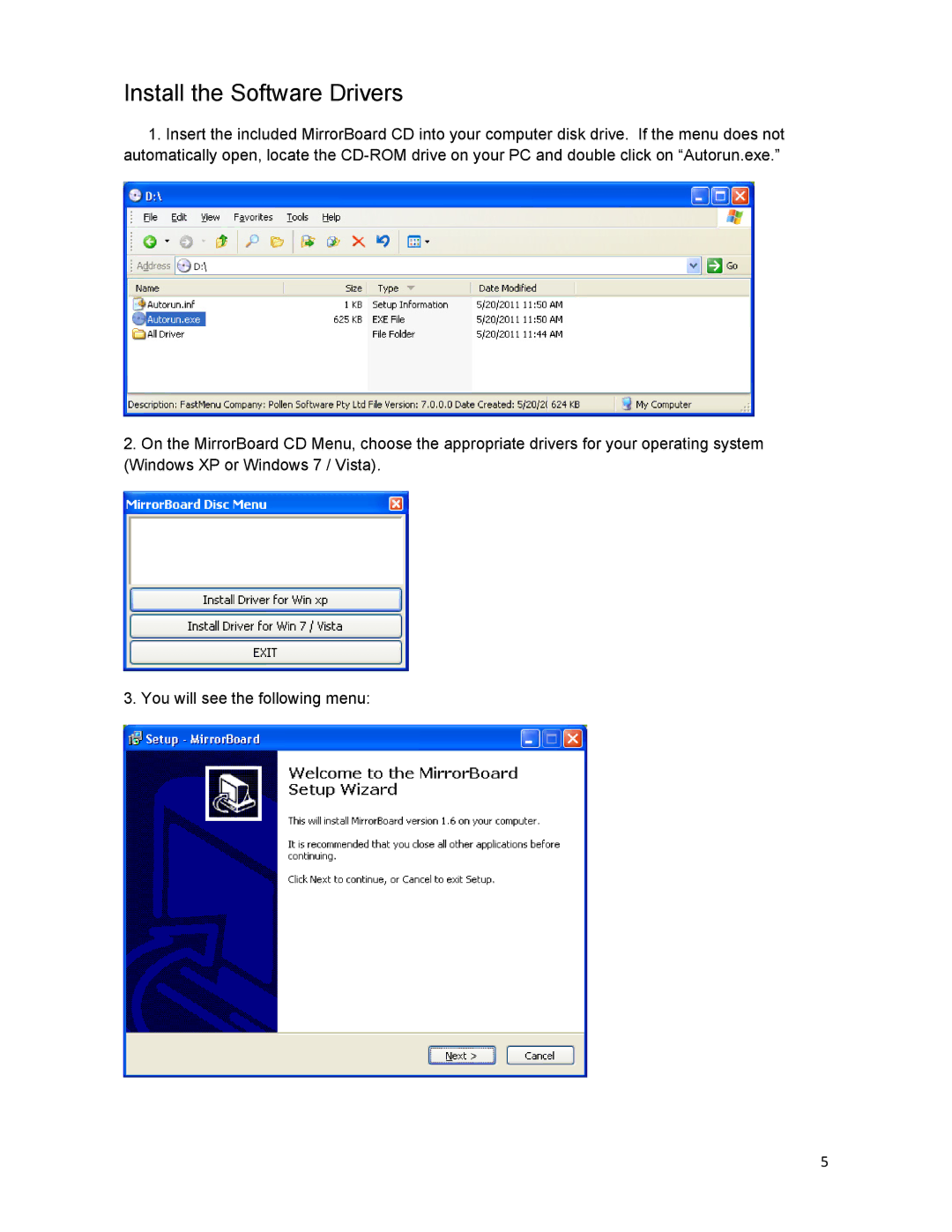Install the Software Drivers
1.Insert the included MirrorBoard CD into your computer disk drive. If the menu does not automatically open, locate the
2.On the MirrorBoard CD Menu, choose the appropriate drivers for your operating system (Windows XP or Windows 7 / Vista).
3. You will see the following menu:
5