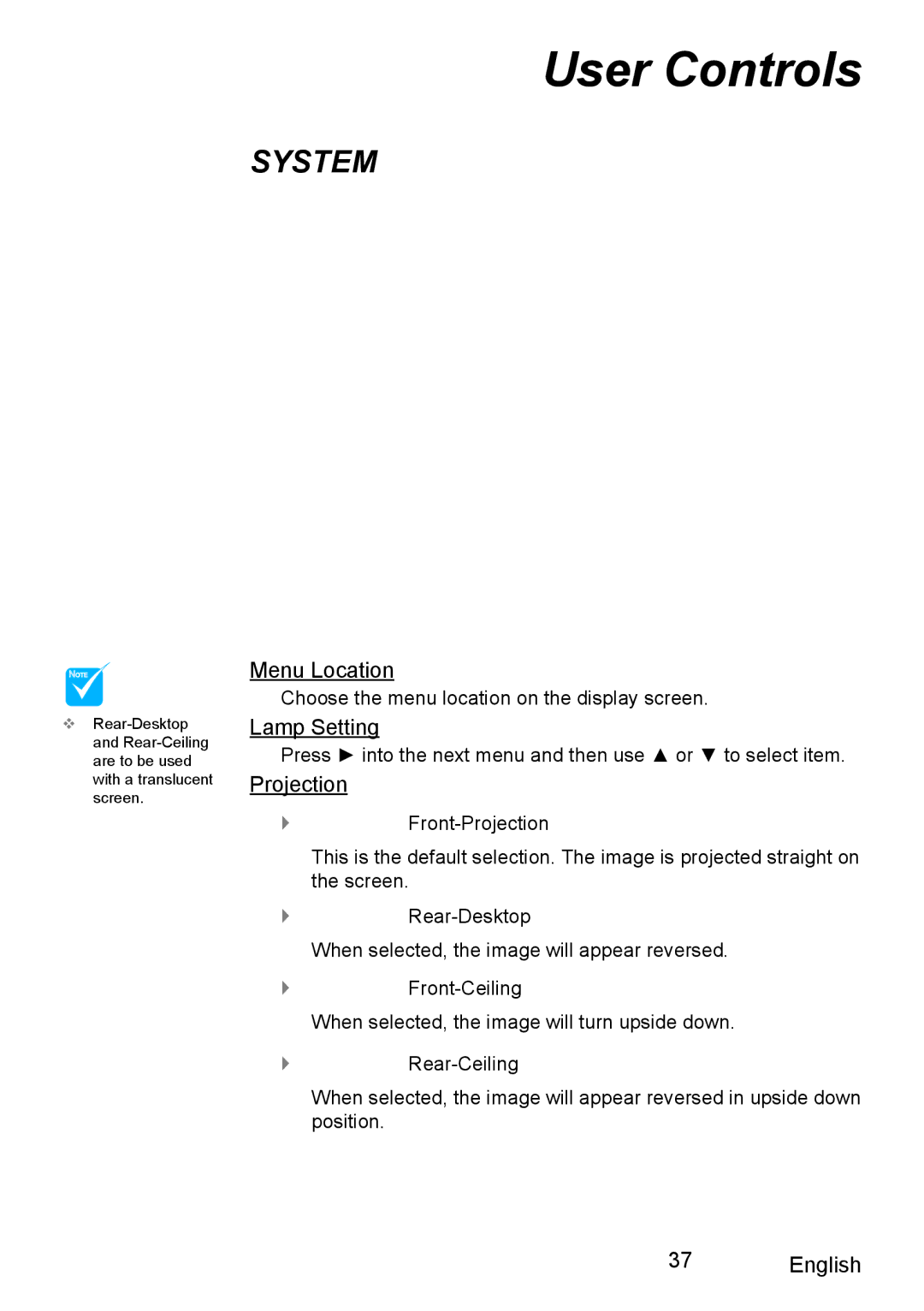User Controls
SYSTEM
NOTE
Menu Location
Choose the menu location on the display screen.
Lamp Setting
Press ► into the next menu and then use ▲ or ▼ to select item.
Projection
| |
| This is the default selection. The image is projected straight on |
| the screen. |
| |
| When selected, the image will appear reversed. |
| |
| When selected, the image will turn upside down. |
| |
| When selected, the image will appear reversed in upside down |
| position. |