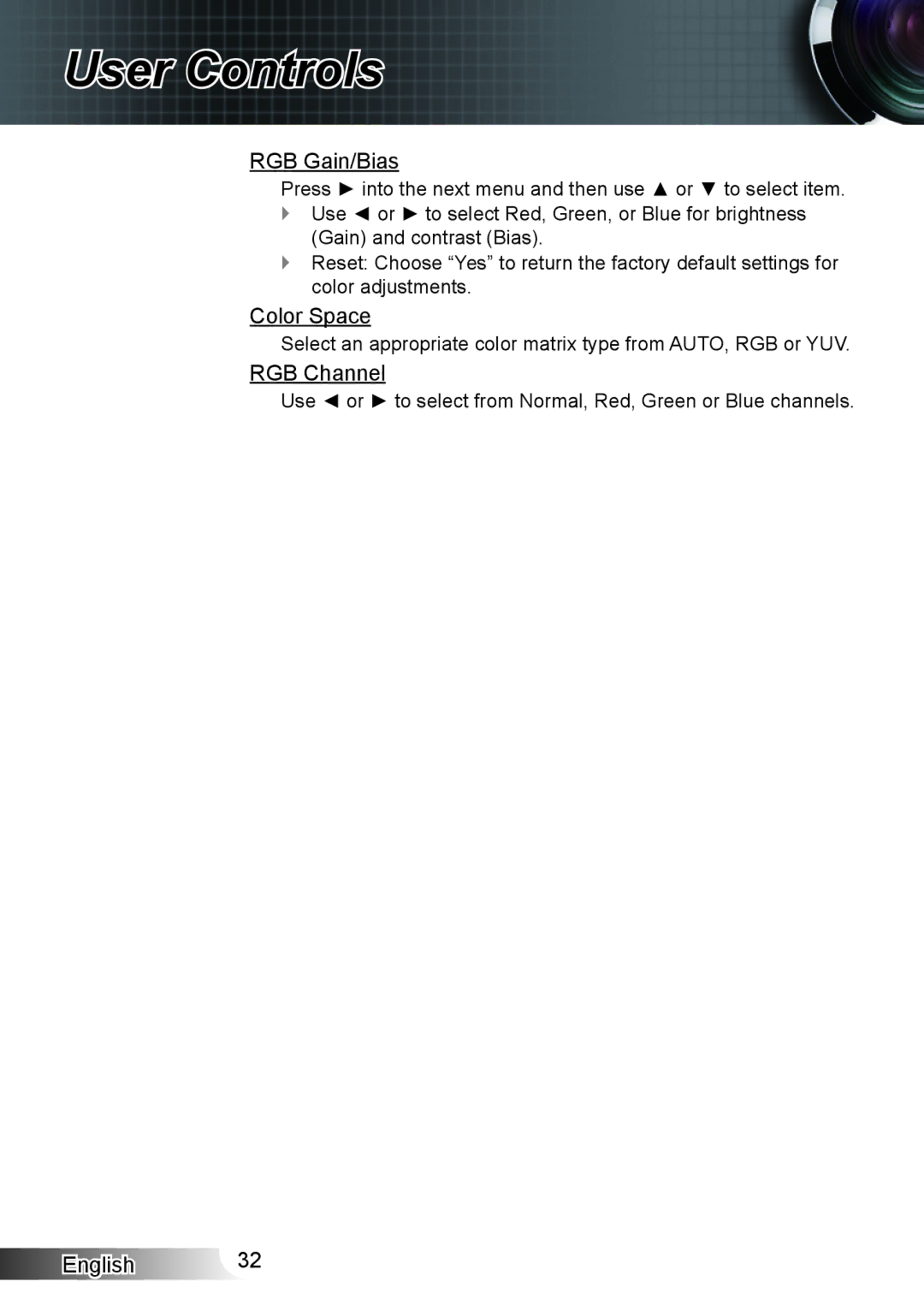User Controls
RGB Gain/Bias
Press ► into the next menu and then use ▲ or ▼ to select item.
Use ◄ or ► to select Red, Green, or Blue for brightness
(Gain) and contrast (Bias).
Reset: Choose “Yes” to return the factory default settings for color adjustments.
Color Space
Select an appropriate color matrix type from AUTO, RGB or YUV.