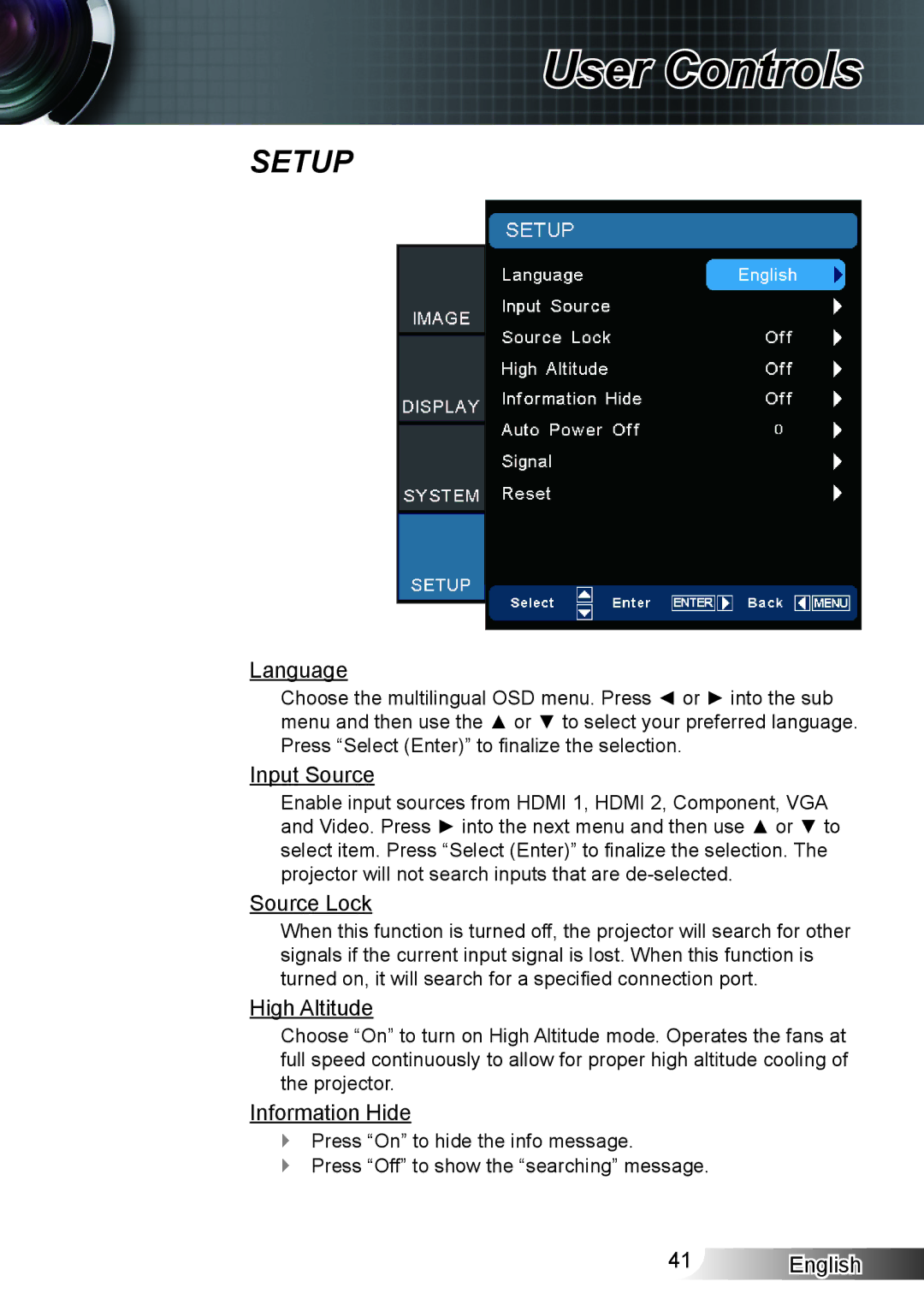User Controls
SETUP
Language
Choose the multilingual OSD menu. Press ◄ or ► into the sub menu and then use the ▲ or ▼ to select your preferred language. Press “Select (Enter)” to finalize the selection.
Input Source
Enable input sources from HDMI 1, HDMI 2, Component, VGA and Video. Press ► into the next menu and then use ▲ or ▼ to select item. Press “Select (Enter)” to finalize the selection. The projector will not search inputs that are
Source Lock
When this function is turned off, the projector will search for other signals if the current input signal is lost. When this function is turned on, it will search for a specified connection port.
High Altitude
Choose “On” to turn on High Altitude mode. Operates the fans at full speed continuously to allow for proper high altitude cooling of the projector.
Information Hide
Press “On” to hide the info message.
Press “Off” to show the “searching” message.