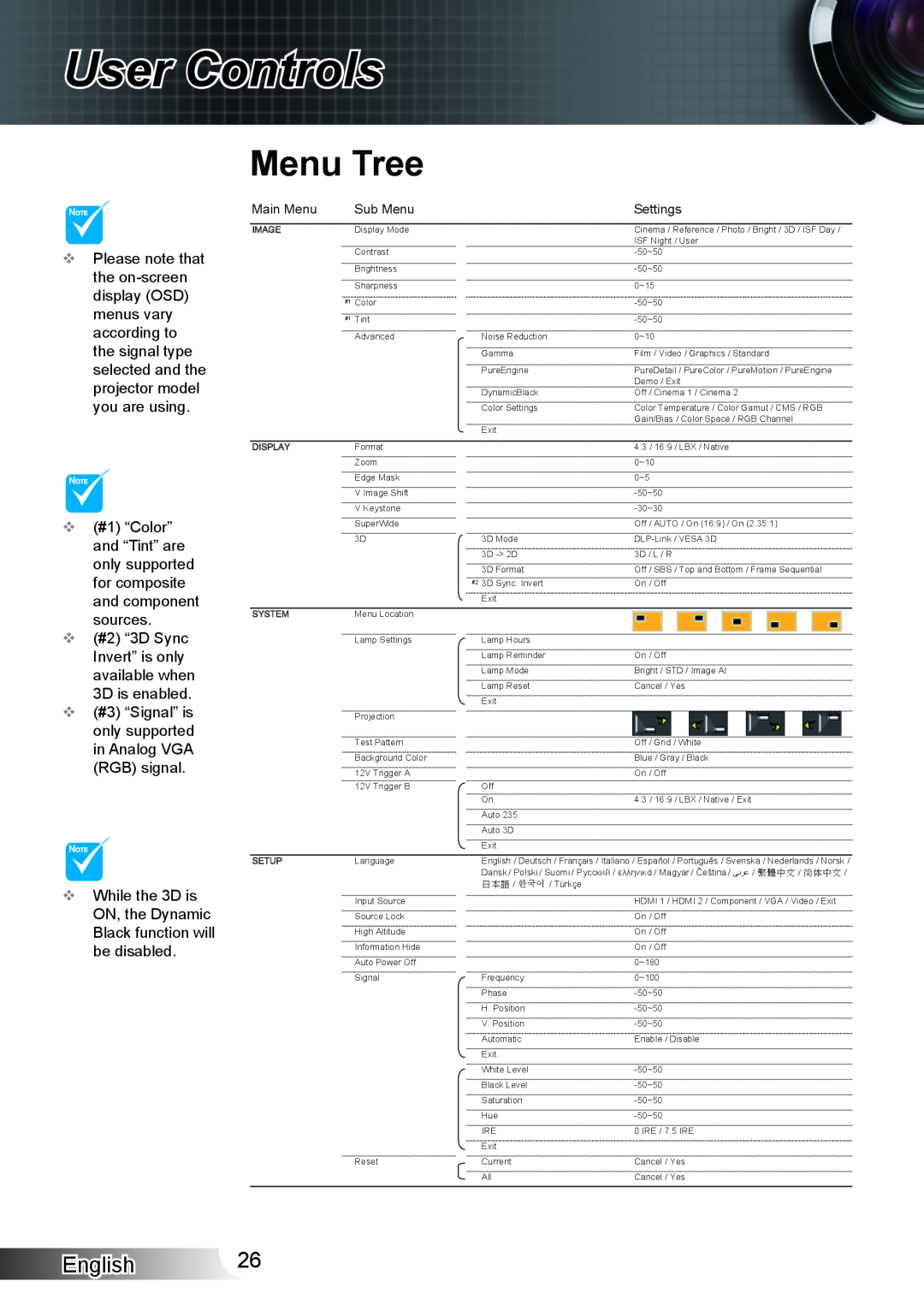User Controls
NOTE
Please note that the
NOTE
(#1) “Color” and “Tint” are only supported for composite and component sources.
(#2) “3D Sync Invert” is only available when 3D is enabled.
(#3) “Signal” is only supported in Analog VGA (RGB) signal.
NOTE
While the 3D is ON, the Dynamic Black function will be disabled.
Menu Tree
Main Menu | Sub Menu |
| Settings |
|
| |||
|
|
|
|
|
|
| ||
| IMAG | E | Display Mode |
| Cinema / Reference / Photo / Bright / 3D / ISF Day / |
| ||
|
|
|
|
|
| ISF Night / User |
|
|
|
|
|
| Contrast |
|
|
| |
|
|
|
| Brightness |
|
|
| |
|
|
|
| Sharpness |
| 0~15 |
|
|
|
|
|
| #1 Color |
|
|
| |
|
|
|
| #1 Tint |
|
|
| |
|
|
|
| Advanced | Noise Reduction | 0~10 |
|
|
|
|
|
|
| Gamma | Film / Video / Graphics / Standard |
|
|
|
|
|
|
| PureEngine | PureDetail / PureColor / PureMotion / PureEngine |
| |
|
|
|
|
|
| Demo / Exit |
|
|
|
|
|
|
| DynamicBlack | Off / Cinema 1 / Cinema 2 |
|
|
|
|
|
|
| Color Settings | Color Temperature / Color Gamut / CMS / RGB |
| |
|
|
|
|
| Exit | Gain/Bias / Color Space / RGB Channel |
|
|
|
|
|
|
|
|
|
| |
|
|
|
|
|
|
|
| |
| DISPLAY | Format |
| 4:3 / 16:9 / LBX / Native |
|
| ||
|
|
|
| Zoom |
| 0~10 |
|
|
|
|
|
| Edge Mask |
| 0~5 |
|
|
|
|
|
| V Image Shift |
|
|
| |
|
|
|
| V Keystone |
|
|
| |
|
|
|
| SuperWide |
| Off / AUTO / On (16:9) / On (2.35:1) |
|
|
|
|
|
| 3D | 3D Mode |
|
| |
|
|
|
|
| 3D | 3D / L / R |
|
|
|
|
|
|
| 3D Format | Off / SBS / Top and Bottom / Frame Sequential |
| |
|
|
|
|
| #2 3D Sync. Invert | On / Off |
|
|
|
|
|
|
| Exit |
|
|
|
|
|
|
|
|
|
| ||
SYSTEM | Menu Location |
|
|
|
| |||
|
|
|
| Lamp Settings | Lamp Hours |
|
|
|
|
|
|
|
| Lamp Reminder | On / Off |
|
|
|
|
|
|
| Lamp Mode | Bright / STD / Image AI |
|
|
|
|
|
|
| Lamp Reset | Cancel / Yes |
|
|
|
|
|
|
| Exit |
|
|
|
|
|
|
| Projection |
|
|
|
|
|
|
|
| Test Pattern |
| Off / Grid / White |
|
|
|
|
|
| Background Color |
| Blue / Gray / Black |
|
|
|
|
|
| 12V Trigger A |
| On / Off |
|
|
|
|
|
| 12V Trigger B | Off |
|
|
|
|
|
|
|
| On | 4:3 / 16:9 / LBX / Native / Exit |
|
|
|
|
|
|
| Auto 235 |
|
|
|
|
|
|
|
| Auto 3D |
|
|
|
|
|
|
|
| Exit |
|
|
|
|
|
|
| |||||
S | ETUP | Language | English / Deutsch / Français / Italiano / Español / Português / Svenska / Nederlands / Norsk / | |||||
|
|
|
|
| Dansk / Polski / Suomi / Ɋɭɫɫɤɢɣ / İȜȜȘȞȚțȐ / Magyar / ýeština / ϲΑήϋ / | / | / | |
|
|
|
|
| / 한국어 / Türkçe |
|
|
|
|
|
|
| Input Source |
| HDMI 1 / HDMI 2 / Component / VGA / Video / Exit |
| |
|
|
|
| Source Lock |
| On / Off |
|
|
|
|
|
| High Altitude |
| On / Off |
|
|
|
|
|
| Information Hide |
| On / Off |
|
|
|
|
|
| Auto Power Off |
| 0~180 |
|
|
|
|
|
| Signal | Frequency | 0~100 |
|
|
|
|
|
|
| Phase |
|
| |
|
|
|
|
| H. Position |
|
| |
|
|
|
|
| V. Position |
|
| |
|
|
|
|
| Automatic | Enable / Disable |
|
|
|
|
|
|
| Exit |
|
|
|
|
|
|
|
| White Level |
|
| |
|
|
|
|
| Black Level |
|
| |
|
|
|
|
| Saturation |
|
| |
|
|
|
|
| Hue |
|
| |
|
|
|
|
| IRE | 0 IRE / 7.5 IRE |
|
|
|
|
|
|
| Exit |
|
|
|
|
|
|
| Reset | Current | Cancel / Yes |
|
|
|
|
|
|
| All | Cancel / Yes |
|
|
|
|
|
|
|
|
|
|
|
English 26