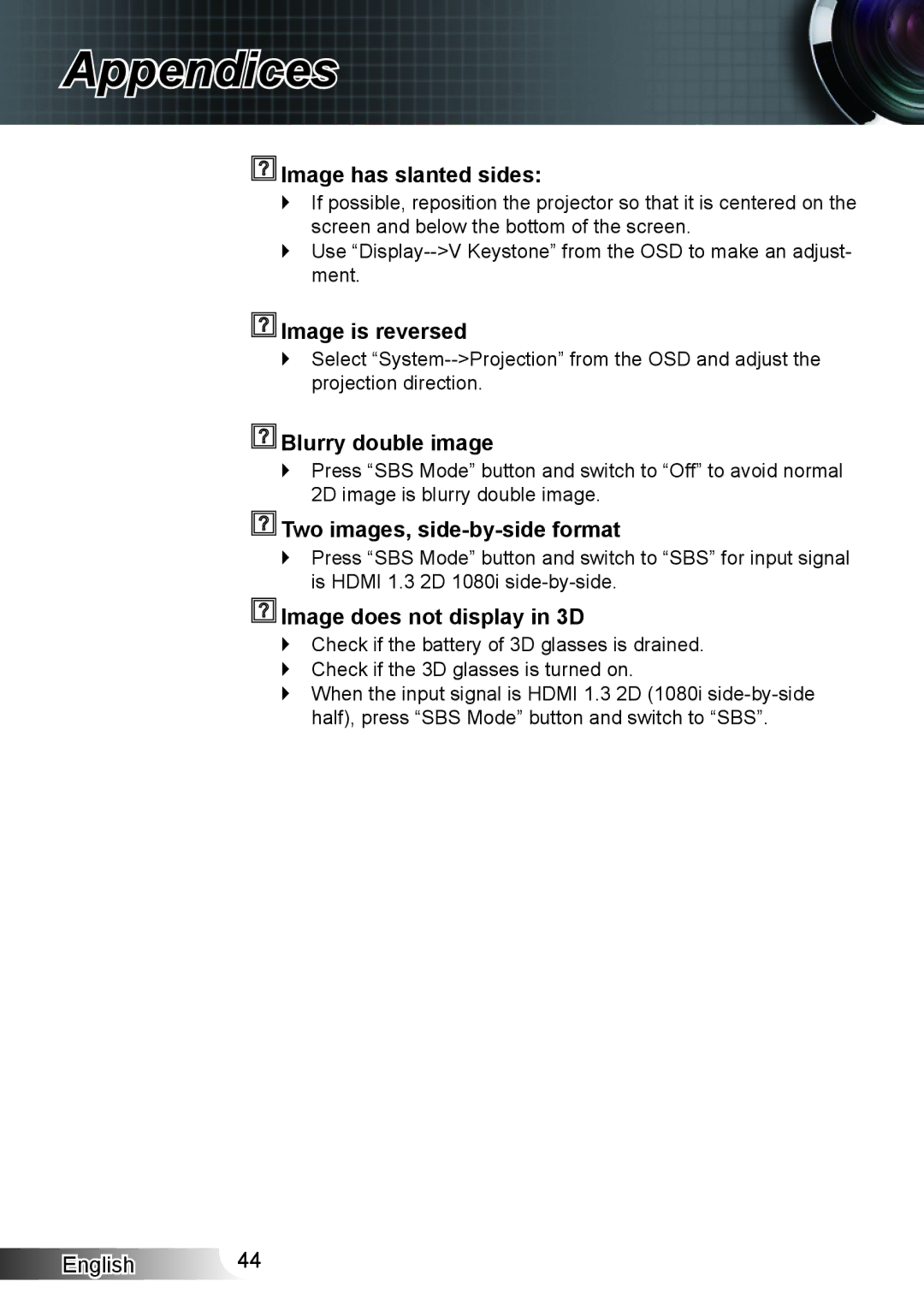Appendices


 Image has slanted sides:
Image has slanted sides:
If possible, reposition the projector so that it is centered on the screen and below the bottom of the screen.
Use


 Image is reversed
Image is reversed
Select


 Blurry double image
Blurry double image
Press “SBS Mode” button and switch to “Off” to avoid normal 2D image is blurry double image.


 Two images,
Two images, side-by-side format
Press “SBS Mode” button and switch to “SBS” for input signal is HDMI 1.3 2D 1080i


 Image does not display in 3D
Image does not display in 3D
Check if the battery of 3D glasses is drained.
Check if the 3D glasses is turned on.
When the input signal is HDMI 1.3 2D (1080i