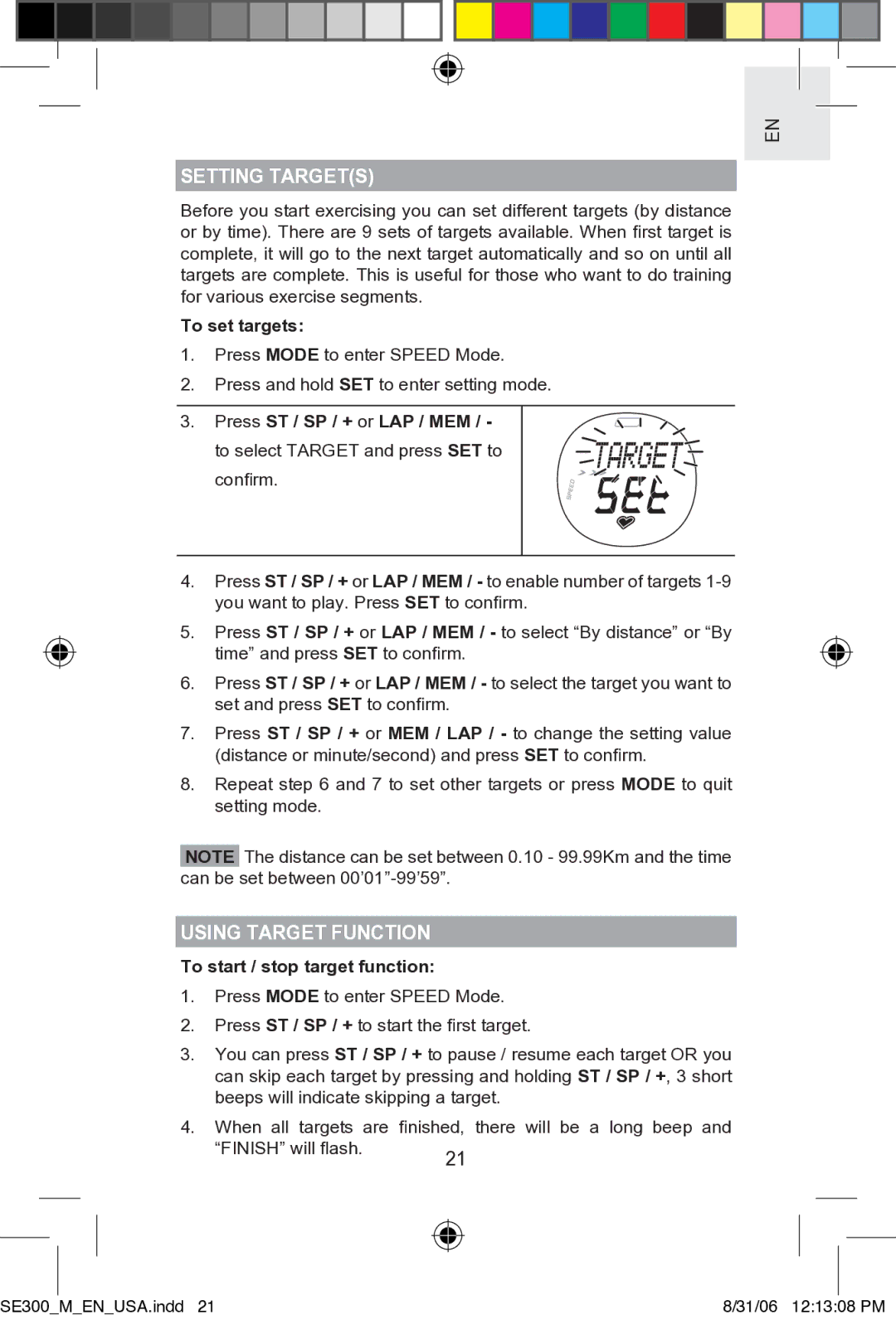EN
SETTING TARGET(S)
Before you start exercising you can set different targets (by distance or by time). There are 9 sets of targets available. When first target is complete, it will go to the next target automatically and so on until all targets are complete. This is useful for those who want to do training for various exercise segments.
To set targets:
1.Press MODE to enter SPEED Mode.
2.Press and hold SET to enter setting mode.
3.Press ST / SP / + or LAP / MEM / -
to select TARGET and press SET to ![]()
![]()
![]()
![]() confirm.
confirm.![]()
![]()
4.Press ST / SP / + or LAP / MEM / - to enable number of targets
5.Press ST / SP / + or LAP / MEM / - to select “By distance” or “By time” and press SET to confirm.
6.Press ST / SP / + or LAP / MEM / - to select the target you want to set and press SET to confirm.
7.Press ST / SP / + or MEM / LAP / - to change the setting value (distance or minute/second) and press SET to confirm.
8.Repeat step 6 and 7 to set other targets or press MODE to quit setting mode.
NOTE The distance can be set between 0.10 - 99.99Km and the time can be set between
USING TARGET FUNCTION
To start / stop target function:
1.Press MODE to enter SPEED Mode.
2.Press ST / SP / + to start the first target.
3.You can press ST / SP / + to pause / resume each target OR you can skip each target by pressing and holding ST / SP / +, 3 short beeps will indicate skipping a target.
4.When all targets are finished, there will be a long beep and
“FINISH” will flash. | 21 |
|
|
|
|
|
|
|
|
|
|
|
|
|
|
|
|
|
|
|
|
|
|
|
SE300_ |
| M_EN_USA.indd 21 |
|
|
|
|
| |||
|
| 8/31/06 12:13:08 PM | ||||||||