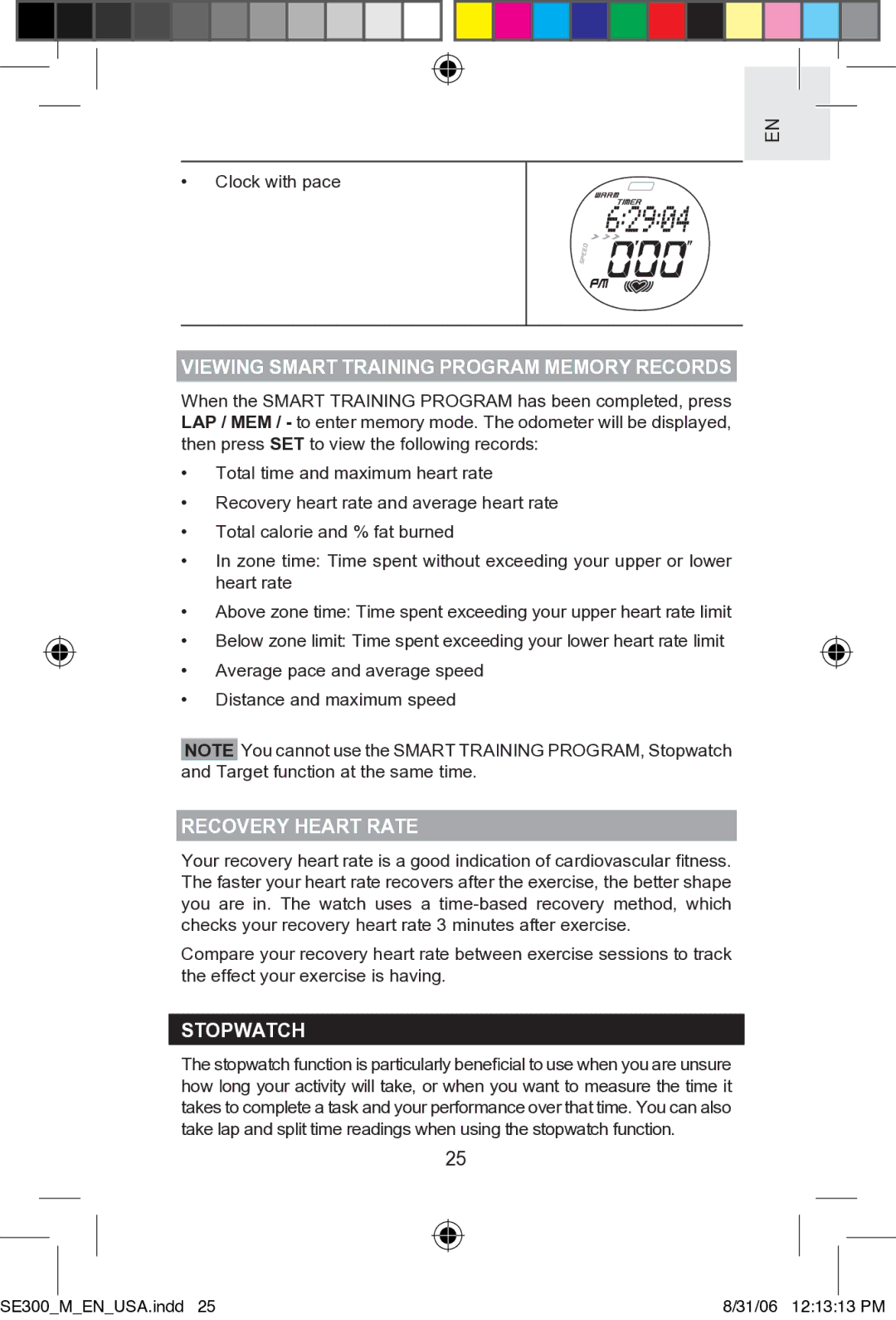EN
•Clock with pace
VIEWING SMART TRAINING PROGRAM MEMORY RECORDS
When the SMART TRAINING PROGRAM has been completed, press LAP / MEM / - to enter memory mode. The odometer will be displayed, then press SET to view the following records:
•Total time and maximum heart rate
•Recovery heart rate and average heart rate
•Total calorie and % fat burned
•In zone time: Time spent without exceeding your upper or lower heart rate
•Above zone time: Time spent exceeding your upper heart rate limit
•Below zone limit: Time spent exceeding your lower heart rate limit
•Average pace and average speed
•Distance and maximum speed
NOTE You cannot use the SMART TRAINING PROGRAM, Stopwatch and Target function at the same time.
RECOVERY HEART RATE
Your recovery heart rate is a good indication of cardiovascular fitness. The faster your heart rate recovers after the exercise, the better shape you are in. The watch uses a
Compare your recovery heart rate between exercise sessions to track the effect your exercise is having.
STOPWATCH
The stopwatch function is particularly beneficial to use when you are unsure how long your activity will take, or when you want to measure the time it takes to complete a task and your performance over that time. You can also take lap and split time readings when using the stopwatch function.
25
|
|
|
|
|
|
|
|
|
|
|
|
|
|
|
|
|
|
|
|
|
|
SE300_ |
| M_EN_USA.indd 25 |
|
|
|
|
| |||
|
| 8/31/06 12:13:13 PM | ||||||||