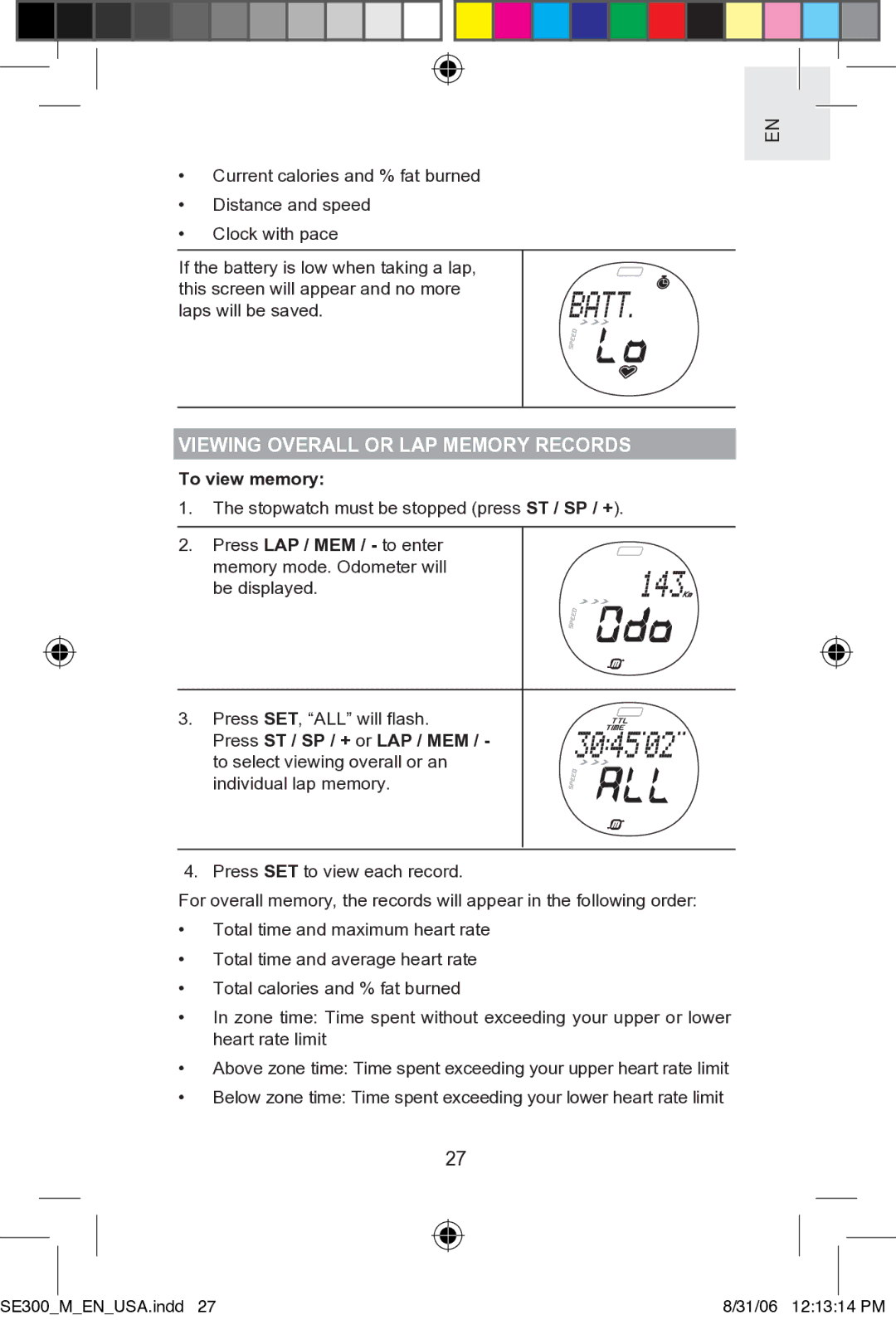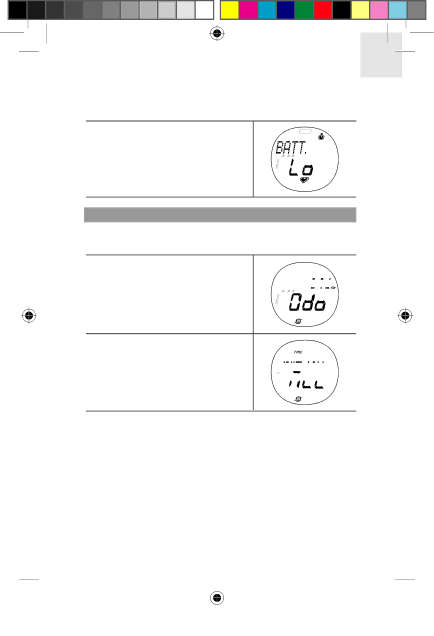
EN
•Current calories and % fat burned
•Distance and speed
•Clock with pace
If the battery is low when taking a lap, this screen will appear and no more laps will be saved.
VIEWING OVERALL OR LAP MEMORY RECORDS
To view memory:
1.The stopwatch must be stopped (press ST / SP / +).
2.Press LAP / MEM / - to enter![]() memory mode. Odometer will
memory mode. Odometer will![]()
![]()
![]()
![]()
![]() be displayed.
be displayed.![]()
![]()
![]()
![]()
![]()
![]()
![]()
3.Press SET, “ALL” will flash.![]()
![]()
![]()
Press ST / SP / + or LAP / MEM / - 





















to select viewing overall or an![]()
![]()
![]()
![]()
![]()
![]()
![]()
![]()
![]()
![]()
![]()
![]()
![]()
![]()
![]()
![]() individual lap memory.
individual lap memory.![]()
![]()
![]()
![]()
![]()
4.Press SET to view each record.
For overall memory, the records will appear in the following order:
•Total time and maximum heart rate
•Total time and average heart rate
•Total calories and % fat burned
•In zone time: Time spent without exceeding your upper or lower heart rate limit
•Above zone time: Time spent exceeding your upper heart rate limit
•Below zone time: Time spent exceeding your lower heart rate limit
27
|
|
|
|
|
|
|
|
|
|
|
|
|
|
|
|
|
|
|
|
|
|
SE300_ |
| M_EN_USA.indd 27 |
|
|
|
|
| |||
|
| 8/31/06 12:13:14 PM | ||||||||