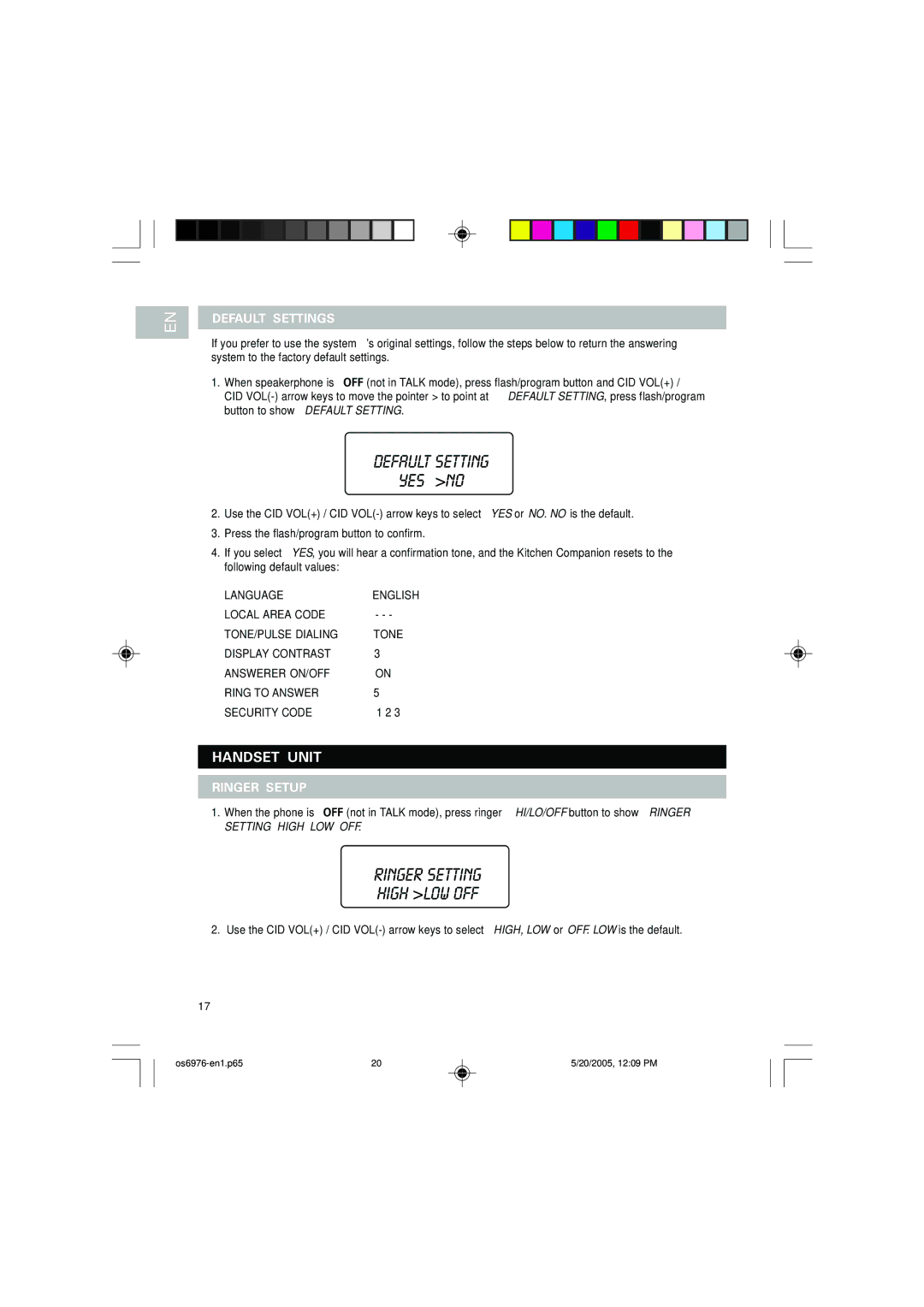EN
DEFAULT SETTINGS
If you prefer to use the system’s original settings, follow the steps below to return the answering system to the factory default settings.
1.When speakerphone is OFF (not in TALK mode), press flash/program button and CID VOL(+) / CID
DEFAULT SETTING
YES >NO
2.Use the CID VOL(+) / CID
3.Press the flash/program button to confirm.
4.If you select YES, you will hear a confirmation tone, and the Kitchen Companion resets to the following default values:
LANGUAGE | ENGLISH |
LOCAL AREA CODE | - - - |
TONE/PULSE DIALING | TONE |
DISPLAY CONTRAST | 3 |
ANSWERER ON/OFF | ON |
RING TO ANSWER | 5 |
SECURITY CODE | 1 2 3 |
HANDSET UNIT
RINGER SETUP
1.When the phone is OFF (not in TALK mode), press ringer HI/LO/OFF button to show RINGER SETTING HIGH LOW OFF.
RINGER SETTING
HIGH >LOW OFF
2. Use the CID VOL(+) / CID
17
20 | 5/20/2005, 12:09 PM |