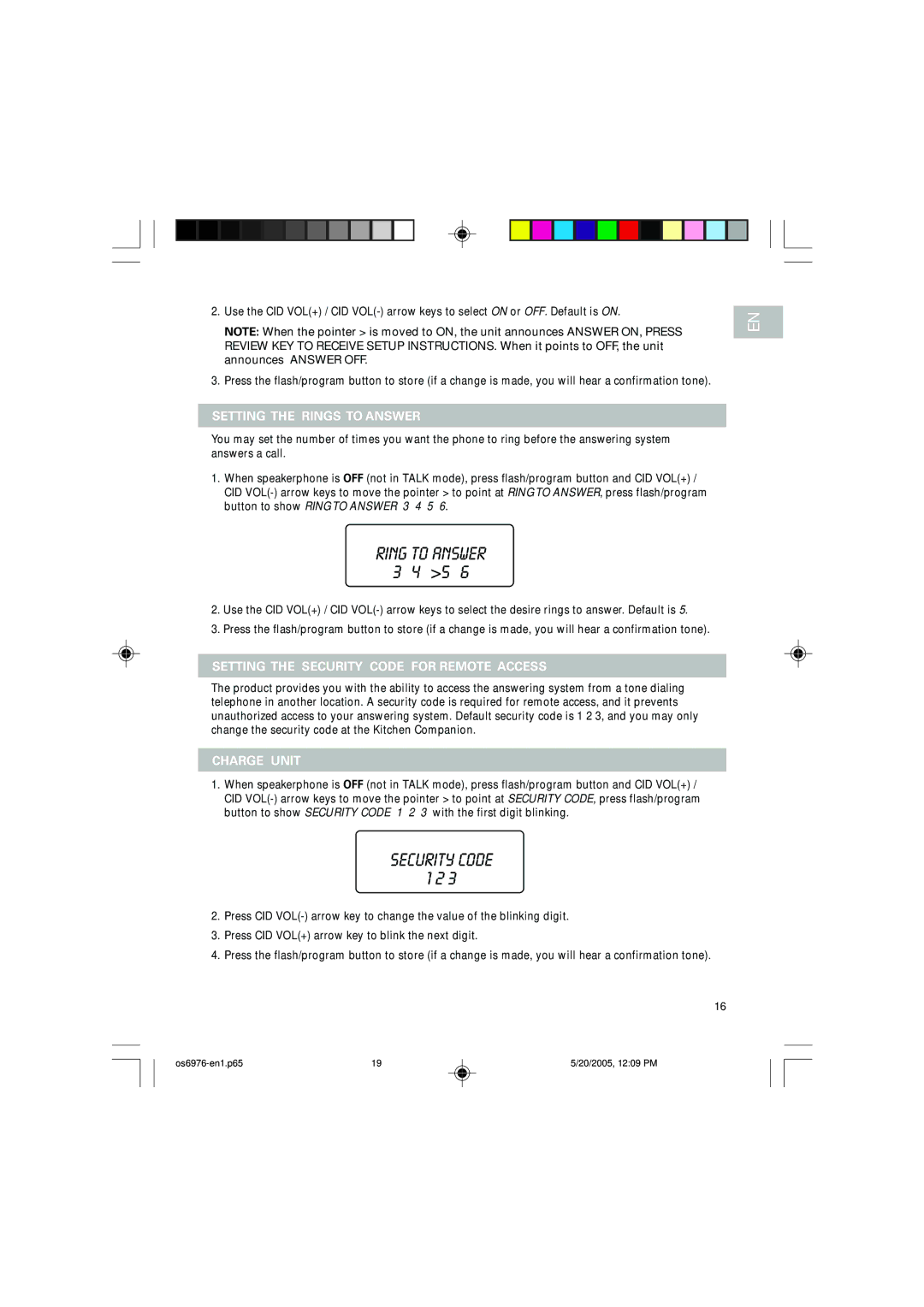2.Use the CID VOL(+) / CID
NOTE: When the pointer > is moved to ON, the unit announces ANSWER ON, PRESS REVIEW KEY TO RECEIVE SETUP INSTRUCTIONS. When it points to OFF, the unit announces ANSWER OFF.
3.Press the flash/program button to store (if a change is made, you will hear a confirmation tone).
SETTING THE RINGS TO ANSWER
You may set the number of times you want the phone to ring before the answering system answers a call.
1.When speakerphone is OFF (not in TALK mode), press flash/program button and CID VOL(+) / CID
RING TO ANSWER
3 4 >5 6
2.Use the CID VOL(+) / CID
3.Press the flash/program button to store (if a change is made, you will hear a confirmation tone).
SETTING THE SECURITY CODE FOR REMOTE ACCESS
The product provides you with the ability to access the answering system from a tone dialing telephone in another location. A security code is required for remote access, and it prevents unauthorized access to your answering system. Default security code is 1 2 3, and you may only change the security code at the Kitchen Companion.
CHARGE UNIT
1.When speakerphone is OFF (not in TALK mode), press flash/program button and CID VOL(+) / CID
SECURITY CODE
1 2 3
2.Press CID
3.Press CID VOL(+) arrow key to blink the next digit.
4.Press the flash/program button to store (if a change is made, you will hear a confirmation tone).
16
EN
19 | 5/20/2005, 12:09 PM |