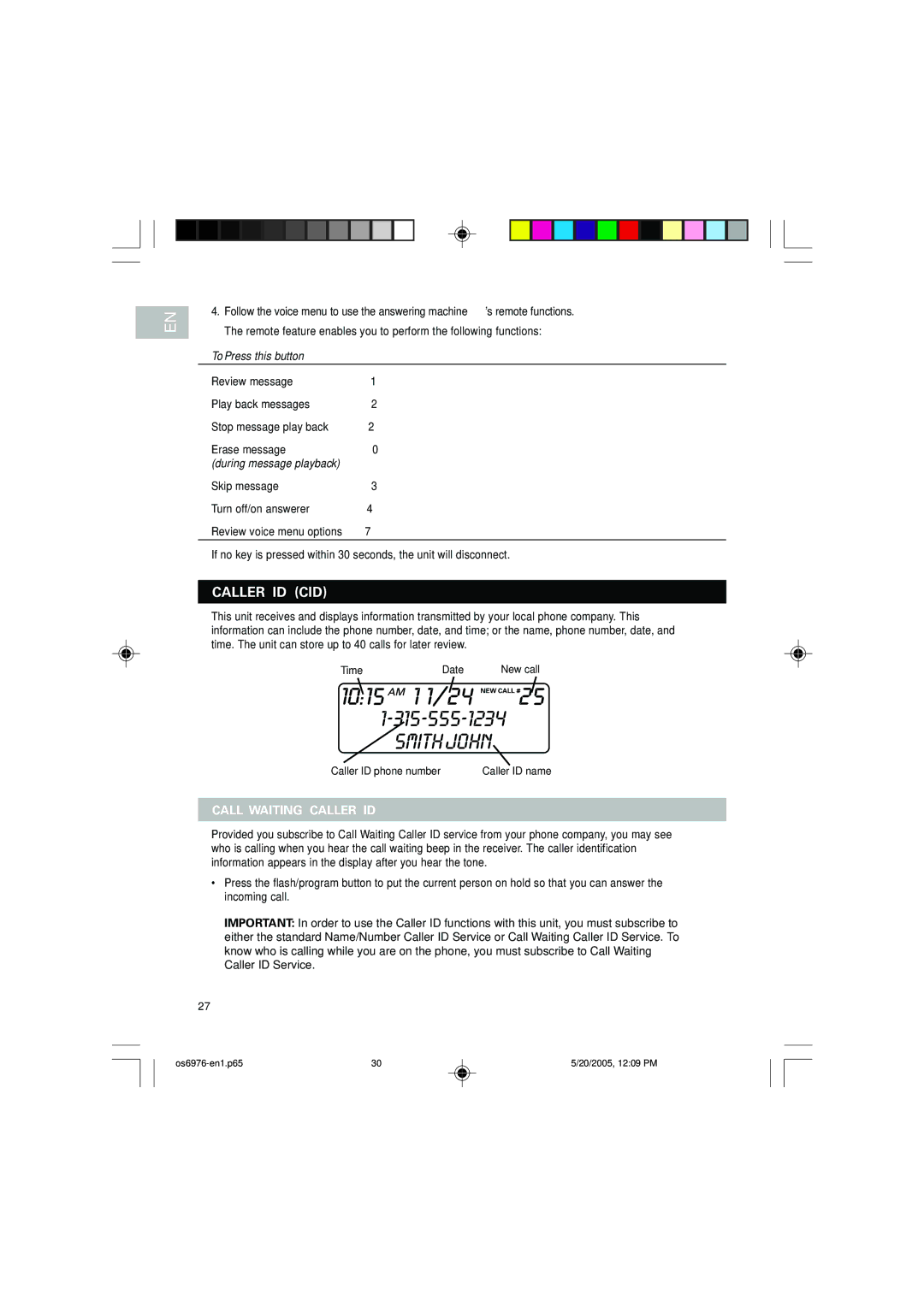EN
4.Follow the voice menu to use the answering machine’s remote functions. The remote feature enables you to perform the following functions:
To Press this button
Review message | 1 |
Play back messages | 2 |
Stop message play back | 2 |
Erase message | 0 |
(during message playback) |
|
Skip message | 3 |
Turn off/on answerer | 4 |
Review voice menu options | 7 |
If no key is pressed within 30 seconds, the unit will disconnect.
CALLER ID (CID)
This unit receives and displays information transmitted by your local phone company. This information can include the phone number, date, and time; or the name, phone number, date, and time. The unit can store up to 40 calls for later review.
Time | Date | New call |
|
| NEW CALL # |
SMITH JOHN
Caller ID phone number | Caller ID name |
CALL WAITING CALLER ID
Provided you subscribe to Call Waiting Caller ID service from your phone company, you may see who is calling when you hear the call waiting beep in the receiver. The caller identification information appears in the display after you hear the tone.
•Press the flash/program button to put the current person on hold so that you can answer the incoming call.
IMPORTANT: In order to use the Caller ID functions with this unit, you must subscribe to either the standard Name/Number Caller ID Service or Call Waiting Caller ID Service. To know who is calling while you are on the phone, you must subscribe to Call Waiting Caller ID Service.
27
30 | 5/20/2005, 12:09 PM |