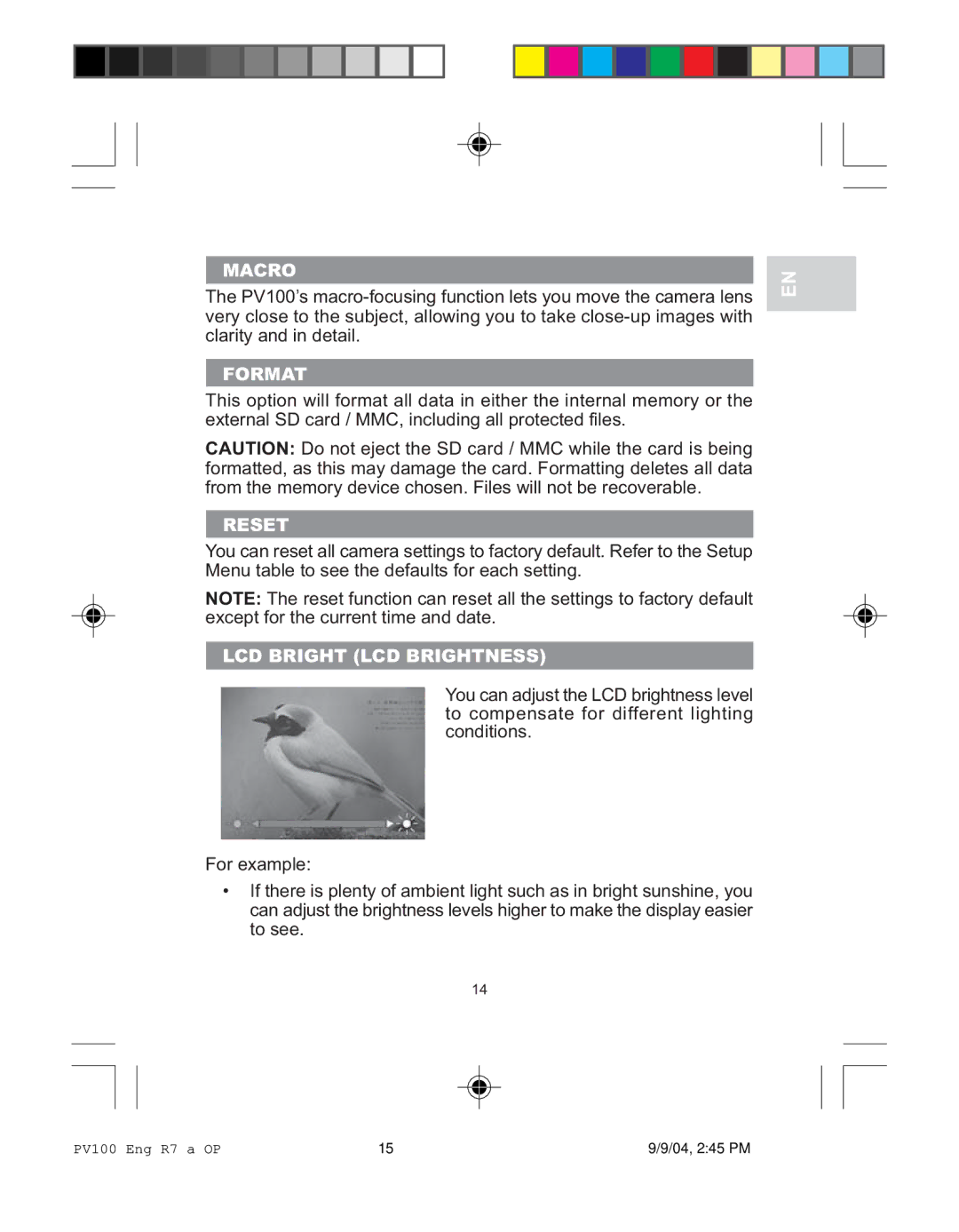MACRO
The PV100’s
FORMAT
This option will format all data in either the internal memory or the external SD card / MMC, including all protected files.
CAUTION: Do not eject the SD card / MMC while the card is being formatted, as this may damage the card. Formatting deletes all data from the memory device chosen. Files will not be recoverable.
RESET
You can reset all camera settings to factory default. Refer to the Setup Menu table to see the defaults for each setting.
NOTE: The reset function can reset all the settings to factory default except for the current time and date.
LCD BRIGHT (LCD BRIGHTNESS)
You can adjust the LCD brightness level to compensate for different lighting conditions.
For example:
•If there is plenty of ambient light such as in bright sunshine, you can adjust the brightness levels higher to make the display easier to see.
14
EN
PV100 Eng R7 a OP | 15 | 9/9/04, 2:45 PM |