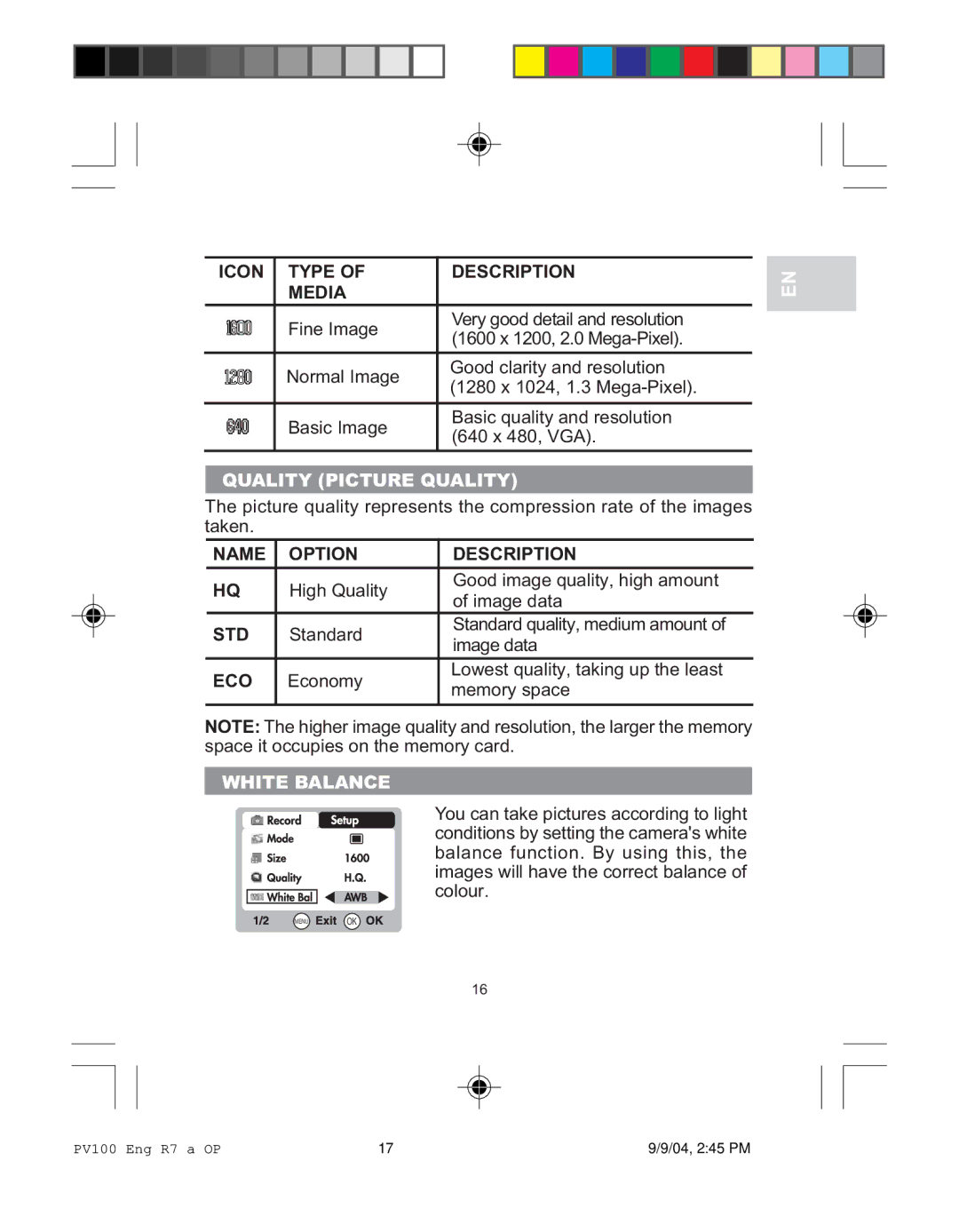ICON | TYPE OF | DESCRIPTION |
| MEDIA |
|
| Fine Image | Very good detail and resolution |
| (1600 x 1200, 2.0 | |
|
| |
|
|
|
| Normal Image | Good clarity and resolution |
| (1280 x 1024, 1.3 | |
|
| |
|
|
|
| Basic Image | Basic quality and resolution |
| (640 x 480, VGA). | |
|
| |
|
|
|
QUALITY (PICTURE QUALITY)
The picture quality represents the compression rate of the images taken.
NAME | OPTION | DESCRIPTION | |
|
|
| |
HQ | High Quality | Good image quality, high amount | |
of image data | |||
|
| ||
STD | Standard | Standard quality, medium amount of | |
image data | |||
|
| ||
|
|
| |
ECO | Economy | Lowest quality, taking up the least | |
memory space | |||
|
| ||
|
|
|
NOTE: The higher image quality and resolution, the larger the memory space it occupies on the memory card.
WHITE BALANCE
You can take pictures according to light conditions by setting the camera's white balance function. By using this, the images will have the correct balance of colour.
MENU ![]()
![]() OK
OK
16
EN
PV100 Eng R7 a OP | 17 | 9/9/04, 2:45 PM |