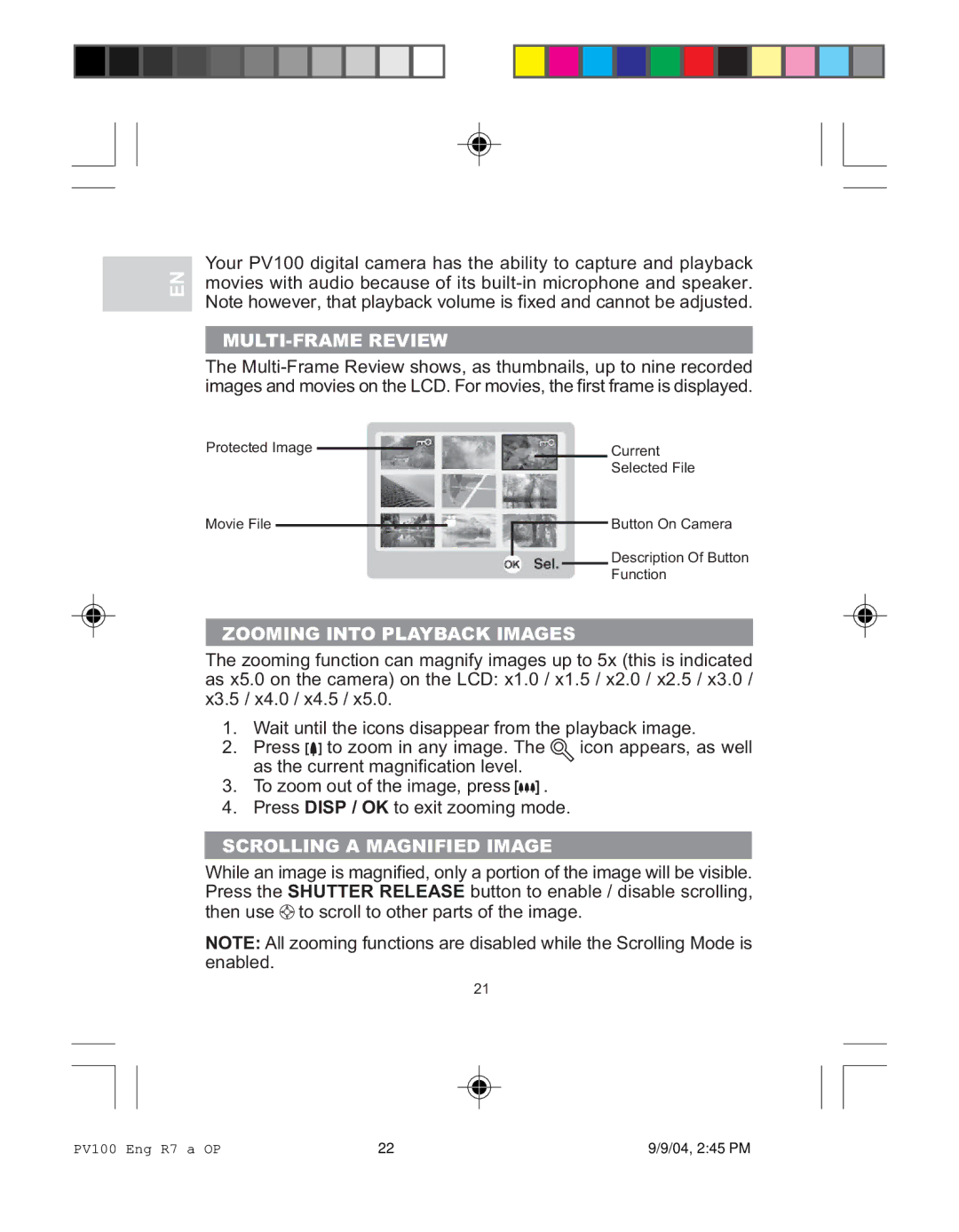EN
Your PV100 digital camera has the ability to capture and playback movies with audio because of its
MULTI-FRAME REVIEW
The
Protected Image
Movie File
Current
Selected File
Button On Camera
Description Of Button Function
ZOOMING INTO PLAYBACK IMAGES
The zooming function can magnify images up to 5x (this is indicated as x5.0 on the camera) on the LCD: x1.0 / x1.5 / x2.0 / x2.5 / x3.0 / x3.5 / x4.0 / x4.5 / x5.0.
1.Wait until the icons disappear from the playback image.
2.Press ![]()
![]()
![]() to zoom in any image. The
to zoom in any image. The ![]() icon appears, as well as the current magnification level.
icon appears, as well as the current magnification level.
3.To zoom out of the image, press ![]()
![]()
![]() .
.
4.Press DISP / OK to exit zooming mode.
SCROLLING A MAGNIFIED IMAGE
While an image is magnified, only a portion of the image will be visible. Press the SHUTTER RELEASE button to enable / disable scrolling, then use ![]() to scroll to other parts of the image.
to scroll to other parts of the image.
NOTE: All zooming functions are disabled while the Scrolling Mode is enabled.
21
PV100 Eng R7 a OP | 22 | 9/9/04, 2:45 PM |