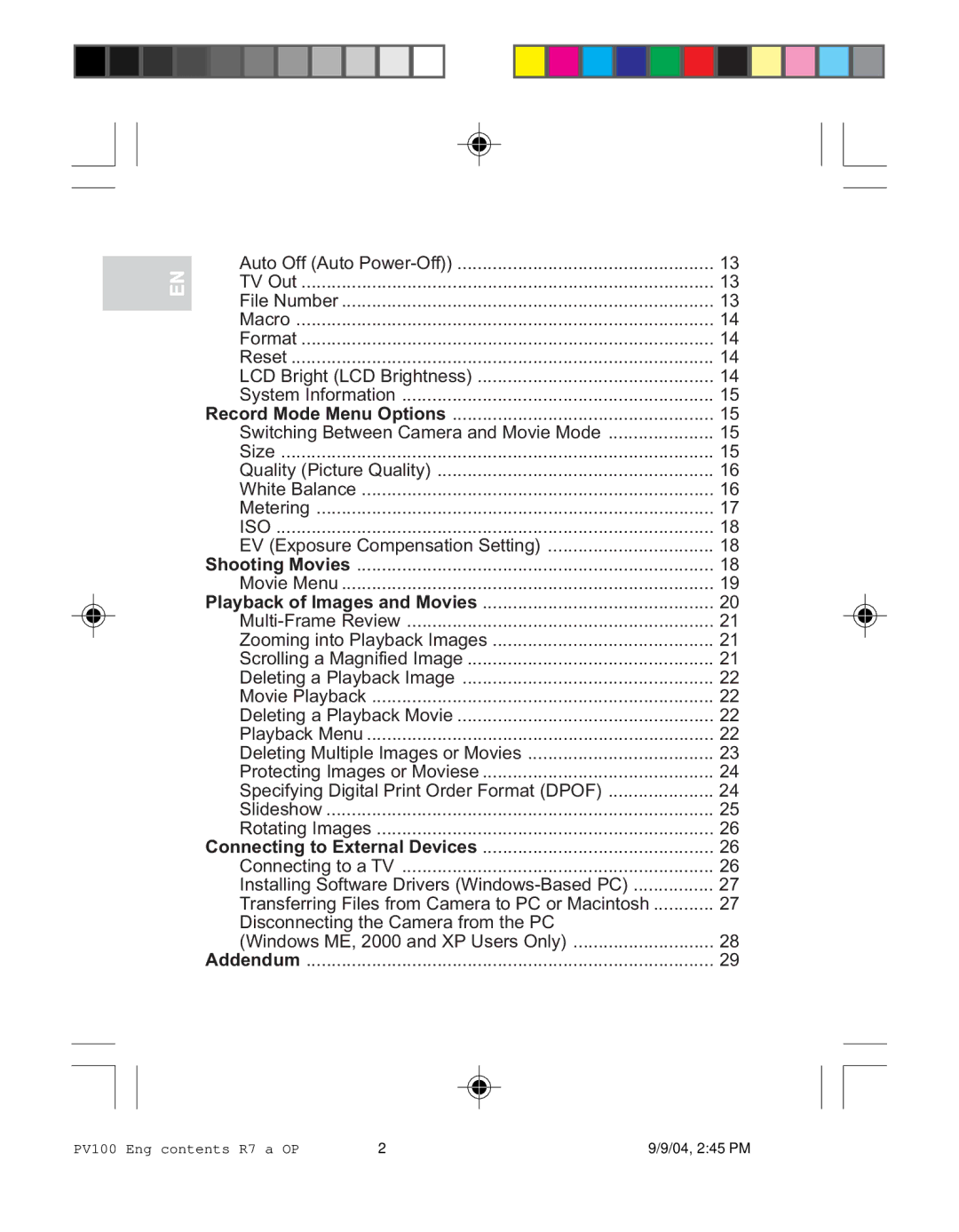EN
Auto Off (Auto | 13 |
TV Out | 13 |
File Number | 13 |
Macro | 14 |
Format | 14 |
Reset | 14 |
LCD Bright (LCD Brightness) | 14 |
System Information | 15 |
Record Mode Menu Options | 15 |
Switching Between Camera and Movie Mode | 15 |
Size | 15 |
Quality (Picture Quality) | 16 |
White Balance | 16 |
Metering | 17 |
ISO | 18 |
EV (Exposure Compensation Setting) | 18 |
Shooting Movies | 18 |
Movie Menu | 19 |
Playback of Images and Movies | 20 |
21 | |
Zooming into Playback Images | 21 |
Scrolling a Magnified Image | 21 |
Deleting a Playback Image | 22 |
Movie Playback | 22 |
Deleting a Playback Movie | 22 |
Playback Menu | 22 |
Deleting Multiple Images or Movies | 23 |
Protecting Images or Moviese | 24 |
Specifying Digital Print Order Format (DPOF) | 24 |
Slideshow | 25 |
Rotating Images | 26 |
Connecting to External Devices | 26 |
Connecting to a TV | 26 |
Installing Software Drivers | 27 |
Transferring Files from Camera to PC or Macintosh | 27 |
Disconnecting the Camera from the PC |
|
(Windows ME, 2000 and XP Users Only) | 28 |
Addendum | 29 |
PV100 Eng contents R7 a OP | 2 | 9/9/04, 2:45 PM |