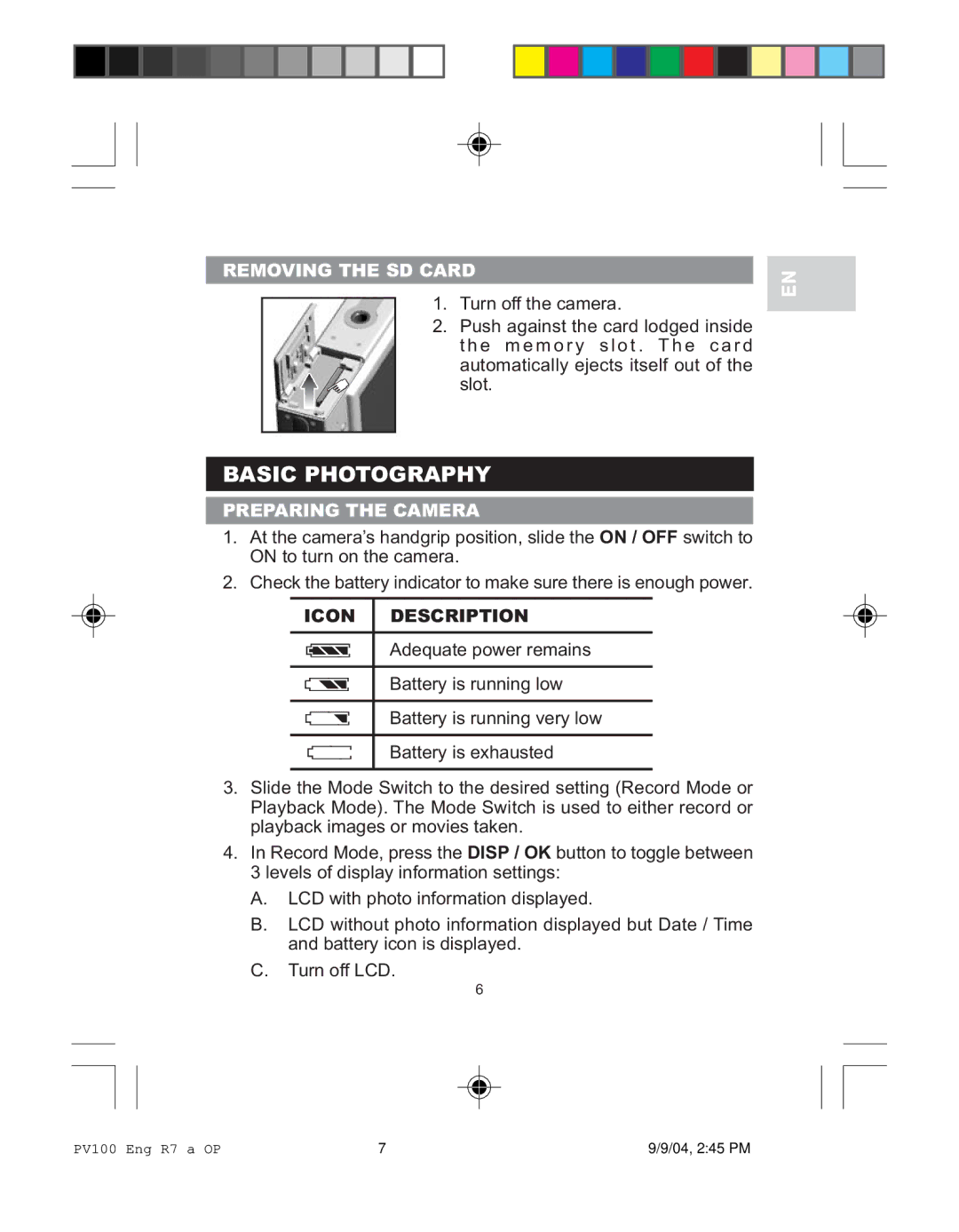REMOVING THE SD CARD
1.Turn off the camera.
2.Push against the card lodged inside
t h e m e m o r y s l o t . T h e c a r d automatically ejects itself out of the slot.
EN
BASIC PHOTOGRAPHY
PREPARING THE CAMERA
1.At the camera’s handgrip position, slide the ON / OFF switch to ON to turn on the camera.
2.Check the battery indicator to make sure there is enough power.
ICON DESCRIPTION
Adequate power remains
Battery is running low
Battery is running very low
Battery is exhausted
3.Slide the Mode Switch to the desired setting (Record Mode or Playback Mode). The Mode Switch is used to either record or playback images or movies taken.
4.In Record Mode, press the DISP / OK button to toggle between
3 levels of display information settings:
A.LCD with photo information displayed.
B.LCD without photo information displayed but Date / Time and battery icon is displayed.
C.Turn off LCD.
6
PV100 Eng R7 a OP | 7 | 9/9/04, 2:45 PM |