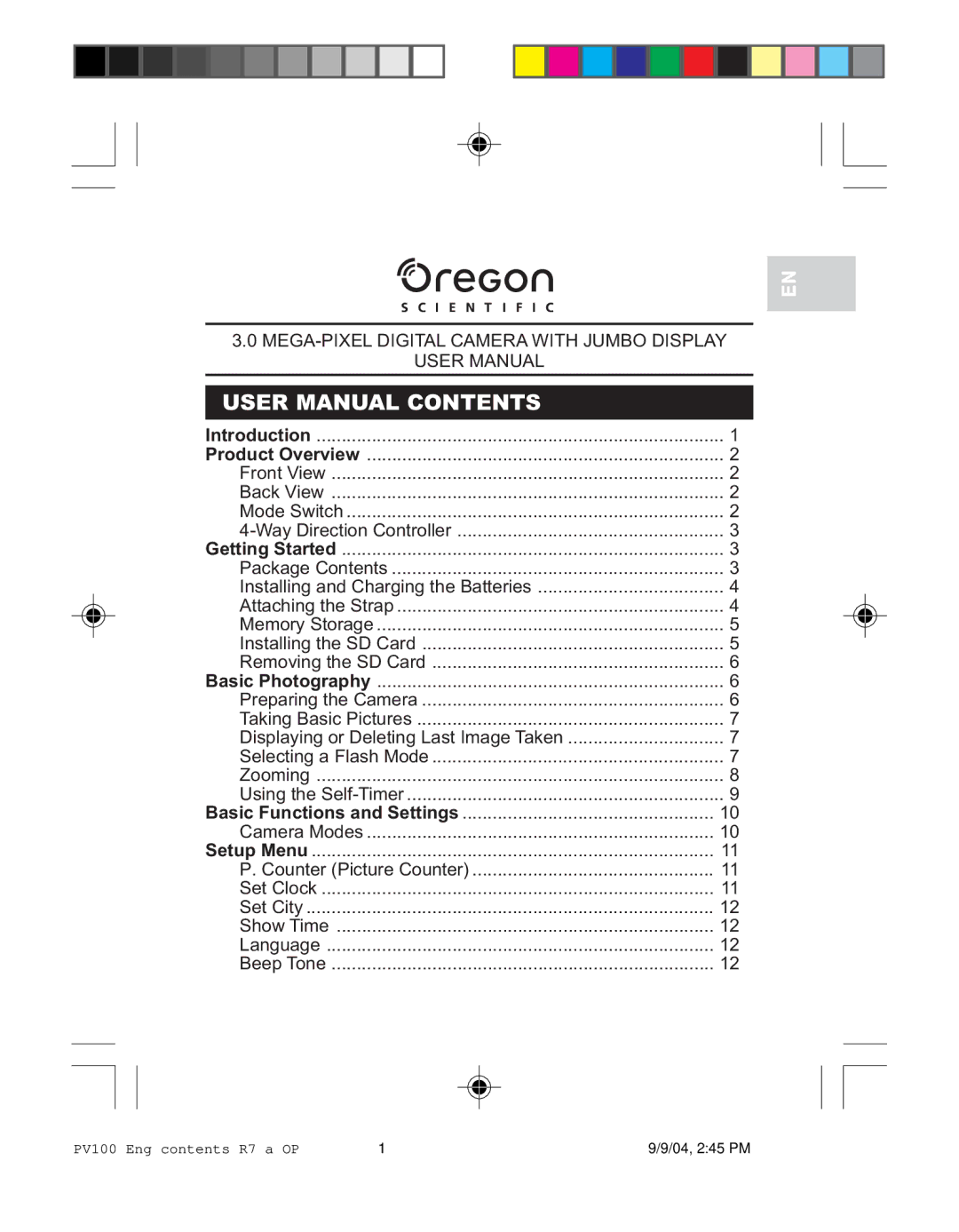EN
3.0
USER MANUAL CONTENTS |
|
Introduction | 1 |
Product Overview | 2 |
Front View | 2 |
Back View | 2 |
Mode Switch | 2 |
3 | |
Getting Started | 3 |
Package Contents | 3 |
Installing and Charging the Batteries | 4 |
Attaching the Strap | 4 |
Memory Storage | 5 |
Installing the SD Card | 5 |
Removing the SD Card | 6 |
Basic Photography | 6 |
Preparing the Camera | 6 |
Taking Basic Pictures | 7 |
Displaying or Deleting Last Image Taken | 7 |
Selecting a Flash Mode | 7 |
Zooming | 8 |
Using the | 9 |
Basic Functions and Settings | 10 |
Camera Modes | 10 |
Setup Menu | 11 |
P. Counter (Picture Counter) | 11 |
Set Clock | 11 |
Set City | 12 |
Show Time | 12 |
Language | 12 |
Beep Tone | 12 |
PV100 Eng contents R7 a OP | 1 | 9/9/04, 2:45 PM |