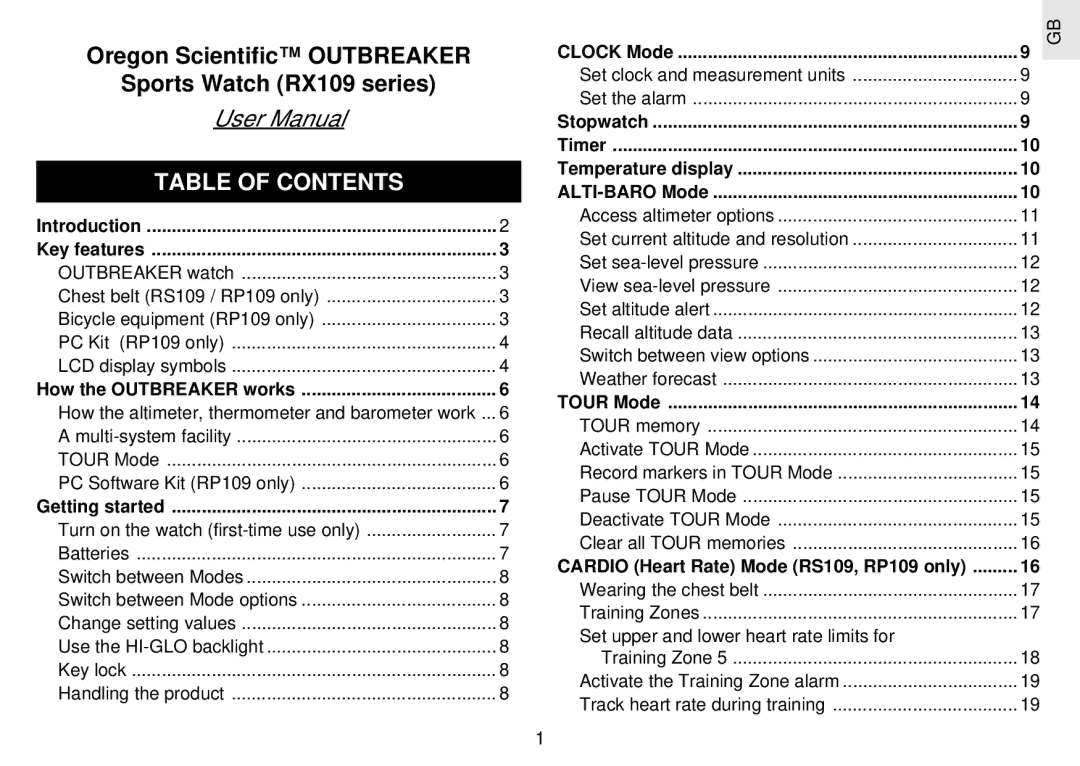Oregon Scientific™ OUTBREAKER |
|
Sports Watch (RX109 series) |
|
User Manual |
|
TABLE OF CONTENTS |
|
Introduction | 2 |
Key features | 3 |
OUTBREAKER watch | 3 |
Chest belt (RS109 / RP109 only) | 3 |
Bicycle equipment (RP109 only) | 3 |
PC Kit (RP109 only) | 4 |
LCD display symbols | 4 |
How the OUTBREAKER works | 6 |
How the altimeter, thermometer and barometer work ... | 6 |
A | 6 |
TOUR Mode | 6 |
PC Software Kit (RP109 only) | 6 |
Getting started | 7 |
Turn on the watch | 7 |
Batteries | 7 |
Switch between Modes | 8 |
Switch between Mode options | 8 |
Change setting values | 8 |
Use the | 8 |
Key lock | 8 |
Handling the product | 8 |
GB
CLOCK Mode | 9 |
Set clock and measurement units | 9 |
Set the alarm | 9 |
Stopwatch | 9 |
Timer | 10 |
Temperature display | 10 |
10 | |
Access altimeter options | 11 |
Set current altitude and resolution | 11 |
Set | 12 |
View | 12 |
Set altitude alert | 12 |
Recall altitude data | 13 |
Switch between view options | 13 |
Weather forecast | 13 |
TOUR Mode | 14 |
TOUR memory | 14 |
Activate TOUR Mode | 15 |
Record markers in TOUR Mode | 15 |
Pause TOUR Mode | 15 |
Deactivate TOUR Mode | 15 |
Clear all TOUR memories | 16 |
CARDIO (Heart Rate) Mode (RS109, RP109 only) | 16 |
Wearing the chest belt | 17 |
Training Zones | 17 |
Set upper and lower heart rate limits for |
|
Training Zone 5 | 18 |
Activate the Training Zone alarm | 19 |
Track heart rate during training | 19 |
1