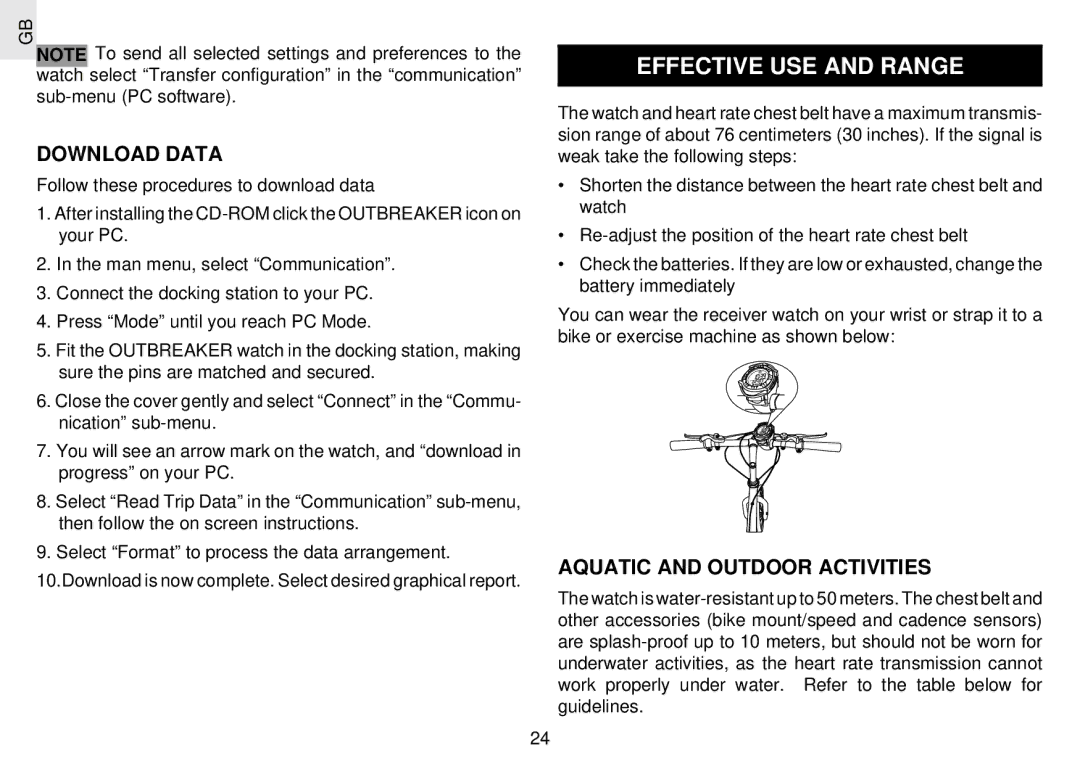GB
NOTE To send all selected settings and preferences to the watch select “Transfer configuration” in the “communication”
DOWNLOAD DATA
Follow these procedures to download data
1.After installing the
2.In the man menu, select “Communication”.
3.Connect the docking station to your PC.
4.Press “Mode” until you reach PC Mode.
5.Fit the OUTBREAKER watch in the docking station, making sure the pins are matched and secured.
6.Close the cover gently and select “Connect” in the “Commu- nication”
7.You will see an arrow mark on the watch, and “download in progress” on your PC.
8.Select “Read Trip Data” in the “Communication”
9.Select “Format” to process the data arrangement. 10.Download is now complete. Select desired graphical report.
24
EFFECTIVE USE AND RANGE
The watch and heart rate chest belt have a maximum transmis- sion range of about 76 centimeters (30 inches). If the signal is weak take the following steps:
•Shorten the distance between the heart rate chest belt and watch
•
•Check the batteries. If they are low or exhausted, change the battery immediately
You can wear the receiver watch on your wrist or strap it to a bike or exercise machine as shown below:
AQUATIC AND OUTDOOR ACTIVITIES
The watch is