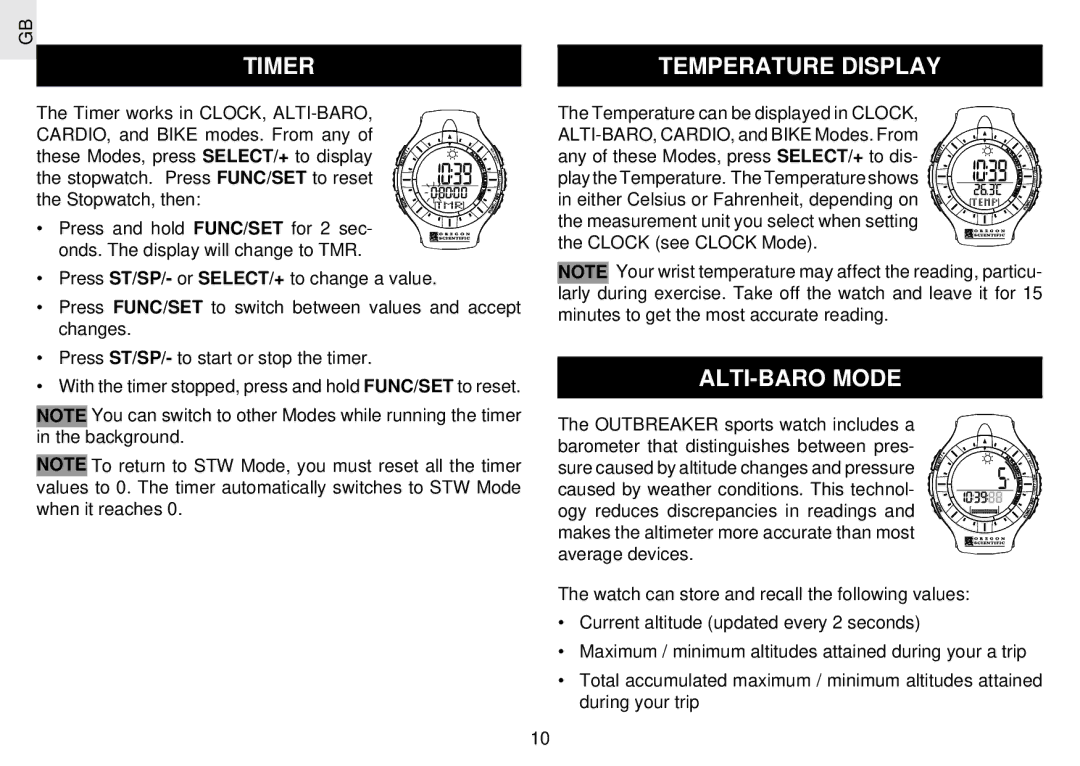GB
TIMER
The Timer works in CLOCK,
•Press and hold FUNC/SET for 2 sec- ![]()
![]() onds. The display will change to TMR.
onds. The display will change to TMR. ![]()
•Press ST/SP/- or SELECT/+ to change a value.
•Press FUNC/SET to switch between values and accept changes.
•Press ST/SP/- to start or stop the timer.
•With the timer stopped, press and hold FUNC/SET to reset.
NOTE You can switch to other Modes while running the timer in the background.
NOTE To return to STW Mode, you must reset all the timer values to 0. The timer automatically switches to STW Mode when it reaches 0.
TEMPERATURE DISPLAY
The Temperature can be displayed in CLOCK,
NOTE Your wrist temperature may affect the reading, particu- larly during exercise. Take off the watch and leave it for 15 minutes to get the most accurate reading.
ALTI-BARO MODE
The OUTBREAKER sports watch includes a barometer that distinguishes between pres- sure caused by altitude changes and pressure caused by weather conditions. This technol- ogy reduces discrepancies in readings and makes the altimeter more accurate than most average devices.
The watch can store and recall the following values:
•Current altitude (updated every 2 seconds)
•Maximum / minimum altitudes attained during your a trip
•Total accumulated maximum / minimum altitudes attained during your trip
10