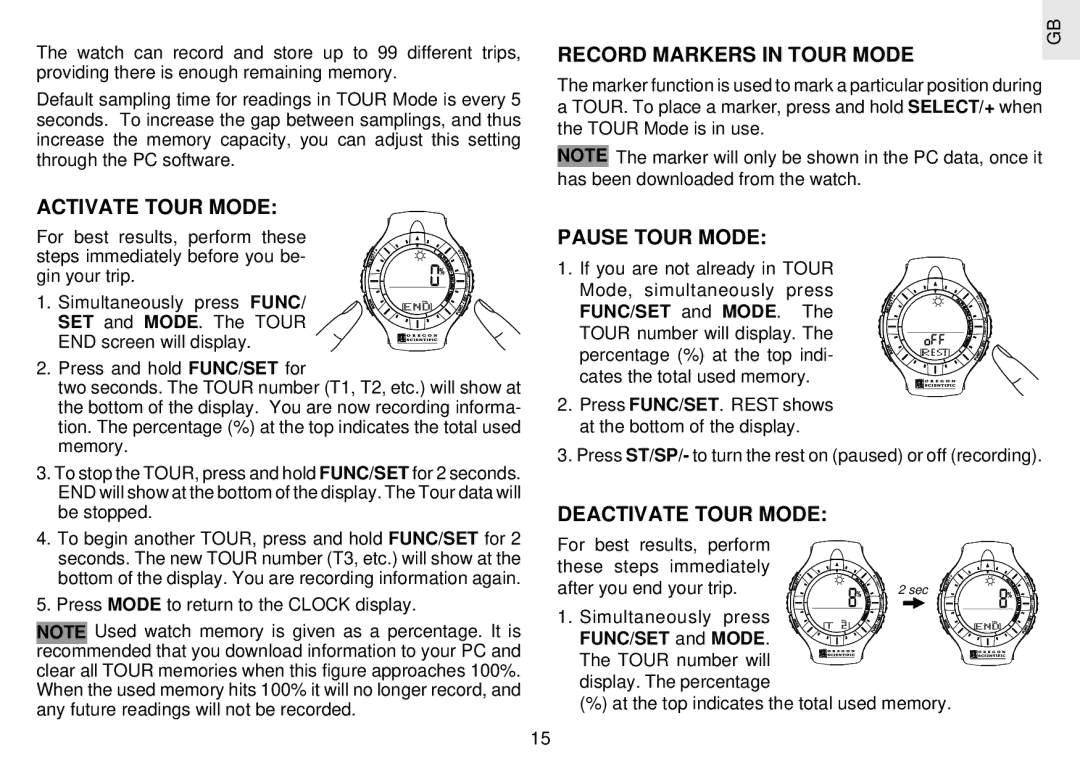The watch can record and store up to 99 different trips, providing there is enough remaining memory.
Default sampling time for readings in TOUR Mode is every 5 seconds. To increase the gap between samplings, and thus increase the memory capacity, you can adjust this setting through the PC software.
ACTIVATE TOUR MODE:
For best results, perform these steps immediately before you be- gin your trip.
1. Simultaneously press FUNC/ SET and MODE. The TOUR END screen will display.
2.Press and hold FUNC/SET for
two seconds. The TOUR number (T1, T2, etc.) will show at the bottom of the display. You are now recording informa- tion. The percentage (%) at the top indicates the total used memory.
3.To stop the TOUR, press and hold FUNC/SET for 2 seconds. END will show at the bottom of the display. The Tour data will be stopped.
4.To begin another TOUR, press and hold FUNC/SET for 2 seconds. The new TOUR number (T3, etc.) will show at the bottom of the display. You are recording information again.
5.Press MODE to return to the CLOCK display.
NOTE Used watch memory is given as a percentage. It is recommended that you download information to your PC and clear all TOUR memories when this figure approaches 100%. When the used memory hits 100% it will no longer record, and any future readings will not be recorded.
GB
RECORD MARKERS IN TOUR MODE
The marker function is used to mark a particular position during a TOUR. To place a marker, press and hold SELECT/+ when the TOUR Mode is in use.
NOTE The marker will only be shown in the PC data, once it has been downloaded from the watch.
PAUSE TOUR MODE:
1. If you are not already in TOUR Mode, simultaneously press FUNC/SET and MODE. The TOUR number will display. The percentage (%) at the top indi- cates the total used memory.
2.Press FUNC/SET. REST shows at the bottom of the display.
3.Press ST/SP/- to turn the rest on (paused) or off (recording).
DEACTIVATE TOUR MODE:
For best results, perform |
|
these steps immediately |
|
after you end your trip. | 2 sec |
1. Simultaneously press FUNC/SET and MODE. The TOUR number will display. The percentage
(%) at the top indicates the total used memory.
15