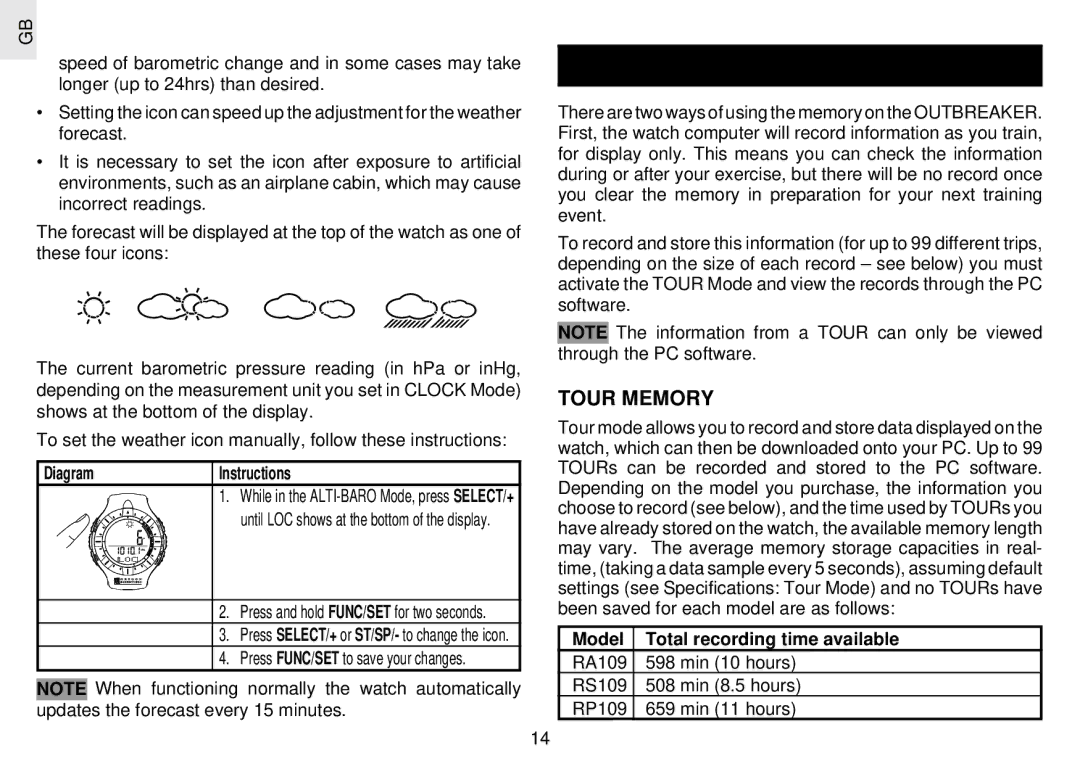GB
speed of barometric change and in some cases may take longer (up to 24hrs) than desired.
•Setting the icon can speed up the adjustment for the weather forecast.
•It is necessary to set the icon after exposure to artificial environments, such as an airplane cabin, which may cause incorrect readings.
The forecast will be displayed at the top of the watch as one of these four icons:
The current barometric pressure reading (in hPa or inHg, depending on the measurement unit you set in CLOCK Mode) shows at the bottom of the display.
To set the weather icon manually, follow these instructions:
Diagram | Instructions | |
| 1. | While in the |
|
| until LOC shows at the bottom of the display. |
| 2. | Press and hold FUNC/SET for two seconds. |
| 3. | Press SELECT/+ or ST/SP/- to change the icon. |
| 4. | Press FUNC/SET to save your changes. |
NOTE When functioning normally the watch automatically updates the forecast every 15 minutes.
TOUR MODE
There are two ways of using the memory on the OUTBREAKER. First, the watch computer will record information as you train, for display only. This means you can check the information during or after your exercise, but there will be no record once you clear the memory in preparation for your next training event.
To record and store this information (for up to 99 different trips, depending on the size of each record – see below) you must activate the TOUR Mode and view the records through the PC software.
NOTE The information from a TOUR can only be viewed through the PC software.
TOUR MEMORY
Tour mode allows you to record and store data displayed on the watch, which can then be downloaded onto your PC. Up to 99 TOURs can be recorded and stored to the PC software. Depending on the model you purchase, the information you choose to record (see below), and the time used by TOURs you have already stored on the watch, the available memory length may vary. The average memory storage capacities in real- time, (taking a data sample every 5 seconds), assuming default settings (see Specifications: Tour Mode) and no TOURs have been saved for each model are as follows:
Model Total recording time available
RA109 598 min (10 hours)
RS109 508 min (8.5 hours)
RP109 659 min (11 hours)
14