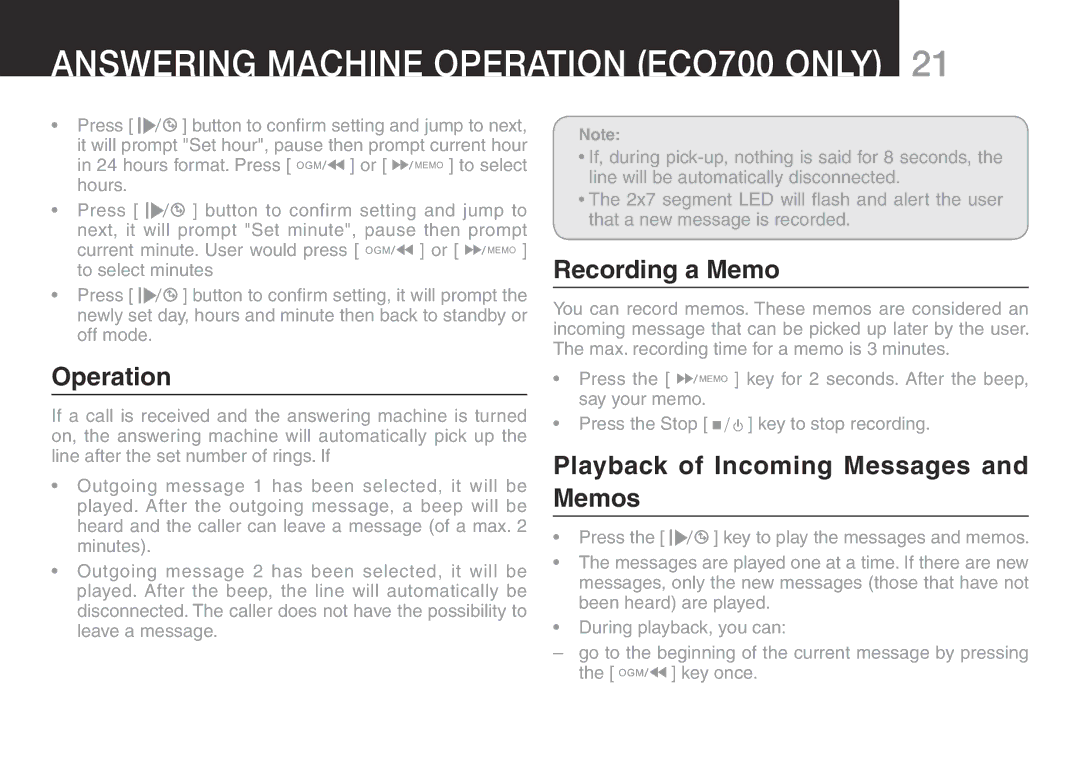ECO70, ECO700 specifications
The Oricom ECO70 and ECO700 are standout baby monitor models designed with advanced features that prioritize both functionality and user-friendly experience. These monitors are part of Oricom's commitment to creating reliable communication tools for parents, ensuring their peace of mind while attending to other responsibilities.The ECO70 is equipped with a touch screen display that provides parents with a clear view of their baby's room. The monitor boasts a range of up to 300 meters outdoors and 50 meters indoors, allowing for mobility without sacrificing connection quality. The ECO70 also offers two-way communication, enabling parents to comfort their baby remotely with soothing words or sounds.
The ECO700 builds upon these foundations with enhanced features and technologies. It includes video capabilities, providing a live feed of the baby's environment through a high-resolution camera. This monitor supports infrared night vision, allowing parents to see their baby clearly in dimly lit conditions. The ECO700 also emphasizes safety with its encrypted digital communication, ensuring that privacy is maintained and minimizing the risk of interference from other electronic devices.
Utilizing DECT technology, both models offer crystal-clear audio quality with minimal background noise, allowing parents to hear even the faintest sounds from their baby's room. They also come with various lullabies and sound features to help soothe the baby to sleep. Another notable characteristic is the temperature sensor, which allows parents to monitor the nursery environment, ensuring optimal comfort for their little one.
The monitors are designed with energy efficiency in mind, featuring eco-friendly modes that reduce power consumption. Parents can enjoy extended battery life, both for the parent unit and the camera, ensuring that the monitors remain operational throughout the night when it's most crucial.
Overall, the Oricom ECO70 and ECO700 are exceptional choices for parents seeking reliable, technologically advanced baby monitors. With their robust features, user-friendly design, and a strong focus on safety and comfort, these models provide a comprehensive solution for modern parenting, making them indispensable tools for monitoring and nurturing infants.