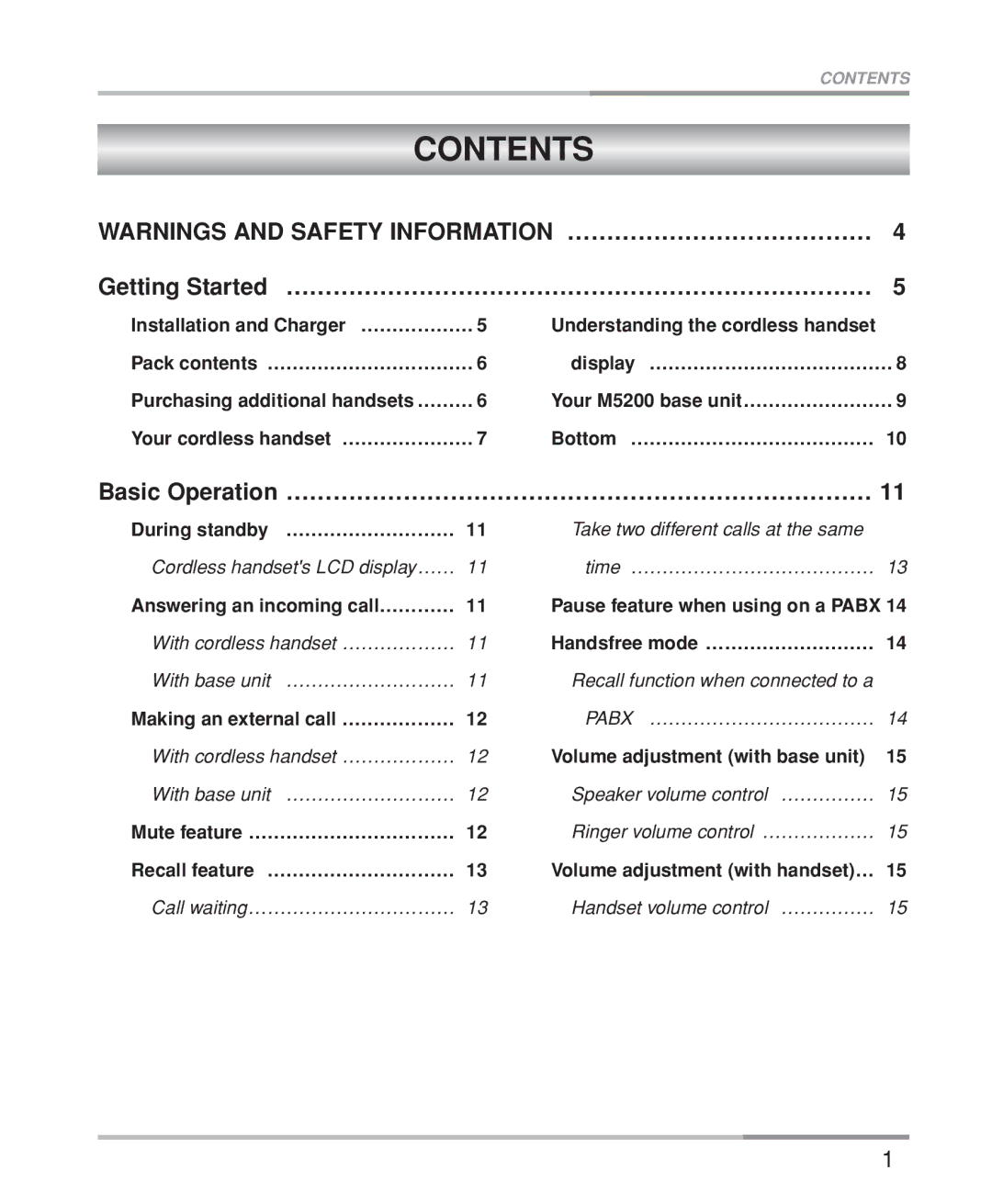CONTENTS
CONTENTS
WARNINGS AND SAFETY INFORMATION ………………………………… 4
Getting Started ………………………………………………………………… 5
Installation and Charger ……………… 5 | Understanding the cordless handset |
Pack contents …………………………… 6 | display ………………………………… 8 |
Purchasing additional handsets ……… 6 | Your M5200 base unit…………………… 9 |
Your cordless handset ………………… 7 | Bottom ………………………………… 10 |
Basic Operation ………………………………………………………………… 11
During standby ……………………… 11 | Take two different calls at the same |
Cordless handset's LCD display…… 11 | time ………………………………… 13 |
Answering an incoming call………… 11 | Pause feature when using on a PABX 14 |
With cordless handset ……………… 11 | Handsfree mode ……………………… 14 |
With base unit ……………………… 11 | Recall function when connected to a |
Making an external call ……………… 12 | PABX ……………………………… 14 |
With cordless handset ……………… 12 | Volume adjustment (with base unit) 15 |
With base unit ……………………… 12 | Speaker volume control …………… 15 |
Mute feature …………………………… 12 | Ringer volume control ……………… 15 |
Recall feature ………………………… 13 | Volume adjustment (with handset)… 15 |
Call waiting…………………………… 13 | Handset volume control …………… 15 |
1