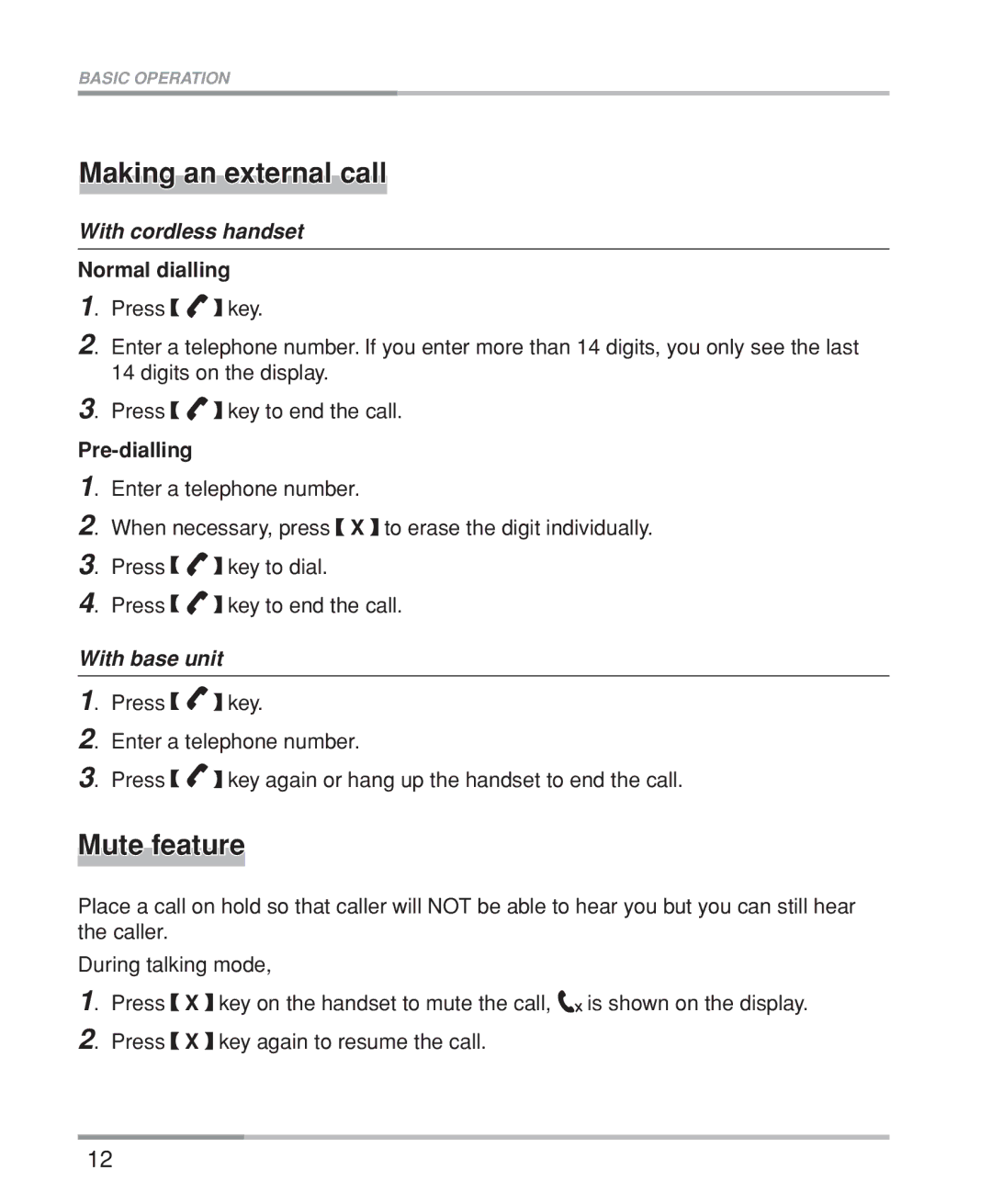BASIC OPERATION
Making an external call
With cordless handset
Normal dialling
1. Press ![]()
![]()
![]() key.
key.
2. Enter a telephone number. If you enter more than 14 digits, you only see the last 14 digits on the display.
3. Press ![]()
![]()
![]() key to end the call.
key to end the call.
Pre-dialling
1. Enter a telephone number.
2. When necessary, press ![]() X
X ![]() to erase the digit individually.
to erase the digit individually.
3. Press | key to dial. |
4. Press | key to end the call. |
With base unit |
|
|
|
1. Press | key. |
2. Enter a telephone number. | |
3. Press | key again or hang up the handset to end the call. |
Mute feature
Place a call on hold so that caller will NOT be able to hear you but you can still hear the caller.
During talking mode,
1. Press ![]() X
X ![]() key on the handset to mute the call,
key on the handset to mute the call, ![]() is shown on the display.
is shown on the display.
2. Press ![]() X
X ![]() key again to resume the call.
key again to resume the call.
12