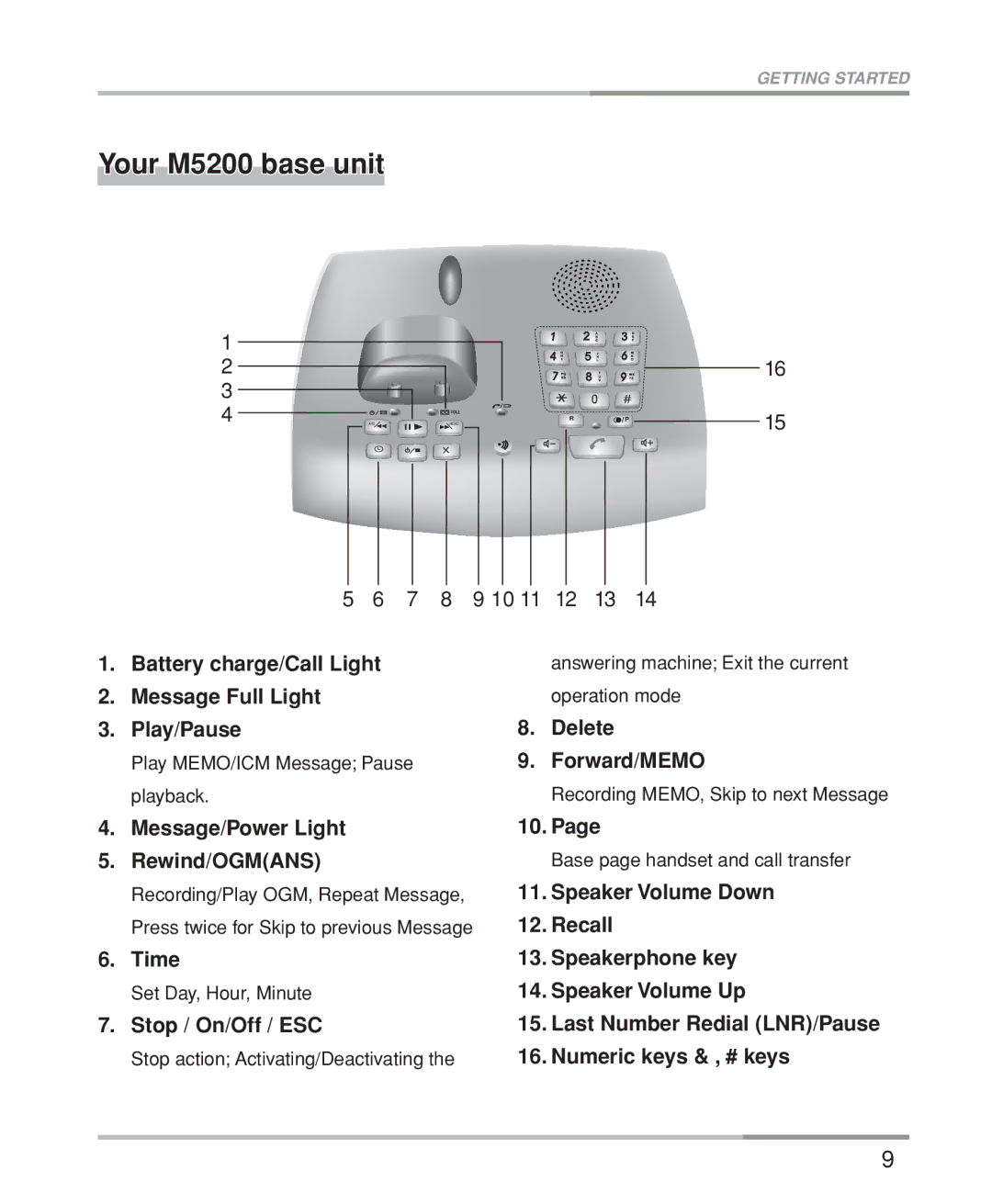GETTING STARTED
Your M5200 base unit
1
2
3
4
| VOLL |
|
| R | P |
ANS | MEMO |
|
16
15
5 6 7 8 9 10 11 12 13 14
1.Battery charge/Call Light
2.Message Full Light
3.Play/Pause
Play MEMO/ICM Message; Pause playback.
answering machine; Exit the current operation mode
8.Delete
9.Forward/MEMO
Recording MEMO, Skip to next Message
4. | Message/Power Light | 10. Page |
5. | Rewind/OGM(ANS) | Base page handset and call transfer |
| Recording/Play OGM, Repeat Message, | 11. Speaker Volume Down |
| Press twice for Skip to previous Message | 12. Recall |
6. | Time | 13. Speakerphone key |
| Set Day, Hour, Minute | 14. Speaker Volume Up |
7. | Stop / On/Off / ESC | 15. Last Number Redial (LNR)/Pause |
| Stop action; Activating/Deactivating the | 16. Numeric keys & , # keys |
9