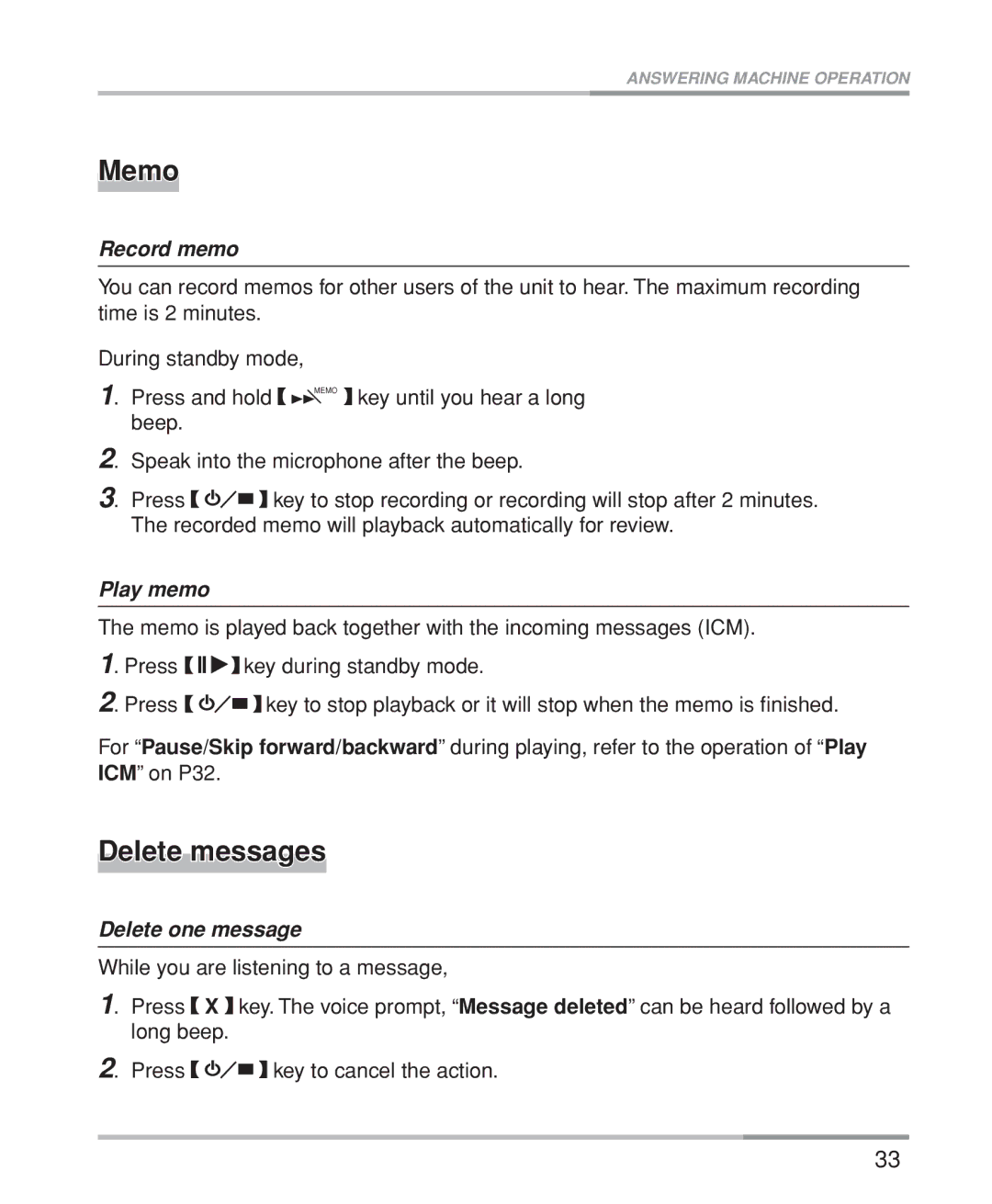ANSWERING MACHINE OPERATION
Memo
Record memo
You can record memos for other users of the unit to hear. The maximum recording time is 2 minutes.
During standby mode,
1. Press and hold | MEMO | key until you hear a long |
| ||
beep. |
|
|
2. Speak into the microphone after the beep.
3. Press ![]()
![]()
![]()
![]() key to stop recording or recording will stop after 2 minutes. The recorded memo will playback automatically for review.
key to stop recording or recording will stop after 2 minutes. The recorded memo will playback automatically for review.
Play memo
The memo is played back together with the incoming messages (ICM).
1. Press ![]()
![]()
![]()
![]()
![]()
![]()
![]() key during standby mode.
key during standby mode.
2. Press ![]()
![]()
![]()
![]() key to stop playback or it will stop when the memo is finished.
key to stop playback or it will stop when the memo is finished.
For “Pause/Skip forward/backward” during playing, refer to the operation of “Play ICM” on P32.
Delete messages
Delete one message
While you are listening to a message,
1. Press ![]() X
X ![]() key. The voice prompt, “Message deleted” can be heard followed by a long beep.
key. The voice prompt, “Message deleted” can be heard followed by a long beep.
2. Press ![]()
![]()
![]()
![]() key to cancel the action.
key to cancel the action.
33