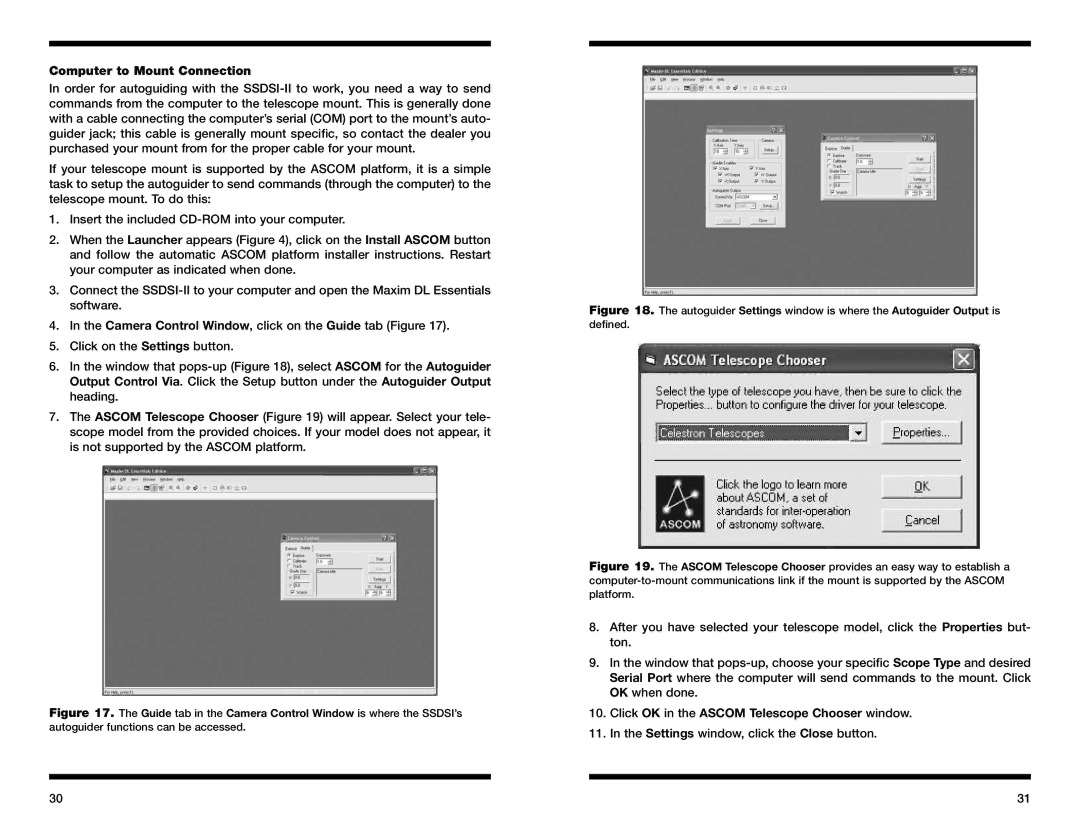Computer to Mount Connection
In order for autoguiding with the
If your telescope mount is supported by the ASCOM platform, it is a simple task to setup the autoguider to send commands (through the computer) to the telescope mount. To do this:
1.Insert the included
2.When the Launcher appears (Figure 4), click on the Install ASCOM button and follow the automatic ASCOM platform installer instructions. Restart your computer as indicated when done.
3.Connect the
4.In the Camera Control Window, click on the Guide tab (Figure 17).
5.Click on the Settings button.
6.In the window that
7.The ASCOM Telescope Chooser (Figure 19) will appear. Select your tele- scope model from the provided choices. If your model does not appear, it is not supported by the ASCOM platform.
Figure 17. The Guide tab in the Camera Control Window is where the SSDSI’s autoguider functions can be accessed.
Figure 18. The autoguider Settings window is where the Autoguider Output is defined.
Figure 19. The ASCOM Telescope Chooser provides an easy way to establish a computer-to-mount communications link if the mount is supported by the ASCOM platform.
8.After you have selected your telescope model, click the Properties but- ton.
9.In the window that
10.Click OK in the ASCOM Telescope Chooser window.
11.In the Settings window, click the Close button.
30 | 31 |