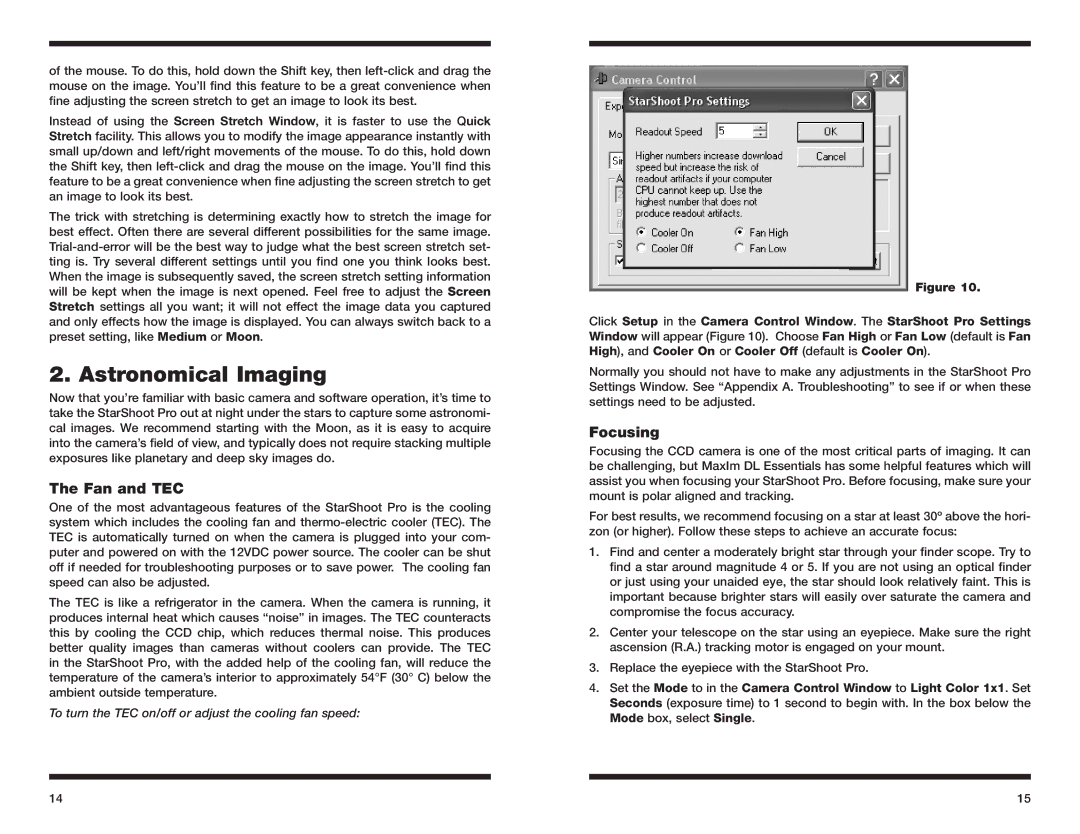of the mouse. To do this, hold down the Shift key, then
Instead of using the Screen Stretch Window, it is faster to use the Quick Stretch facility. This allows you to modify the image appearance instantly with small up/down and left/right movements of the mouse. To do this, hold down the Shift key, then
The trick with stretching is determining exactly how to stretch the image for best effect. Often there are several different possibilities for the same image.
2. Astronomical Imaging
Now that you’re familiar with basic camera and software operation, it’s time to take the StarShoot Pro out at night under the stars to capture some astronomi- cal images. We recommend starting with the Moon, as it is easy to acquire into the camera’s field of view, and typically does not require stacking multiple exposures like planetary and deep sky images do.
The Fan and TEC
One of the most advantageous features of the StarShoot Pro is the cooling system which includes the cooling fan and
The TEC is like a refrigerator in the camera. When the camera is running, it produces internal heat which causes “noise” in images. The TEC counteracts this by cooling the CCD chip, which reduces thermal noise. This produces better quality images than cameras without coolers can provide. The TEC in the StarShoot Pro, with the added help of the cooling fan, will reduce the temperature of the camera’s interior to approximately 54°F (30° C) below the ambient outside temperature.
To turn the TEC on/off or adjust the cooling fan speed:
 Figure 10.
Figure 10.
Click Setup in the Camera Control Window. The StarShoot Pro Settings Window will appear (Figure 10). Choose Fan High or Fan Low (default is Fan High), and Cooler On or Cooler Off (default is Cooler On).
Normally you should not have to make any adjustments in the StarShoot Pro Settings Window. See “Appendix A. Troubleshooting” to see if or when these settings need to be adjusted.
Focusing
Focusing the CCD camera is one of the most critical parts of imaging. It can be challenging, but MaxIm DL Essentials has some helpful features which will assist you when focusing your StarShoot Pro. Before focusing, make sure your mount is polar aligned and tracking.
For best results, we recommend focusing on a star at least 30º above the hori- zon (or higher). Follow these steps to achieve an accurate focus:
1.Find and center a moderately bright star through your finder scope. Try to find a star around magnitude 4 or 5. If you are not using an optical finder or just using your unaided eye, the star should look relatively faint. This is important because brighter stars will easily over saturate the camera and compromise the focus accuracy.
2.Center your telescope on the star using an eyepiece. Make sure the right ascension (R.A.) tracking motor is engaged on your mount.
3.Replace the eyepiece with the StarShoot Pro.
4.Set the Mode to in the Camera Control Window to Light Color 1x1. Set Seconds (exposure time) to 1 second to begin with. In the box below the Mode box, select Single.
14 | 15 |