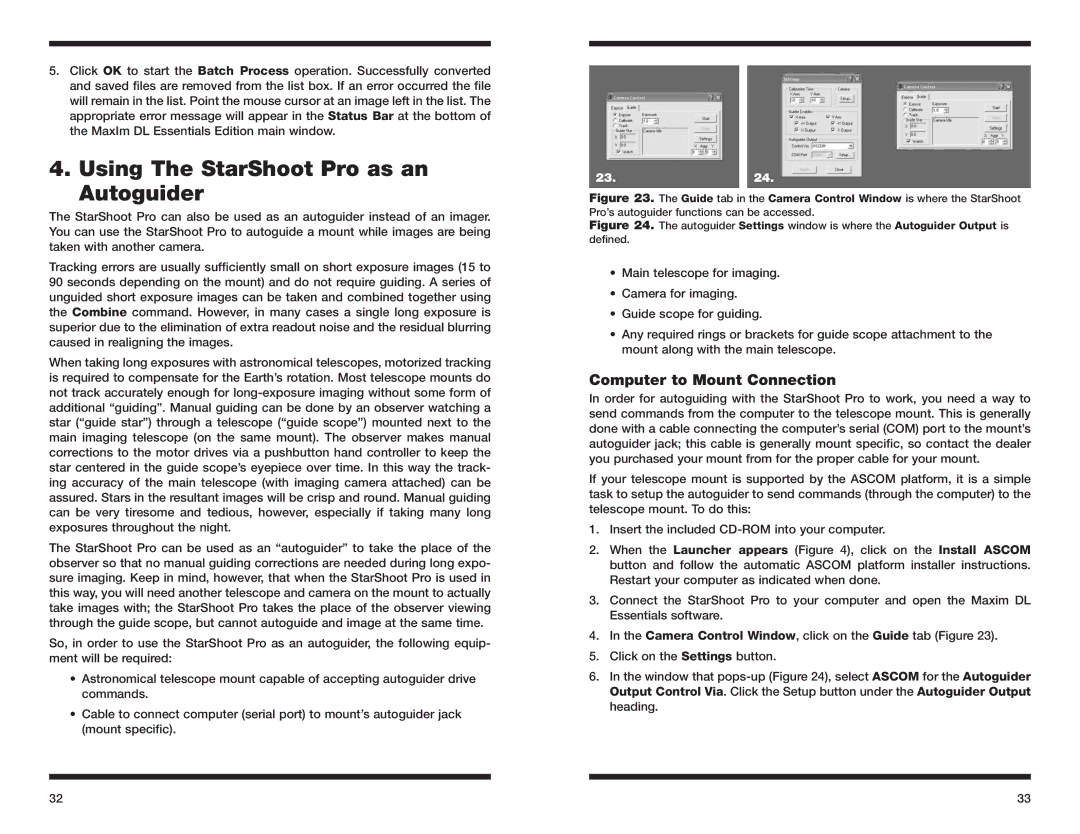5.Click OK to start the Batch Process operation. Successfully converted and saved files are removed from the list box. If an error occurred the file will remain in the list. Point the mouse cursor at an image left in the list. The appropriate error message will appear in the Status Bar at the bottom of the MaxIm DL Essentials Edition main window.
4. Using The StarShoot Pro as an Autoguider
The StarShoot Pro can also be used as an autoguider instead of an imager. You can use the StarShoot Pro to autoguide a mount while images are being taken with another camera.
Tracking errors are usually sufficiently small on short exposure images (15 to 90 seconds depending on the mount) and do not require guiding. A series of unguided short exposure images can be taken and combined together using the Combine command. However, in many cases a single long exposure is superior due to the elimination of extra readout noise and the residual blurring caused in realigning the images.
When taking long exposures with astronomical telescopes, motorized tracking is required to compensate for the Earth’s rotation. Most telescope mounts do not track accurately enough for
The StarShoot Pro can be used as an “autoguider” to take the place of the observer so that no manual guiding corrections are needed during long expo- sure imaging. Keep in mind, however, that when the StarShoot Pro is used in this way, you will need another telescope and camera on the mount to actually take images with; the StarShoot Pro takes the place of the observer viewing through the guide scope, but cannot autoguide and image at the same time.
So, in order to use the StarShoot Pro as an autoguider, the following equip- ment will be required:
•Astronomical telescope mount capable of accepting autoguider drive commands.
•Cable to connect computer (serial port) to mount’s autoguider jack
(mount specific).
23.24.
Figure 23. The Guide tab in the Camera Control Window is where the StarShoot Pro’s autoguider functions can be accessed.
Figure 24. The autoguider Settings window is where the Autoguider Output is defined.
•Main telescope for imaging.
•Camera for imaging.
•Guide scope for guiding.
•Any required rings or brackets for guide scope attachment to the mount along with the main telescope.
Computer to Mount Connection
In order for autoguiding with the StarShoot Pro to work, you need a way to send commands from the computer to the telescope mount. This is generally done with a cable connecting the computer’s serial (COM) port to the mount’s autoguider jack; this cable is generally mount specific, so contact the dealer you purchased your mount from for the proper cable for your mount.
If your telescope mount is supported by the ASCOM platform, it is a simple task to setup the autoguider to send commands (through the computer) to the telescope mount. To do this:
1.Insert the included
2.When the Launcher appears (Figure 4), click on the Install ASCOM button and follow the automatic ASCOM platform installer instructions. Restart your computer as indicated when done.
3.Connect the StarShoot Pro to your computer and open the Maxim DL Essentials software.
4.In the Camera Control Window, click on the Guide tab (Figure 23).
5.Click on the Settings button.
6.In the window that
32 | 33 |