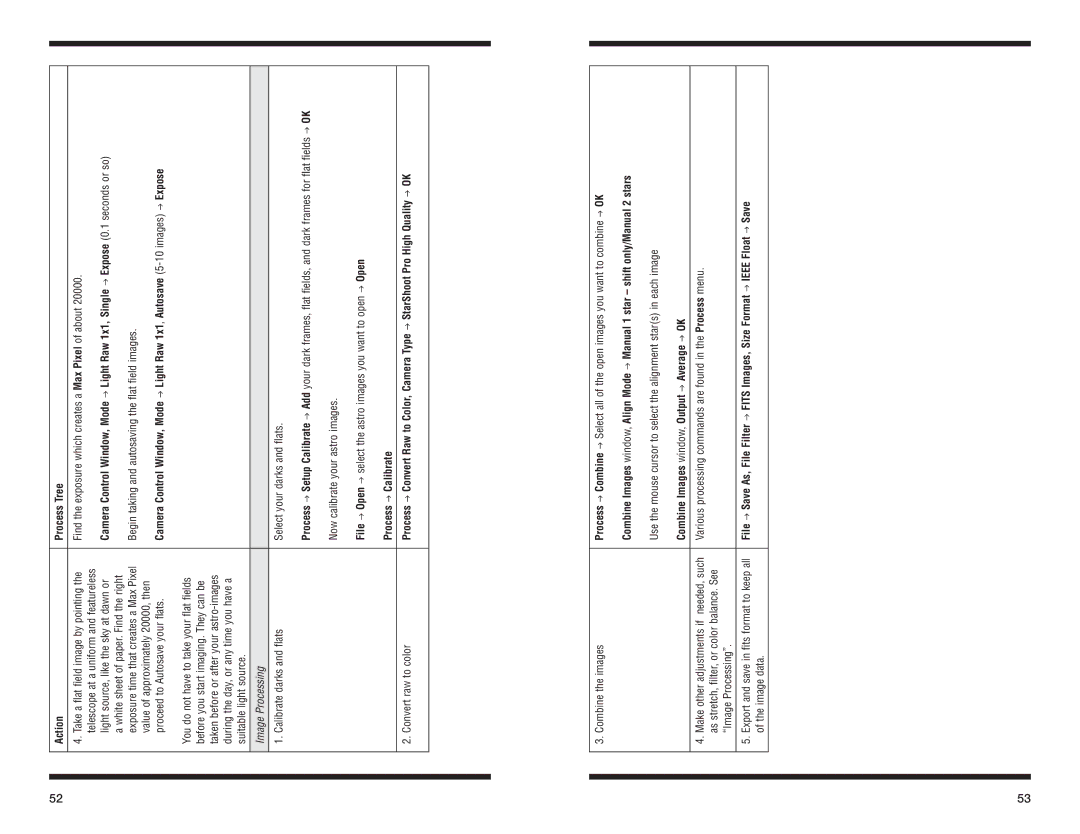52
Action | Process Tree |
|
|
4. Take a flat field image by pointing the | Find the exposure which creates a Max Pixel of about 20000. |
telescope at a uniform and featureless |
|
light source, like the sky at dawn or | Camera Control Window, Mode � Light Raw 1x1, Single � Expose (0.1 seconds or so) |
a white sheet of paper. Find the right |
|
exposure time that creates a Max Pixel | Begin taking and autosaving the flat field images. |
value of approximately 20000, then |
|
proceed to Autosave your flats. | Camera Control Window, Mode � Light Raw 1x1, Autosave |
You do not have to take your flat fields |
|
before you start imaging. They can be |
|
taken before or after your |
|
during the day, or any time you have a |
|
suitable light source. |
|
|
|
Image Processing |
|
|
|
1. Calibrate darks and flats | Select your darks and flats. |
| Process � Setup Calibrate � Add your dark frames, flat fields, and dark frames for flat fields � OK |
| Now calibrate your astro images. |
| File � Open � select the astro images you want to open � Open |
| Process � Calibrate |
|
|
2. Convert raw to color | Process � Convert Raw to Color, Camera Type � StarShoot Pro High Quality � OK |
|
|
53
3. | Combine the images | Process � Combine � Select all of the open images you want to combine � OK |
|
| Combine Images window, Align Mode � Manual 1 star – shift only/Manual 2 stars |
|
| Use the mouse cursor to select the alignment star(s) in each image |
|
| Combine Images window, Output � Average � OK |
|
|
|
4. | Make other adjustments if needed, such | Various processing commands are found in the Process menu. |
| as stretch, filter, or color balance. See |
|
| “Image Processing”. |
|
|
|
|
5. | Export and save in fits format to keep all | File � Save As, File Filter � FITS Images, Size Format � IEEE Float � Save |
| of the image data. |
|
|
|
|