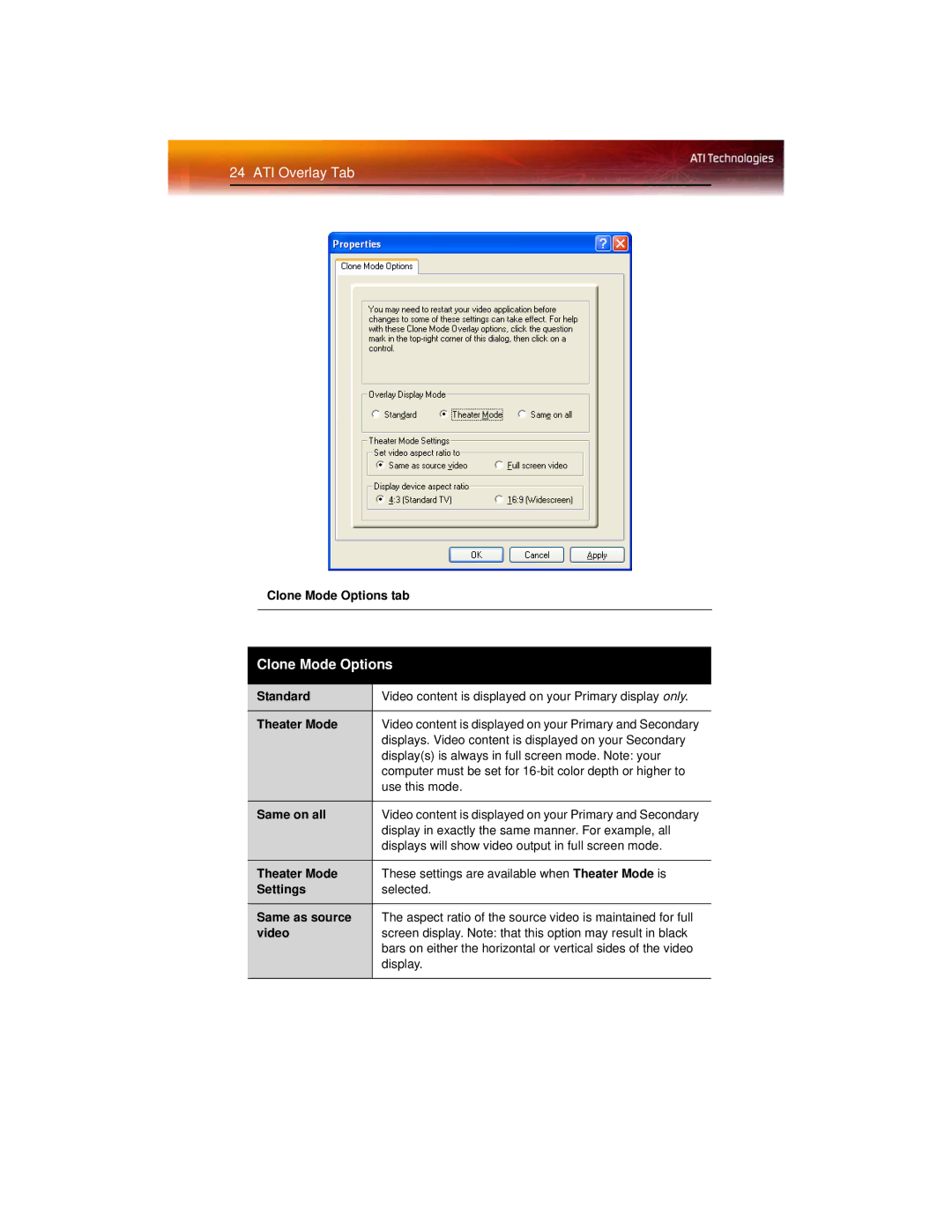24 ATI Overlay Tab
Clone Mode Options tab
Clone Mode Options
Standard | Video content is displayed on your Primary display only. |
|
|
Theater Mode | Video content is displayed on your Primary and Secondary |
| displays. Video content is displayed on your Secondary |
| display(s) is always in full screen mode. Note: your |
| computer must be set for |
| use this mode. |
|
|
Same on all | Video content is displayed on your Primary and Secondary |
| display in exactly the same manner. For example, all |
| displays will show video output in full screen mode. |
|
|
Theater Mode | These settings are available when Theater Mode is |
Settings | selected. |
Same as source | The aspect ratio of the source video is maintained for full |
video | screen display. Note: that this option may result in black |
| bars on either the horizontal or vertical sides of the video |
| display. |
|
|