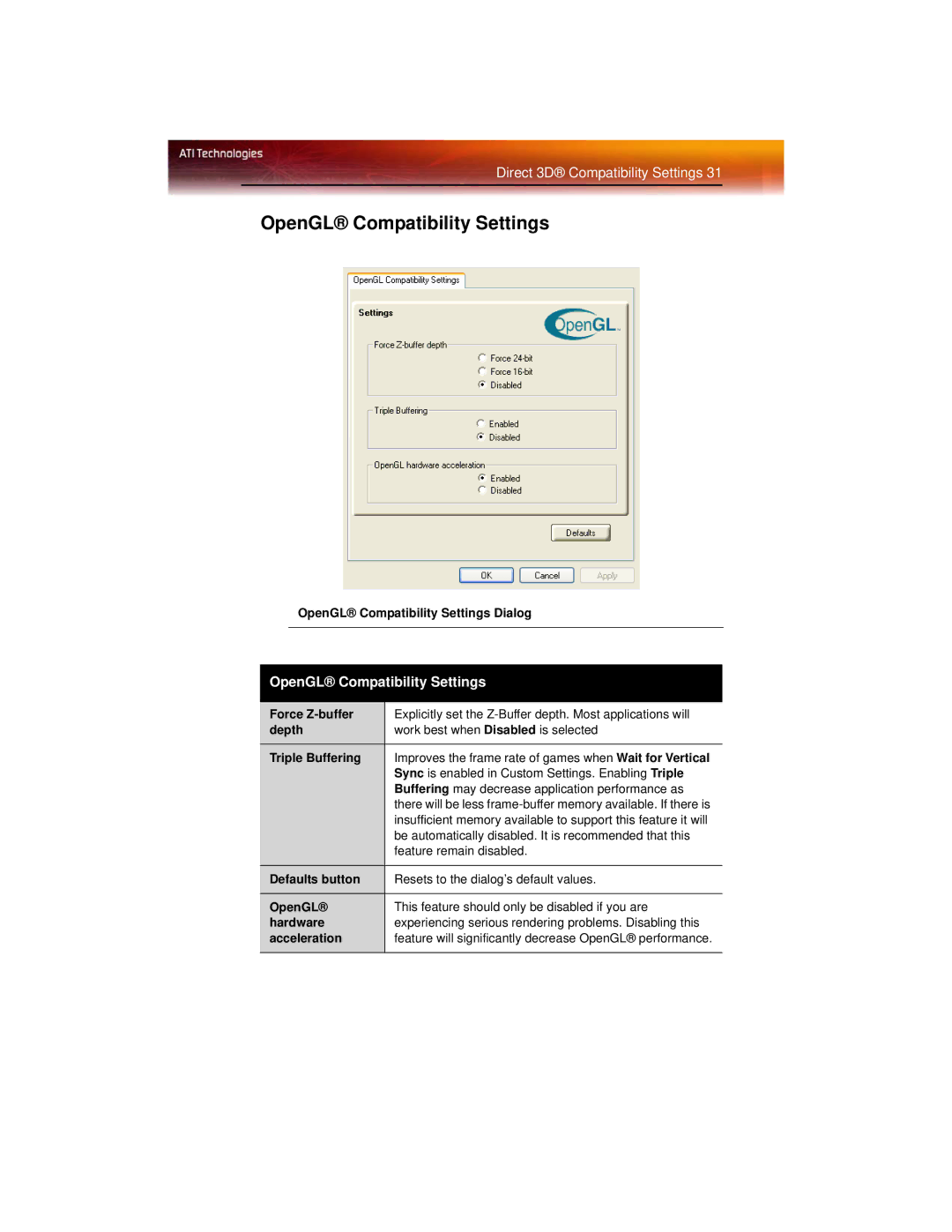Direct 3D® Compatibility Settings 31
OpenGL® Compatibility Settings
OpenGL® Compatibility Settings Dialog
OpenGL® Compatibility Settings
Force | Explicitly set the |
depth | work best when Disabled is selected |
|
|
Triple Buffering | Improves the frame rate of games when Wait for Vertical |
| Sync is enabled in Custom Settings. Enabling Triple |
| Buffering may decrease application performance as |
| there will be less |
| insufficient memory available to support this feature it will |
| be automatically disabled. It is recommended that this |
| feature remain disabled. |
|
|
Defaults button | Resets to the dialog’s default values. |
|
|
OpenGL® | This feature should only be disabled if you are |
hardware | experiencing serious rendering problems. Disabling this |
acceleration | feature will significantly decrease OpenGL® performance. |
|
|