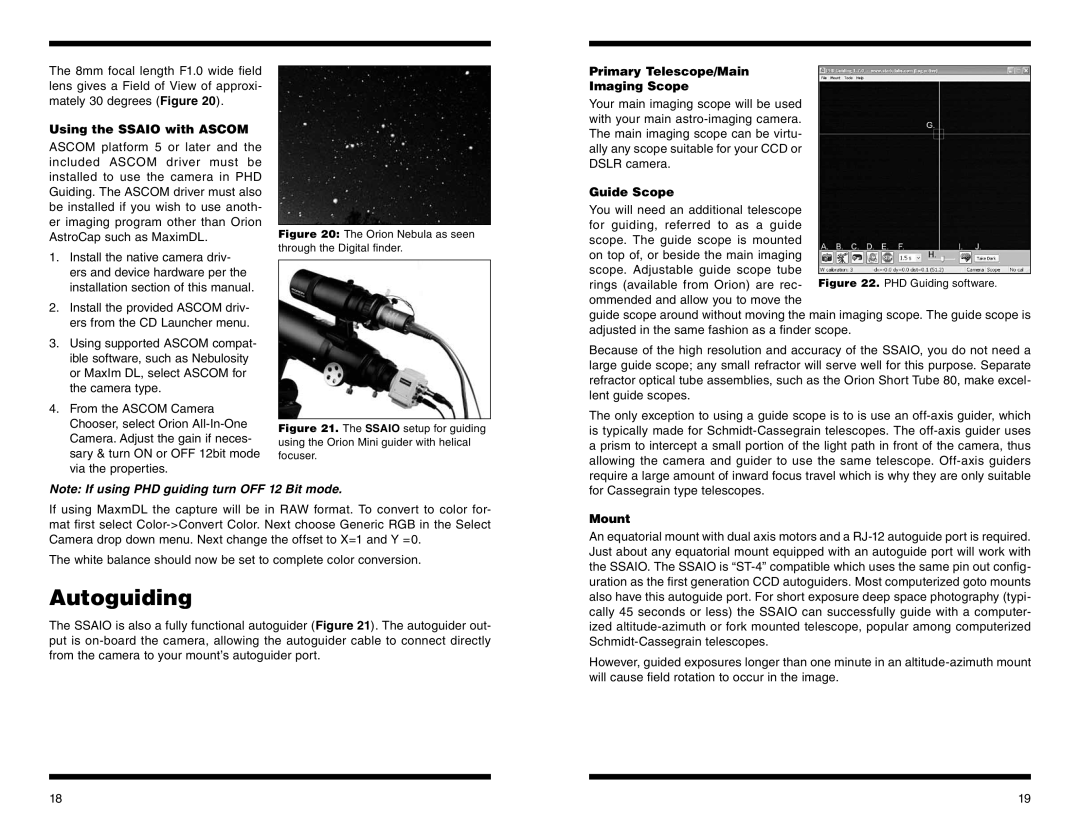The 8mm focal length F1.0 wide field lens gives a Field of View of approxi- mately 30 degrees (Figure 20).
Using the SSAIO with ASCOM
ASCOM platform 5 or later and the included ASCOM driver must be installed to use the camera in PHD Guiding. The ASCOM driver must also be installed if you wish to use anoth- er imaging program other than Orion AstroCap such as MaximDL.
1.Install the native camera driv- ers and device hardware per the installation section of this manual.
2.Install the provided ASCOM driv- ers from the CD Launcher menu.
3.Using supported ASCOM compat- ible software, such as Nebulosity or MaxIm DL, select ASCOM for the camera type.
4.From the ASCOM Camera Chooser, select Orion
Figure 20: The Orion Nebula as seen through the Digital finder.
Figure 21. The SSAIO setup for guiding using the Orion Mini guider with helical focuser.
Primary Telescope/Main
Imaging Scope
Your main imaging scope will be used with your main
Guide Scope
You will need an additional telescope for guiding, referred to as a guide scope. The guide scope is mounted on top of, or beside the main imaging
scope. Adjustable guide scope tube
rings (available from Orion) are rec- Figure 22. PHD Guiding software. ommended and allow you to move the
guide scope around without moving the main imaging scope. The guide scope is adjusted in the same fashion as a finder scope.
Because of the high resolution and accuracy of the SSAIO, you do not need a large guide scope; any small refractor will serve well for this purpose. Separate refractor optical tube assemblies, such as the Orion Short Tube 80, make excel- lent guide scopes.
The only exception to using a guide scope is to is use an
Note: If using PHD guiding turn OFF 12 Bit mode.
If using MaxmDL the capture will be in RAW format. To convert to color for- mat first select
The white balance should now be set to complete color conversion.
Autoguiding
The SSAIO is also a fully functional autoguider (Figure 21). The autoguider out- put is
for Cassegrain type telescopes.
Mount
An equatorial mount with dual axis motors and a
However, guided exposures longer than one minute in an
18 | 19 |