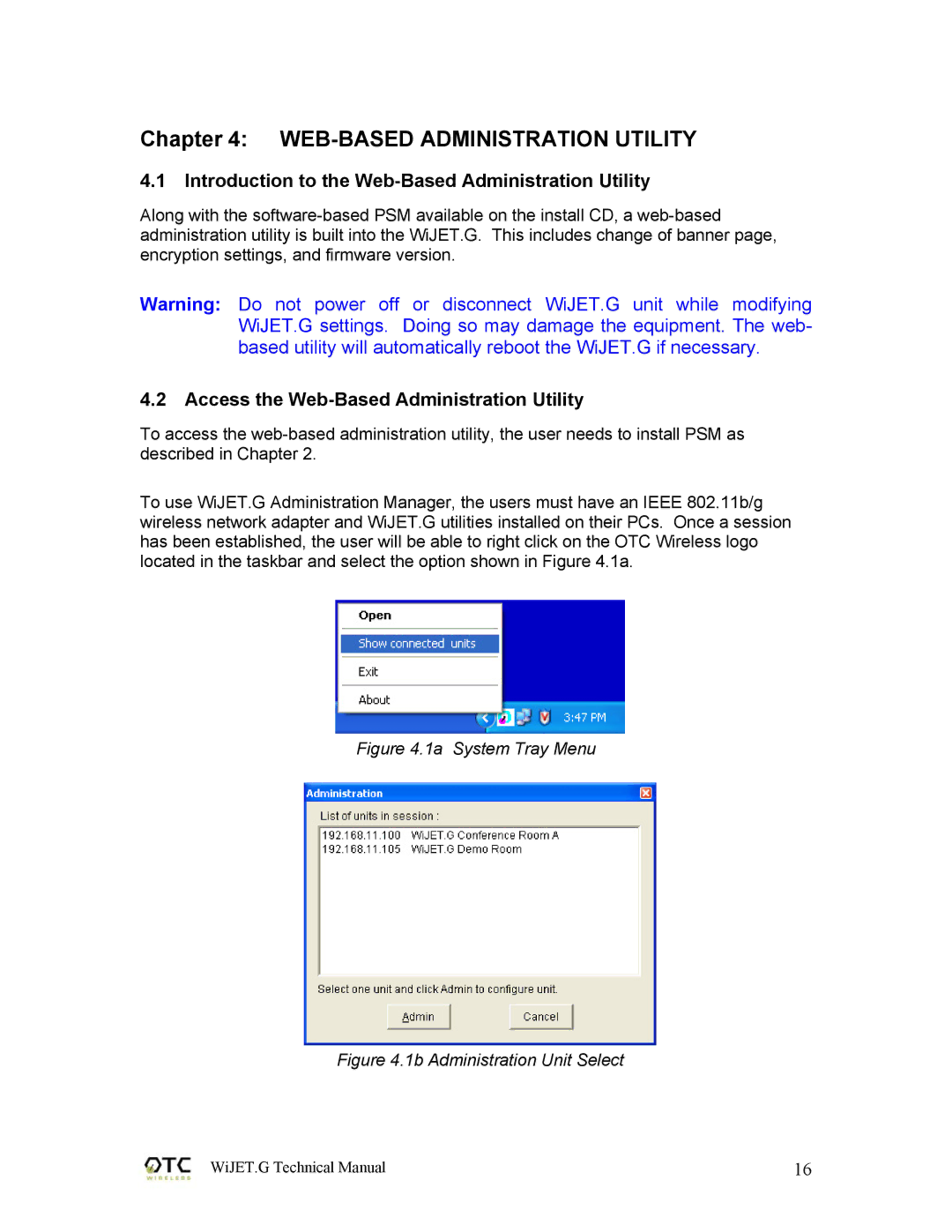Chapter 4: WEB-BASED ADMINISTRATION UTILITY
4.1Introduction to the Web-Based Administration Utility
Along with the
Warning: Do not power off or disconnect WiJET.G unit while modifying WiJET.G settings. Doing so may damage the equipment. The web- based utility will automatically reboot the WiJET.G if necessary.
4.2Access the Web-Based Administration Utility
To access the
To use WiJET.G Administration Manager, the users must have an IEEE 802.11b/g wireless network adapter and WiJET.G utilities installed on their PCs. Once a session has been established, the user will be able to right click on the OTC Wireless logo located in the taskbar and select the option shown in Figure 4.1a.
Figure 4.1a System Tray Menu
Figure 4.1b Administration Unit Select
WiJET.G Technical Manual | 16 |