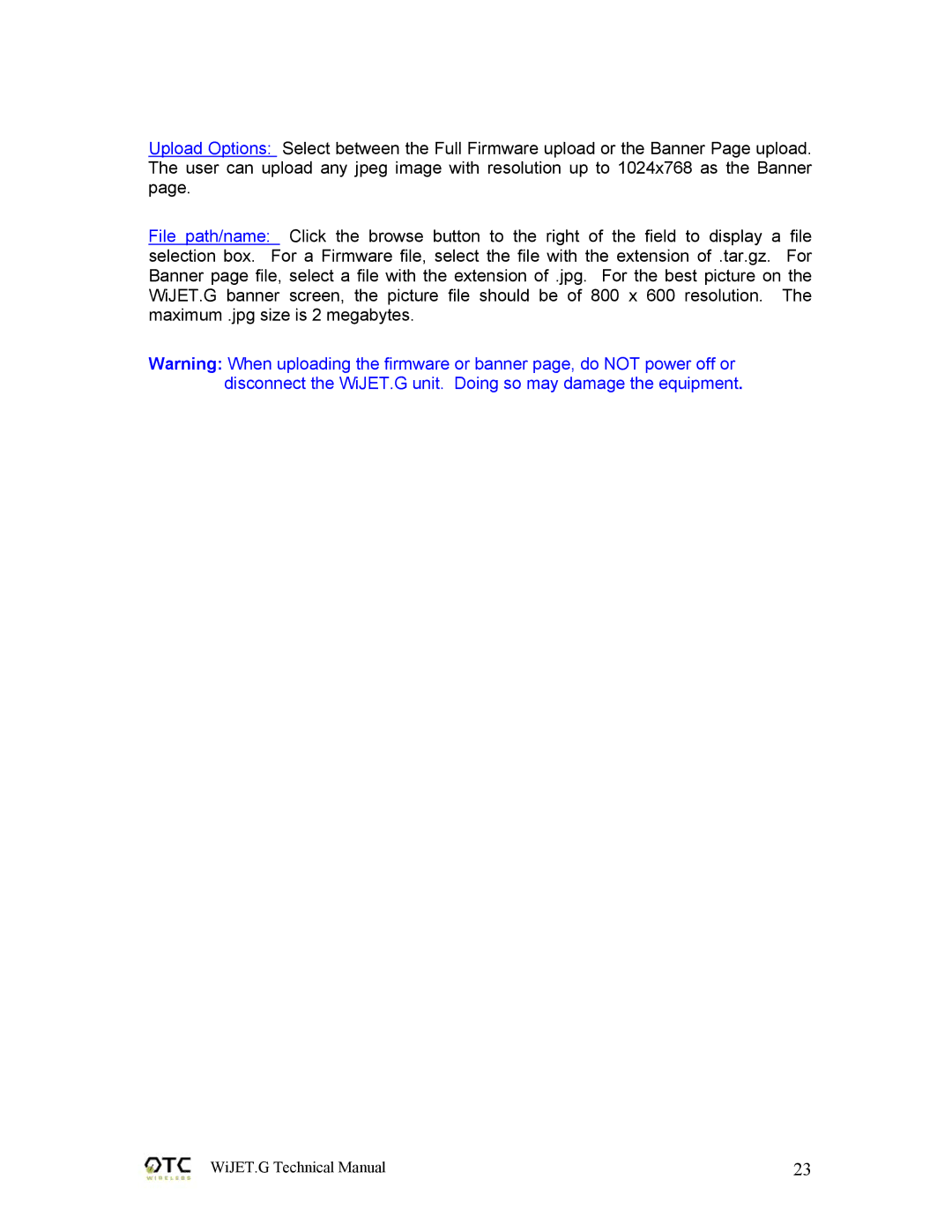Upload Options: Select between the Full Firmware upload or the Banner Page upload. The user can upload any jpeg image with resolution up to 1024x768 as the Banner page.
File path/name: Click the browse button to the right of the field to display a file selection box. For a Firmware file, select the file with the extension of .tar.gz. For Banner page file, select a file with the extension of .jpg. For the best picture on the WiJET.G banner screen, the picture file should be of 800 x 600 resolution. The maximum .jpg size is 2 megabytes.
Warning: When uploading the firmware or banner page, do NOT power off or disconnect the WiJET.G unit. Doing so may damage the equipment.
WiJET.G Technical Manual | 23 |