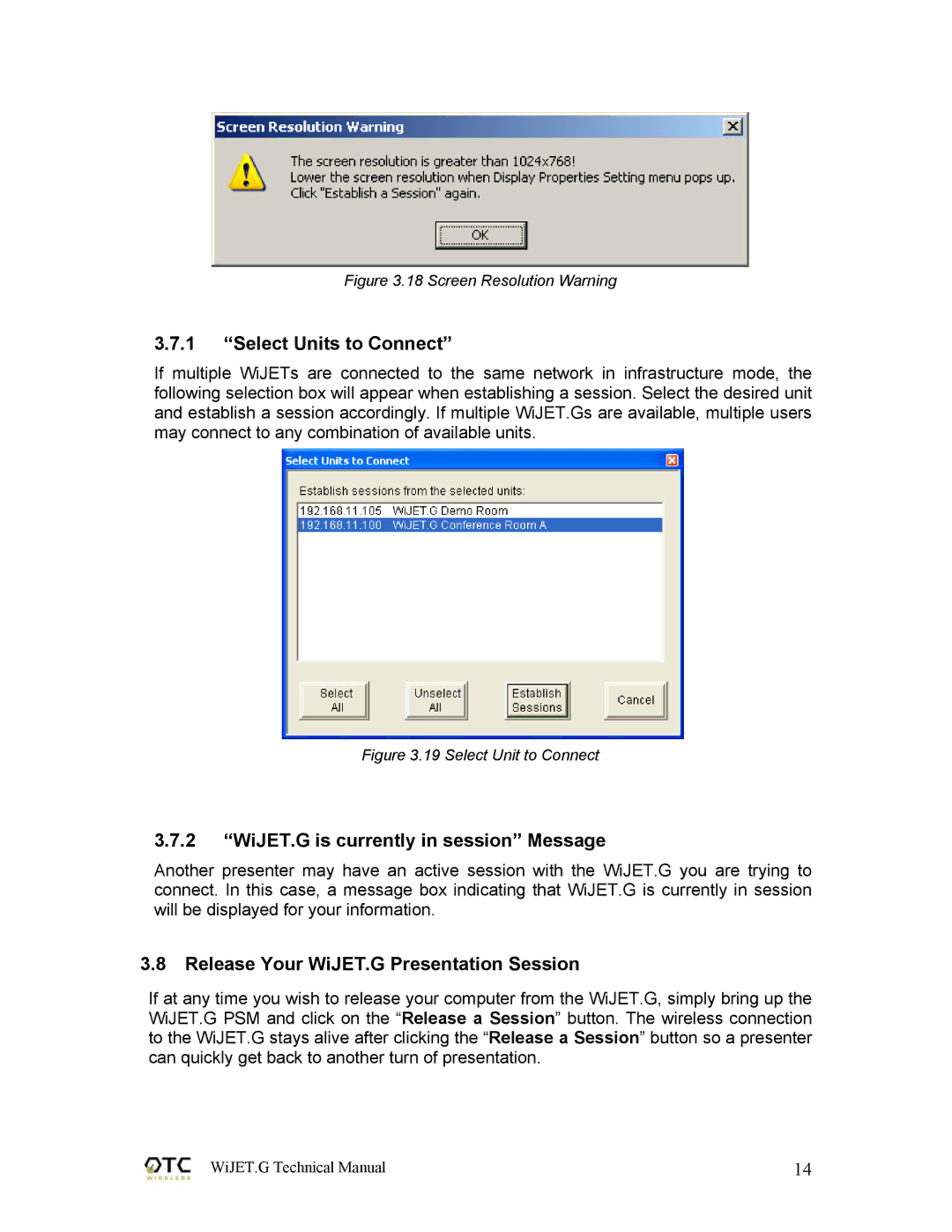Figure 3.18 Screen Resolution Warning
3.7.1“Select Units to Connect”
If multiple WiJETs are connected to the same network in infrastructure mode, the following selection box will appear when establishing a session. Select the desired unit and establish a session accordingly. If multiple WiJET.Gs are available, multiple users may connect to any combination of available units.
Figure 3.19 Select Unit to Connect
3.7.2“WiJET.G is currently in session” Message
Another presenter may have an active session with the WiJET.G you are trying to connect. In this case, a message box indicating that WiJET.G is currently in session will be displayed for your information.
3.8Release Your WiJET.G Presentation Session
If at any time you wish to release your computer from the WiJET.G, simply bring up the WiJET.G PSM and click on the “Release a Session” button. The wireless connection to the WiJET.G stays alive after clicking the “Release a Session” button so a presenter can quickly get back to another turn of presentation.
WiJET.G Technical Manual | 14 |