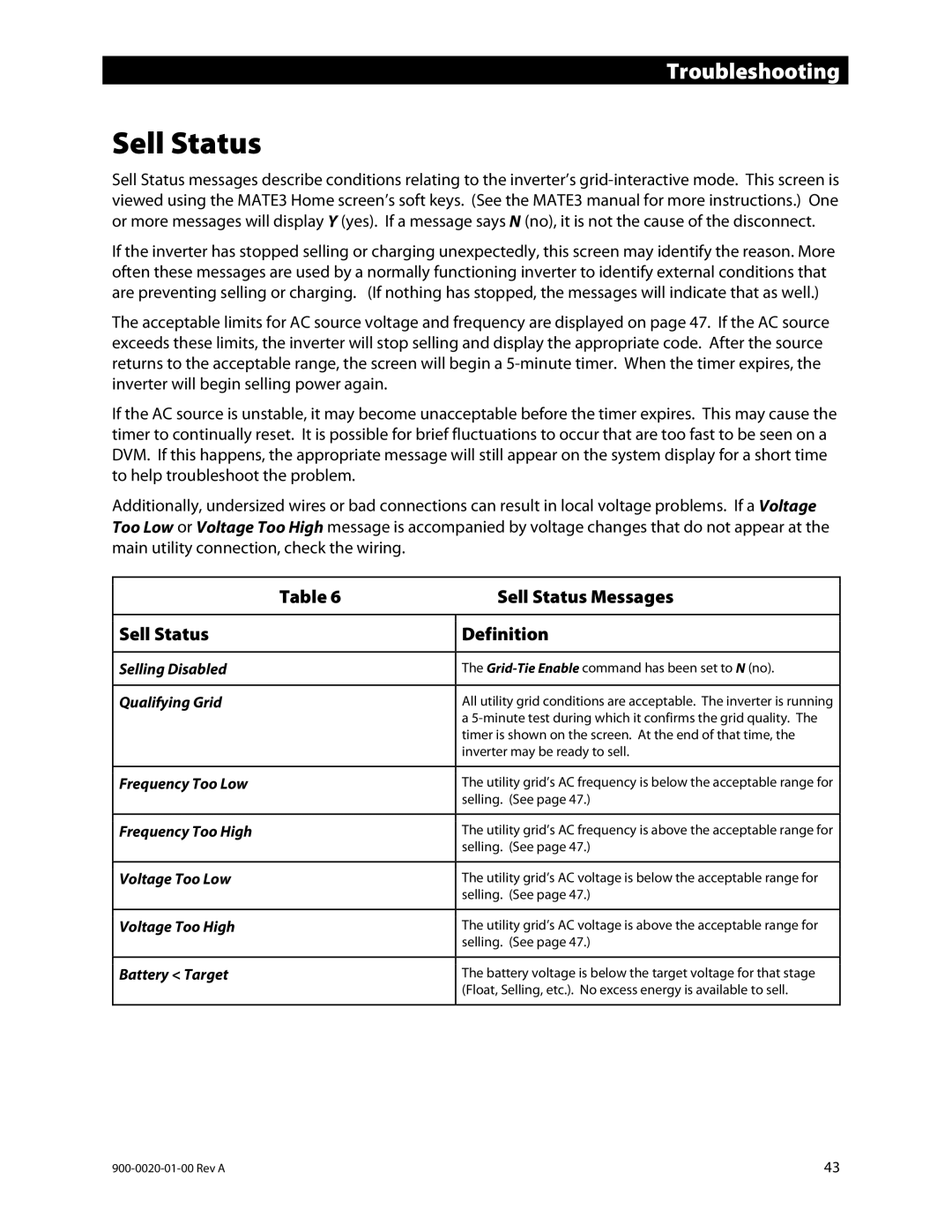Troubleshooting
Sell Status
Sell Status messages describe conditions relating to the inverter’s
If the inverter has stopped selling or charging unexpectedly, this screen may identify the reason. More often these messages are used by a normally functioning inverter to identify external conditions that are preventing selling or charging. (If nothing has stopped, the messages will indicate that as well.)
The acceptable limits for AC source voltage and frequency are displayed on page 47. If the AC source exceeds these limits, the inverter will stop selling and display the appropriate code. After the source returns to the acceptable range, the screen will begin a
If the AC source is unstable, it may become unacceptable before the timer expires. This may cause the timer to continually reset. It is possible for brief fluctuations to occur that are too fast to be seen on a DVM. If this happens, the appropriate message will still appear on the system display for a short time to help troubleshoot the problem.
Additionally, undersized wires or bad connections can result in local voltage problems. If a Voltage Too Low or Voltage Too High message is accompanied by voltage changes that do not appear at the main utility connection, check the wiring.
Table 6 | Sell Status Messages |
|
|
Sell Status | Definition |
|
|
Selling Disabled | The |
|
|
Qualifying Grid | All utility grid conditions are acceptable. The inverter is running |
| a |
| timer is shown on the screen. At the end of that time, the |
| inverter may be ready to sell. |
|
|
Frequency Too Low | The utility grid’s AC frequency is below the acceptable range for |
| selling. (See page 47.) |
|
|
Frequency Too High | The utility grid’s AC frequency is above the acceptable range for |
| selling. (See page 47.) |
|
|
Voltage Too Low | The utility grid’s AC voltage is below the acceptable range for |
| selling. (See page 47.) |
|
|
Voltage Too High | The utility grid’s AC voltage is above the acceptable range for |
| selling. (See page 47.) |
|
|
Battery < Target | The battery voltage is below the target voltage for that stage |
| (Float, Selling, etc.). No excess energy is available to sell. |
|
|
43 |