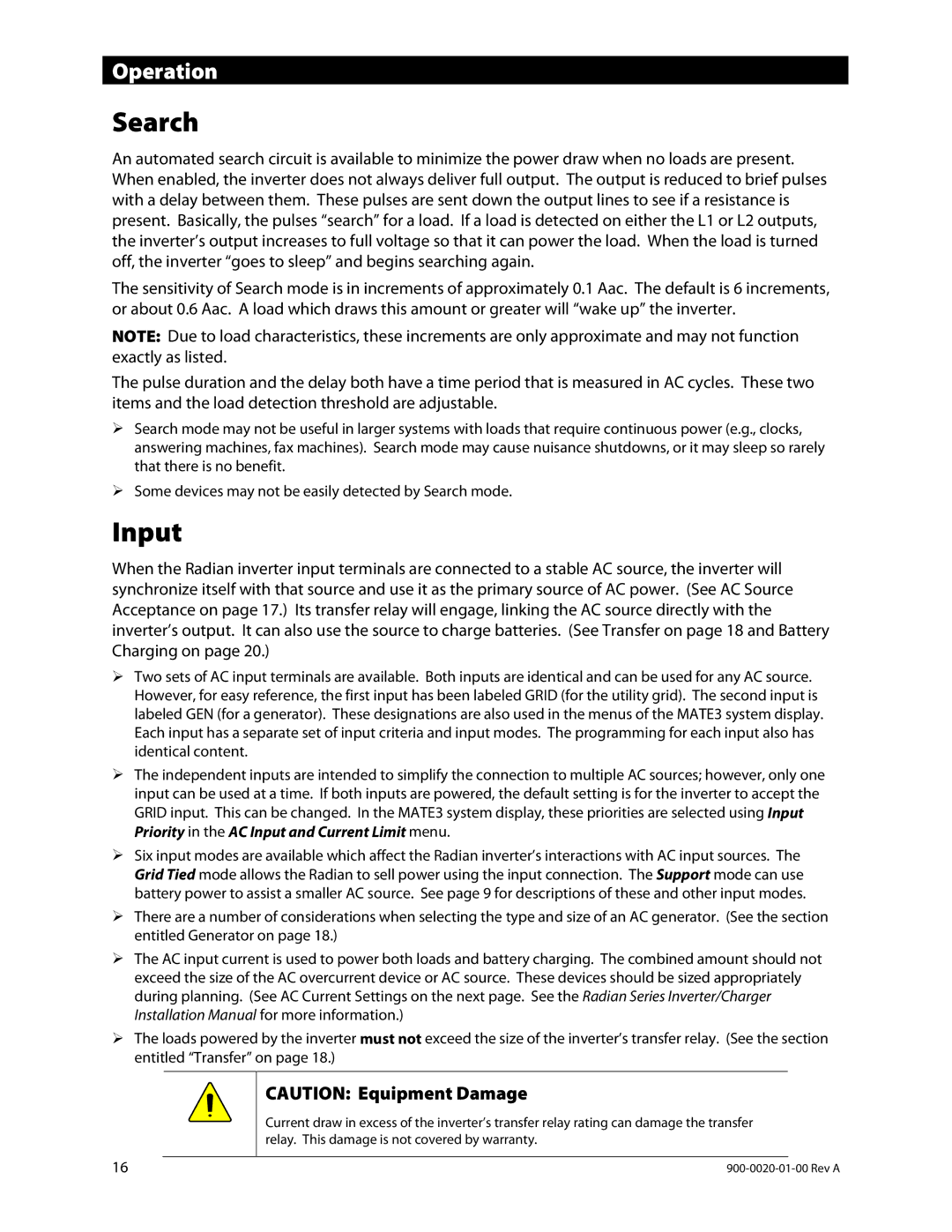Operation
Search
An automated search circuit is available to minimize the power draw when no loads are present. When enabled, the inverter does not always deliver full output. The output is reduced to brief pulses with a delay between them. These pulses are sent down the output lines to see if a resistance is present. Basically, the pulses “search” for a load. If a load is detected on either the L1 or L2 outputs, the inverter’s output increases to full voltage so that it can power the load. When the load is turned off, the inverter “goes to sleep” and begins searching again.
The sensitivity of Search mode is in increments of approximately 0.1 Aac. The default is 6 increments, or about 0.6 Aac. A load which draws this amount or greater will “wake up” the inverter.
NOTE: Due to load characteristics, these increments are only approximate and may not function exactly as listed.
The pulse duration and the delay both have a time period that is measured in AC cycles. These two items and the load detection threshold are adjustable.
Search mode may not be useful in larger systems with loads that require continuous power (e.g., clocks, answering machines, fax machines). Search mode may cause nuisance shutdowns, or it may sleep so rarely that there is no benefit.
Some devices may not be easily detected by Search mode.
Input
When the Radian inverter input terminals are connected to a stable AC source, the inverter will synchronize itself with that source and use it as the primary source of AC power. (See AC Source Acceptance on page 17.) Its transfer relay will engage, linking the AC source directly with the inverter’s output. It can also use the source to charge batteries. (See Transfer on page 18 and Battery Charging on page 20.)
Two sets of AC input terminals are available. Both inputs are identical and can be used for any AC source. However, for easy reference, the first input has been labeled GRID (for the utility grid). The second input is labeled GEN (for a generator). These designations are also used in the menus of the MATE3 system display. Each input has a separate set of input criteria and input modes. The programming for each input also has identical content.
The independent inputs are intended to simplify the connection to multiple AC sources; however, only one input can be used at a time. If both inputs are powered, the default setting is for the inverter to accept the GRID input. This can be changed. In the MATE3 system display, these priorities are selected using Input Priority in the AC Input and Current Limit menu.
Six input modes are available which affect the Radian inverter’s interactions with AC input sources. The Grid Tied mode allows the Radian to sell power using the input connection. The Support mode can use battery power to assist a smaller AC source. See page 9 for descriptions of these and other input modes.
There are a number of considerations when selecting the type and size of an AC generator. (See the section entitled Generator on page 18.)
The AC input current is used to power both loads and battery charging. The combined amount should not exceed the size of the AC overcurrent device or AC source. These devices should be sized appropriately during planning. (See AC Current Settings on the next page. See the Radian Series Inverter/Charger Installation Manual for more information.)
The loads powered by the inverter must not exceed the size of the inverter’s transfer relay. (See the section entitled “Transfer” on page 18.)
CAUTION: Equipment Damage
Current draw in excess of the inverter’s transfer relay rating can damage the transfer relay. This damage is not covered by warranty.
16 |