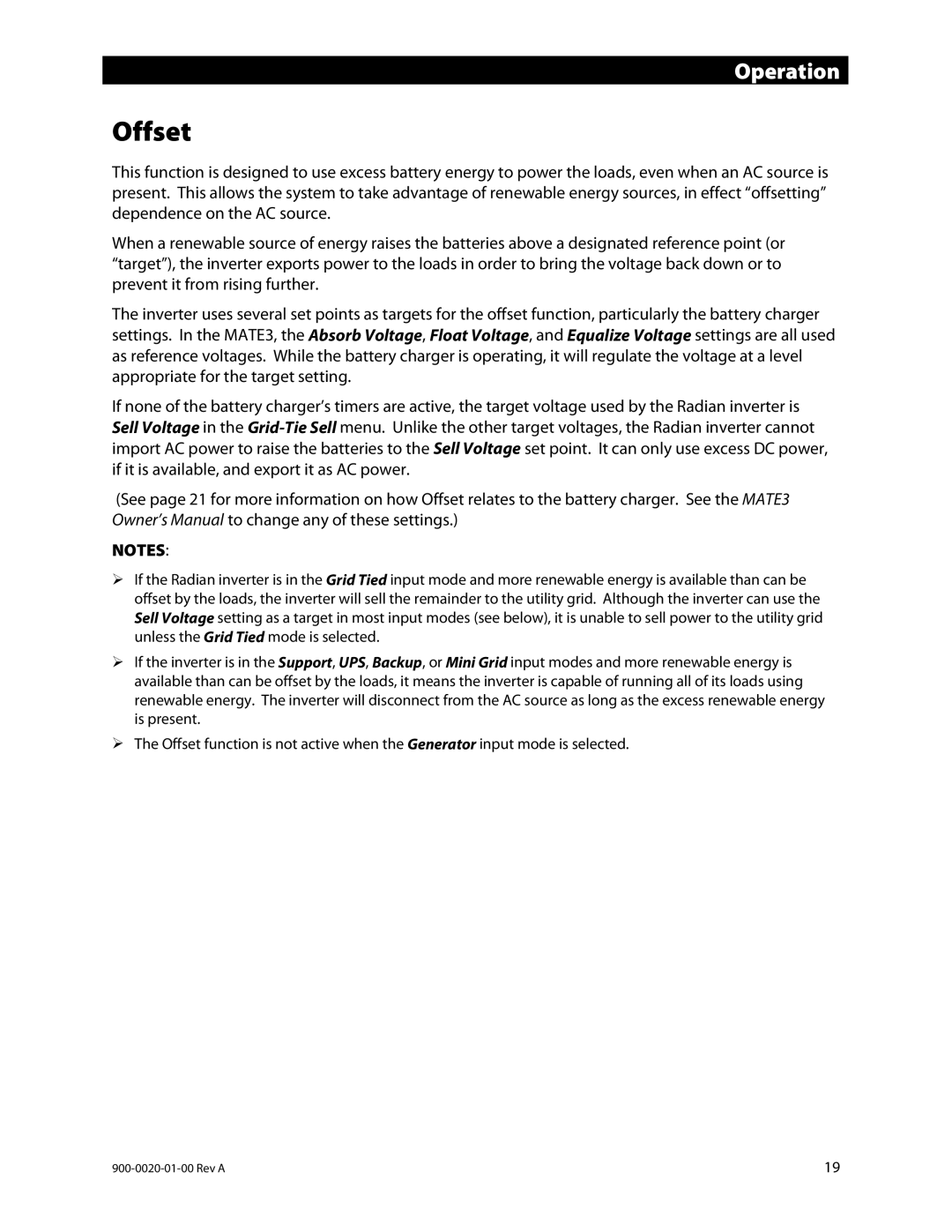Operation
Offset
This function is designed to use excess battery energy to power the loads, even when an AC source is present. This allows the system to take advantage of renewable energy sources, in effect “offsetting” dependence on the AC source.
When a renewable source of energy raises the batteries above a designated reference point (or “target”), the inverter exports power to the loads in order to bring the voltage back down or to prevent it from rising further.
The inverter uses several set points as targets for the offset function, particularly the battery charger settings. In the MATE3, the Absorb Voltage, Float Voltage, and Equalize Voltage settings are all used as reference voltages. While the battery charger is operating, it will regulate the voltage at a level appropriate for the target setting.
If none of the battery charger’s timers are active, the target voltage used by the Radian inverter is Sell Voltage in the
(See page 21 for more information on how Offset relates to the battery charger. See the MATE3 Owner’s Manual to change any of these settings.)
NOTES:
If the Radian inverter is in the Grid Tied input mode and more renewable energy is available than can be offset by the loads, the inverter will sell the remainder to the utility grid. Although the inverter can use the Sell Voltage setting as a target in most input modes (see below), it is unable to sell power to the utility grid unless the Grid Tied mode is selected.
If the inverter is in the Support, UPS, Backup, or Mini Grid input modes and more renewable energy is available than can be offset by the loads, it means the inverter is capable of running all of its loads using renewable energy. The inverter will disconnect from the AC source as long as the excess renewable energy is present.
The Offset function is not active when the Generator input mode is selected.
19 |