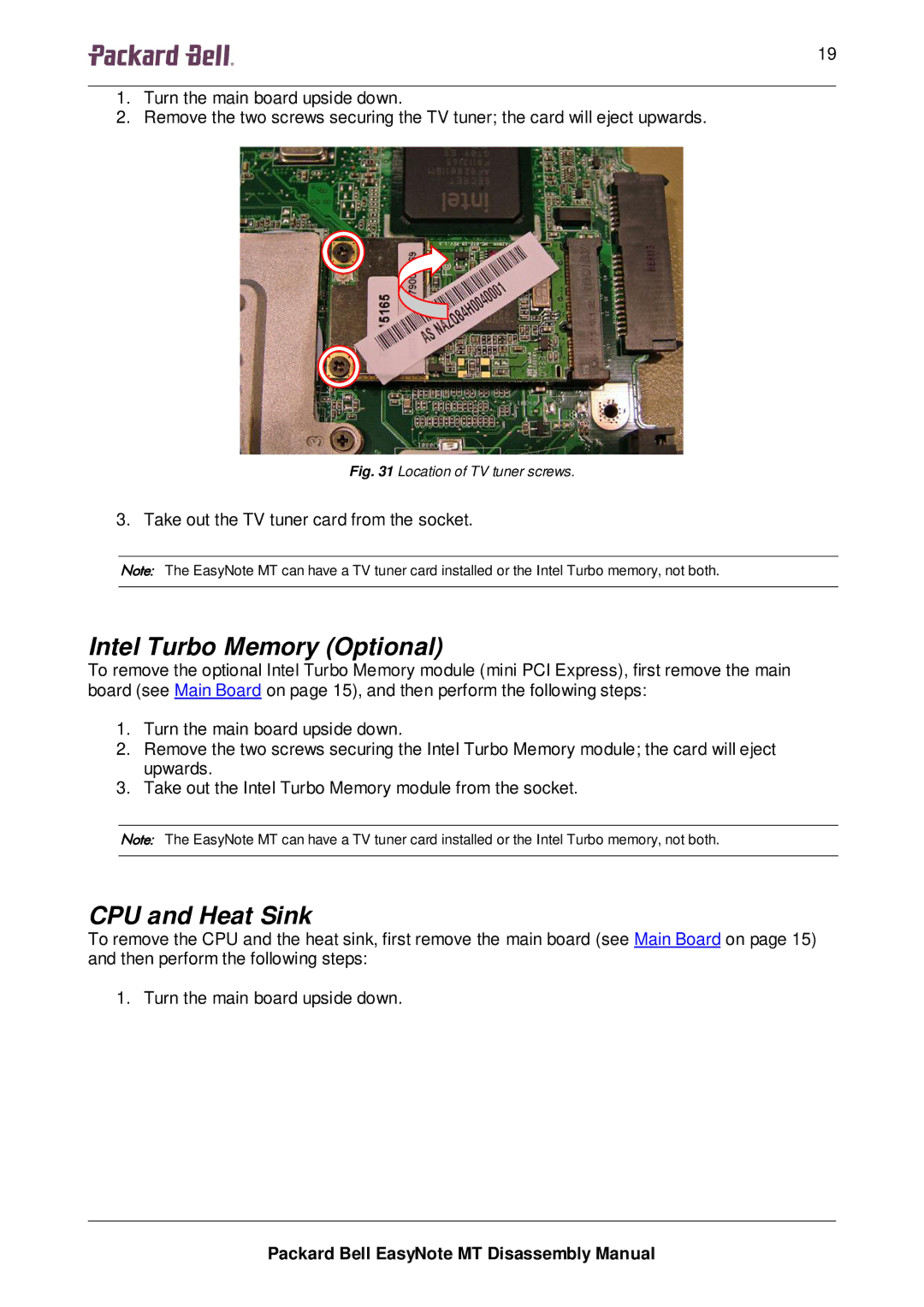1919191919 | 19 |
1.Turn the main board upside down.
2.Remove the two screws securing the TV tuner; the card will eject upwards.
Fig. 31 Location of TV tuner screws.
3. Take out the TV tuner card from the socket.
Note: The EasyNote MT can have a TV tuner card installed or the Intel Turbo memory, not both.
Intel Turbo Memory (Optional)
To remove the optional Intel Turbo Memory module (mini PCI Express), first remove the main board (see Main Board on page 15), and then perform the following steps:
1.Turn the main board upside down.
2.Remove the two screws securing the Intel Turbo Memory module; the card will eject upwards.
3.Take out the Intel Turbo Memory module from the socket.
Note: The EasyNote MT can have a TV tuner card installed or the Intel Turbo memory, not both.
CPU and Heat Sink
To remove the CPU and the heat sink, first remove the main board (see Main Board on page 15) and then perform the following steps:
1. Turn the main board upside down.
Packard Bell EasyNote MT Disassembly Manual