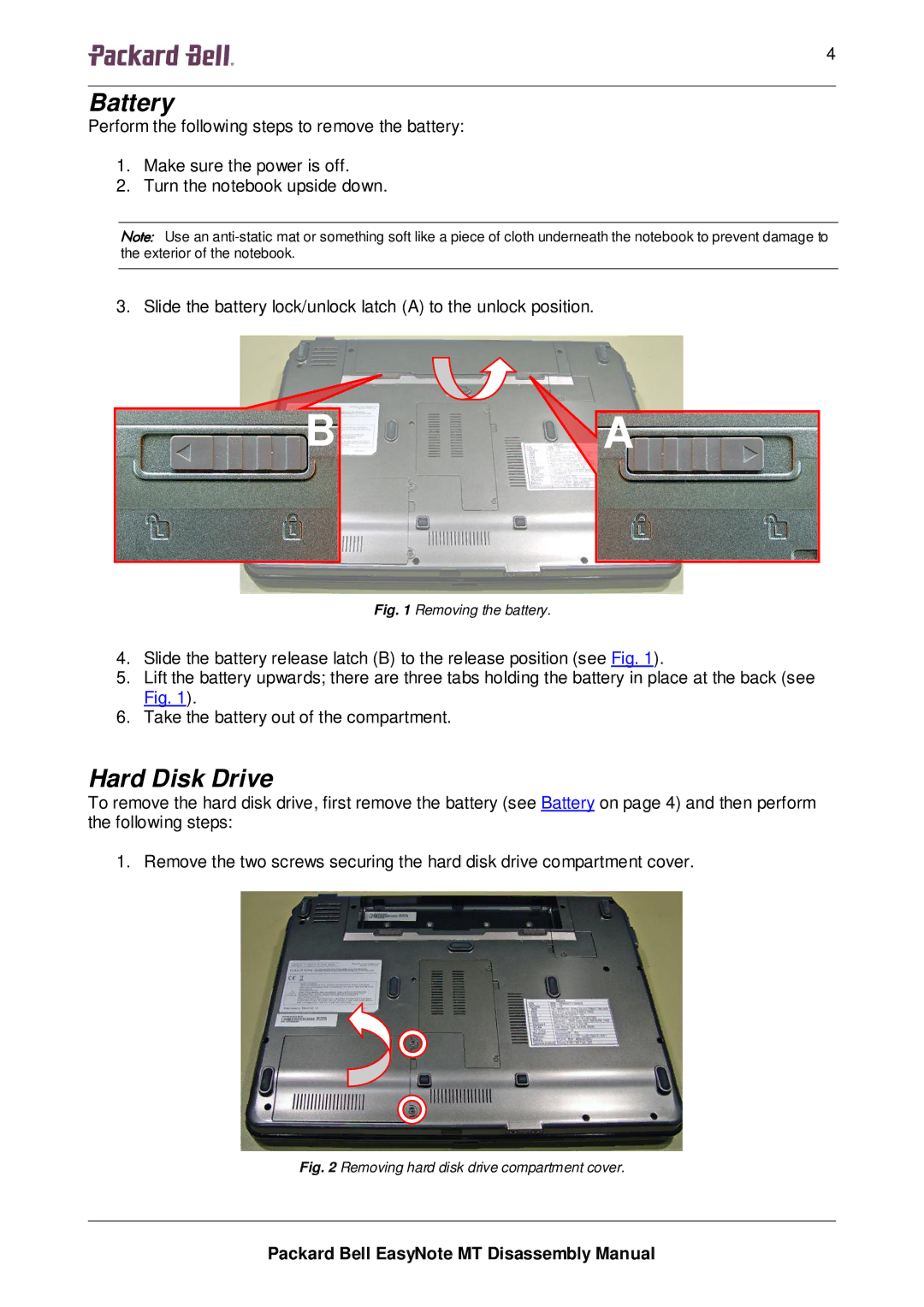44444 | 4 |
Battery
Perform the following steps to remove the battery:
1.Make sure the power is off.
2.Turn the notebook upside down.
Note: Use an
3. Slide the battery lock/unlock latch (A) to the unlock position.
BA
Fig. 1 Removing the battery.
4.Slide the battery release latch (B) to the release position (see Fig. 1).
5.Lift the battery upwards; there are three tabs holding the battery in place at the back (see Fig. 1).
6.Take the battery out of the compartment.
Hard Disk Drive
To remove the hard disk drive, first remove the battery (see Battery on page 4) and then perform the following steps:
1. Remove the two screws securing the hard disk drive compartment cover.
Fig. 2 Removing hard disk drive compartment cover.
Packard Bell EasyNote MT Disassembly Manual