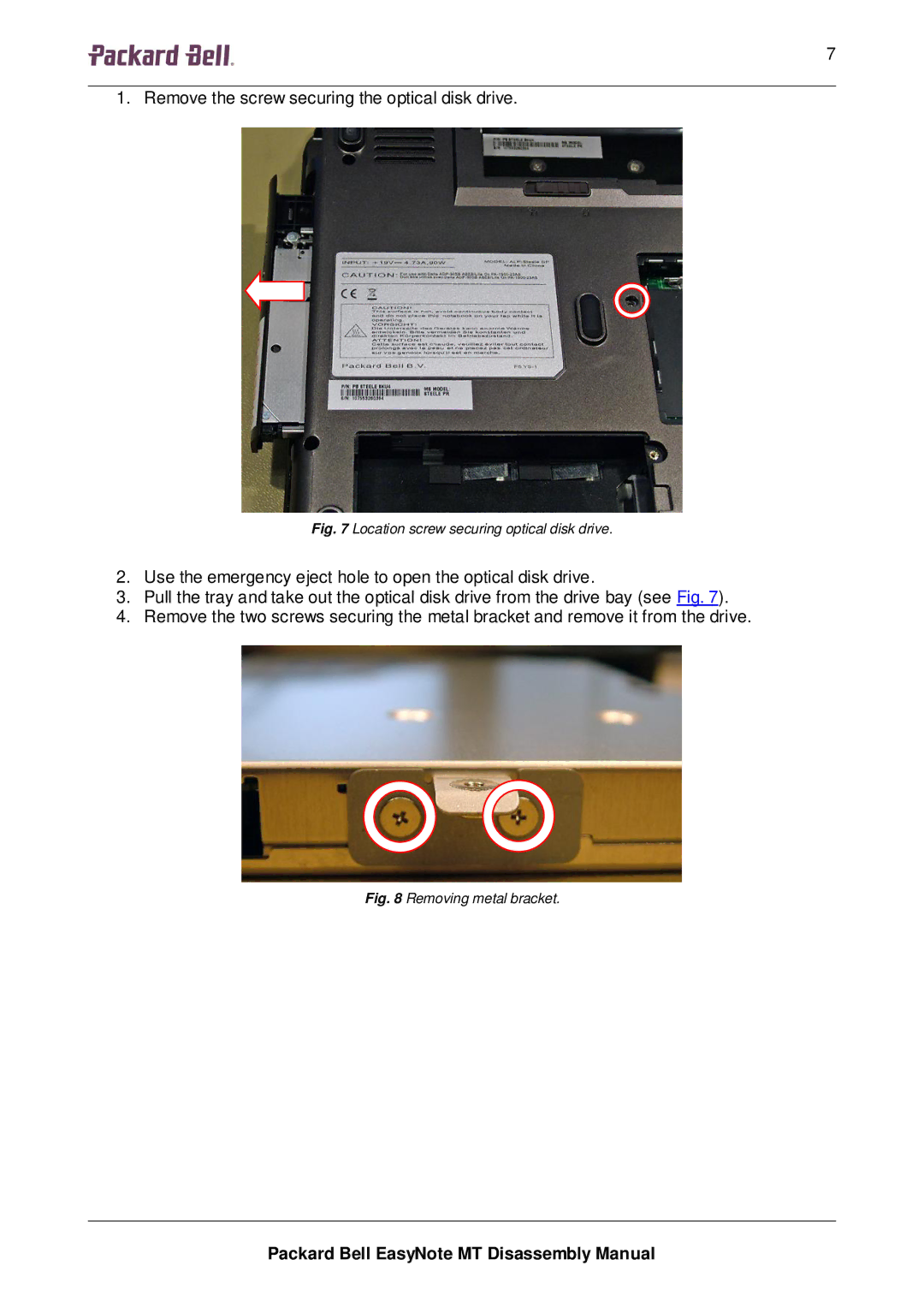77777 | 7 |
1. Remove the screw securing the optical disk drive.
Fig. 7 Location screw securing optical disk drive.
2.Use the emergency eject hole to open the optical disk drive.
3.Pull the tray and take out the optical disk drive from the drive bay (see Fig. 7).
4.Remove the two screws securing the metal bracket and remove it from the drive.
Fig. 8 Removing metal bracket.
Packard Bell EasyNote MT Disassembly Manual