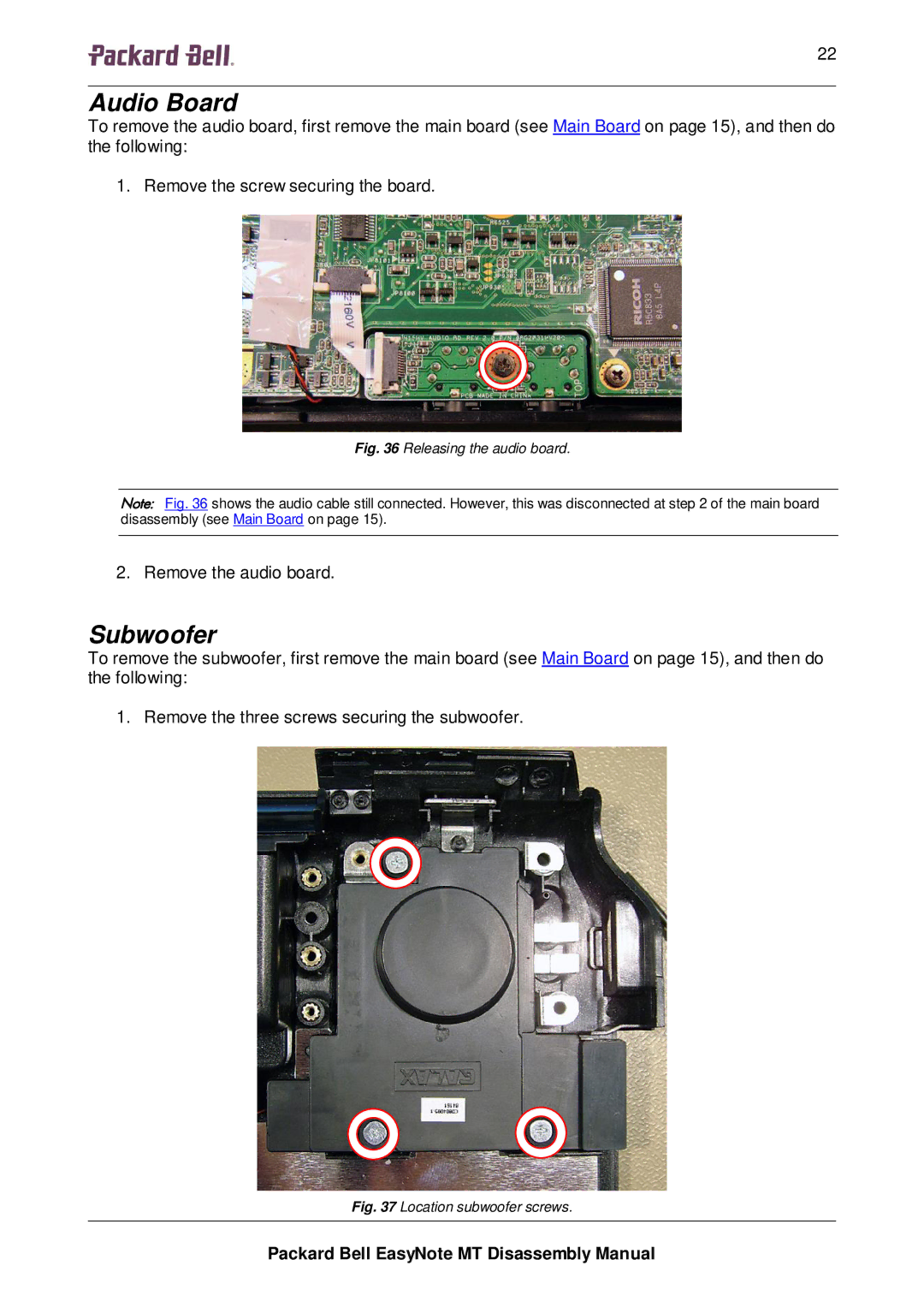2222222222 | 22 |
Audio Board
To remove the audio board, first remove the main board (see Main Board on page 15), and then do the following:
1. Remove the screw securing the board.
Fig. 36 Releasing the audio board.
Note: Fig. 36 shows the audio cable still connected. However, this was disconnected at step 2 of the main board disassembly (see Main Board on page 15).
2. Remove the audio board.
Subwoofer
To remove the subwoofer, first remove the main board (see Main Board on page 15), and then do the following:
1. Remove the three screws securing the subwoofer.
Fig. 37 Location subwoofer screws.
Packard Bell EasyNote MT Disassembly Manual