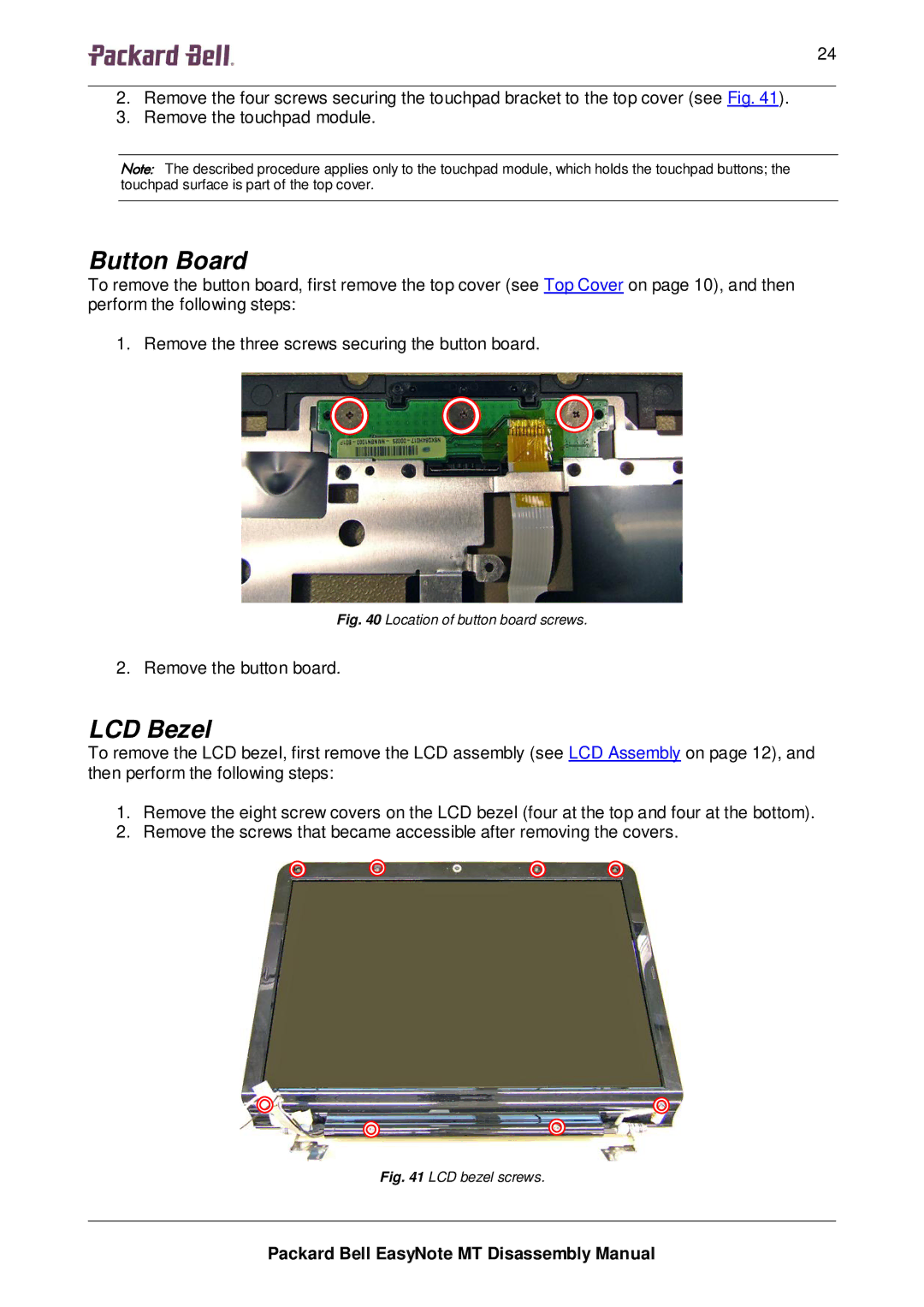2424242424 | 24 |
2.Remove the four screws securing the touchpad bracket to the top cover (see Fig. 41).
3.Remove the touchpad module.
Note: The described procedure applies only to the touchpad module, which holds the touchpad buttons; the touchpad surface is part of the top cover.
Button Board
To remove the button board, first remove the top cover (see Top Cover on page 10), and then perform the following steps:
1. Remove the three screws securing the button board.
Fig. 40 Location of button board screws.
2. Remove the button board.
LCD Bezel
To remove the LCD bezel, first remove the LCD assembly (see LCD Assembly on page 12), and then perform the following steps:
1.Remove the eight screw covers on the LCD bezel (four at the top and four at the bottom).
2.Remove the screws that became accessible after removing the covers.
Fig. 41 LCD bezel screws.
Packard Bell EasyNote MT Disassembly Manual