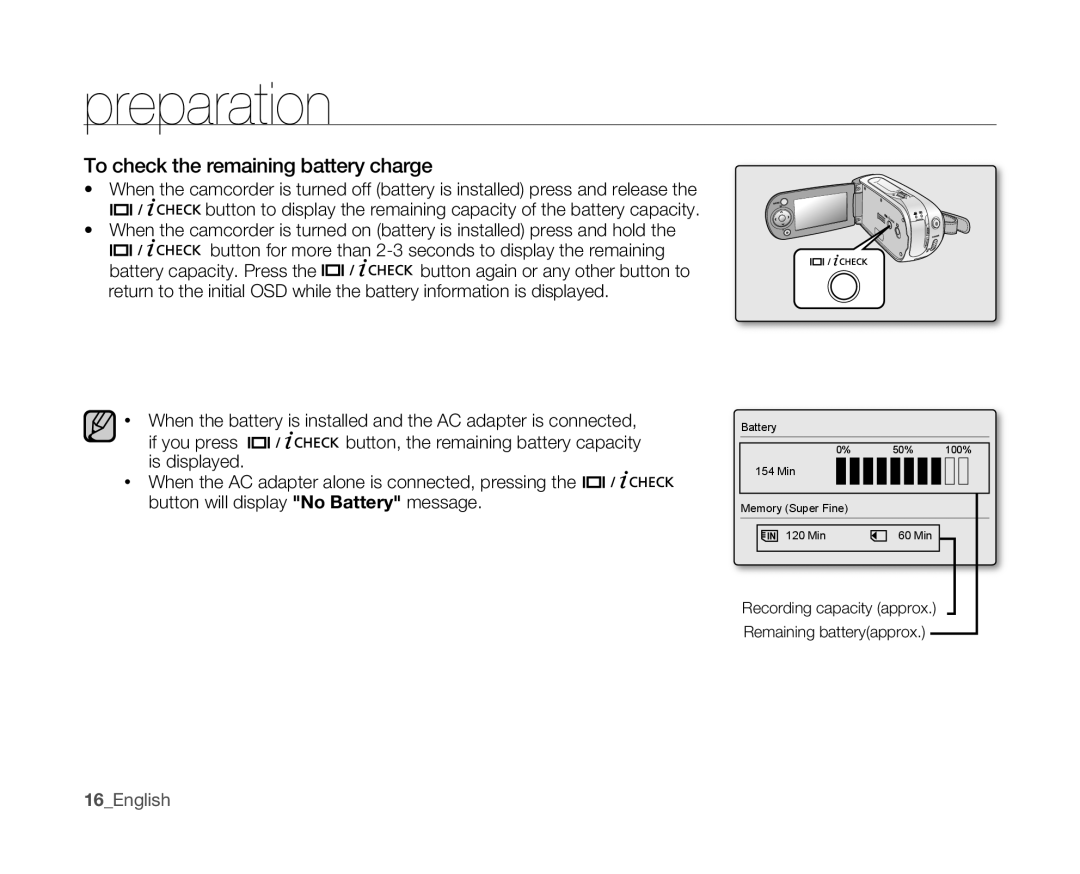preparation
To check the remaining battery charge
•When the camcorder is turned off (battery is installed) press and release the
![]()
![]()
![]()
![]()
![]()
![]()
![]()
![]()
![]()
![]() button to display the remaining capacity of the battery capacity.
button to display the remaining capacity of the battery capacity.
•When the camcorder is turned on (battery is installed) press and hold the
![]()
![]()
![]()
![]()
![]()
![]()
![]()
![]()
![]()
![]() button for more than
button for more than
battery capacity. Press the ![]()
![]()
![]()
![]()
![]()
![]()
![]()
![]()
![]()
![]() button again or any other button to return to the initial OSD while the battery information is displayed.
button again or any other button to return to the initial OSD while the battery information is displayed.
•When the battery is installed and the AC adapter is connected,
if you press ![]()
![]()
![]()
![]()
![]()
![]()
![]()
![]()
![]()
![]() button, the remaining battery capacity is displayed.
button, the remaining battery capacity is displayed.
•When the AC adapter alone is connected, pressing the ![]()
![]()
![]()
![]()
![]()
![]()
![]()
![]()
![]()
![]() button will display "No Battery" message.
button will display "No Battery" message.
Battery
0% | 50% | 100% |
154 Min
Memory (Super Fine) |
|
120 Min | 60 Min |
Recording capacity (approx.) | |
Remaining battery(approx.) | |