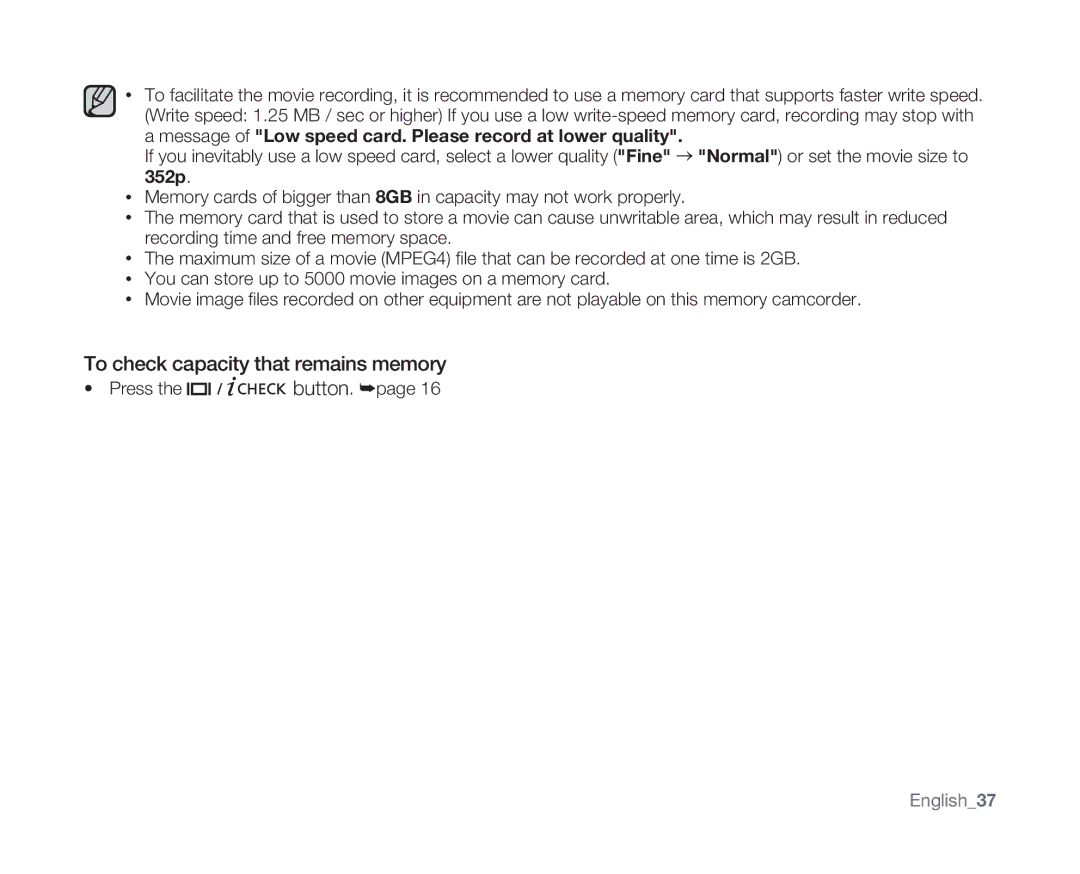•To facilitate the movie recording, it is recommended to use a memory card that supports faster write speed. (Write speed: 1.25 MB / sec or higher) If you use a low
If you inevitably use a low speed card, select a lower quality ("Fine" → "Normal") or set the movie size to 352p.
•Memory cards of bigger than 8GB in capacity may not work properly.
•The memory card that is used to store a movie can cause unwritable area, which may result in reduced recording time and free memory space.
•The maximum size of a movie (MPEG4) file that can be recorded at one time is 2GB.
•You can store up to 5000 movie images on a memory card.
•Movie image files recorded on other equipment are not playable on this memory camcorder.
To check capacity that remains memory
•Press the ![]()
![]()
![]()
![]()
![]()
![]()
![]()
![]()
![]()
![]() button. ➥page 16
button. ➥page 16