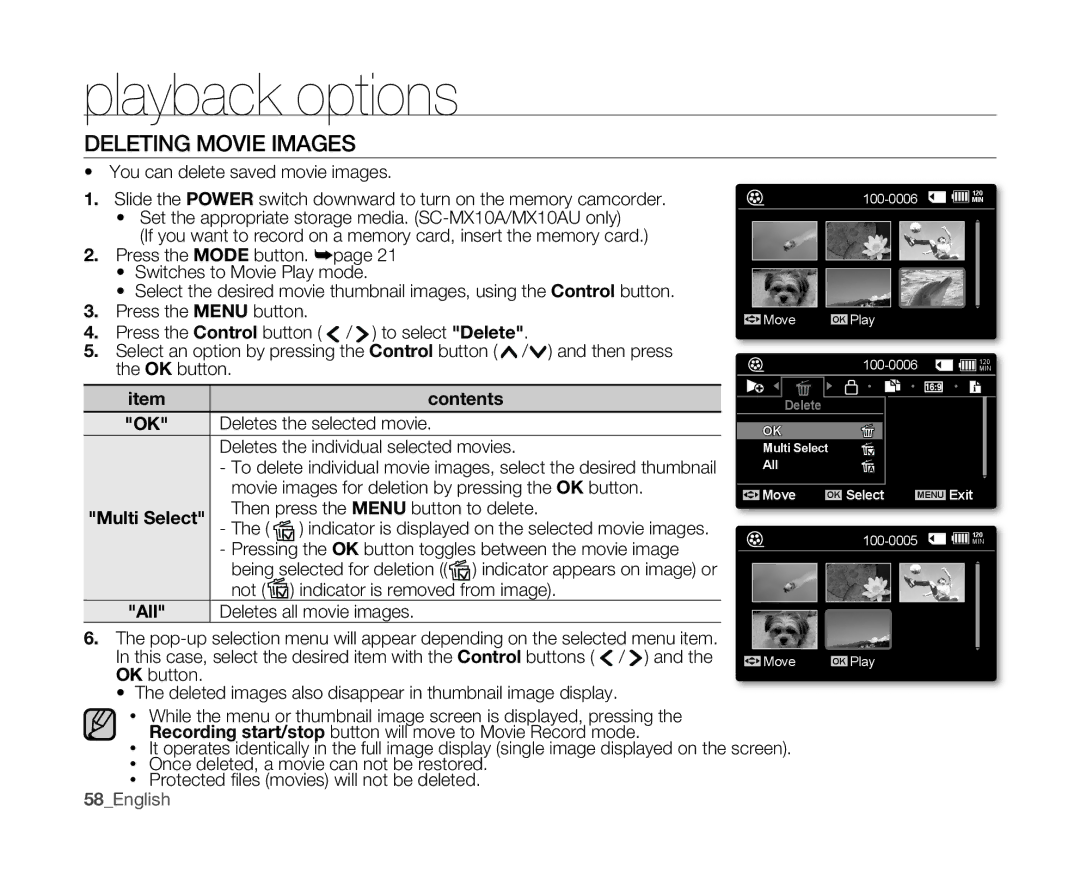playback options
DELETING MOVIE IMAGES
•You can delete saved movie images.
1.Slide the POWER switch downward to turn on the memory camcorder.
•Set the appropriate storage media.
(If you want to record on a memory card, insert the memory card.)
2.Press the MODE button. ➥page 21
•Switches to Movie Play mode.
•Select the desired movie thumbnail images, using the Control button.
3.Press the MENU button.
4. | Press the Control button ( | / ) to select "Delete". | |
5. | Select an option by pressing the Control button ( / ) and then press | ||
| the OK button. |
| |
|
|
|
|
| item |
| contents |
|
|
| |
| "OK" | Deletes the selected movie. | |
Deletes the individual selected movies.
-To delete individual movie images, select the desired thumbnail movie images for deletion by pressing the OK button.
"Multi Select" | Then press the MENU button to delete. | ||||||
- The ( |
|
| ) indicator is displayed on the selected movie images. | ||||
|
|
| |||||
| - Pressing |
|
| the OK button toggles between the movie image | |||
|
|
| |||||
| being selected for deletion (( |
| ) indicator appears on image) or | ||||
|
| ||||||
| not ( |
|
| ) indicator is removed | from image). | ||
|
|
| |||||
"All" | Deletes all movie images. | ||||||
6.The
In this case, select the desired item with the Control buttons ( / ) and the OK button.
•The deleted images also disappear in thumbnail image display.
120 | |
MIN |
Move |
| Play |
OK |
| 120 | |
| MIN | |
Delete |
|
|
OK |
|
|
Multi Select |
| |
All |
|
|
Move | OK Select | MENU Exit |
| 120 | |
| MIN | |
Move |
| Play |
OK |
•While the menu or thumbnail image screen is displayed, pressing the Recording start/stop button will move to Movie Record mode.
•It operates identically in the full image display (single image displayed on the screen).
•Once deleted, a movie can not be restored.
•Protected fi les (movies) will not be deleted.