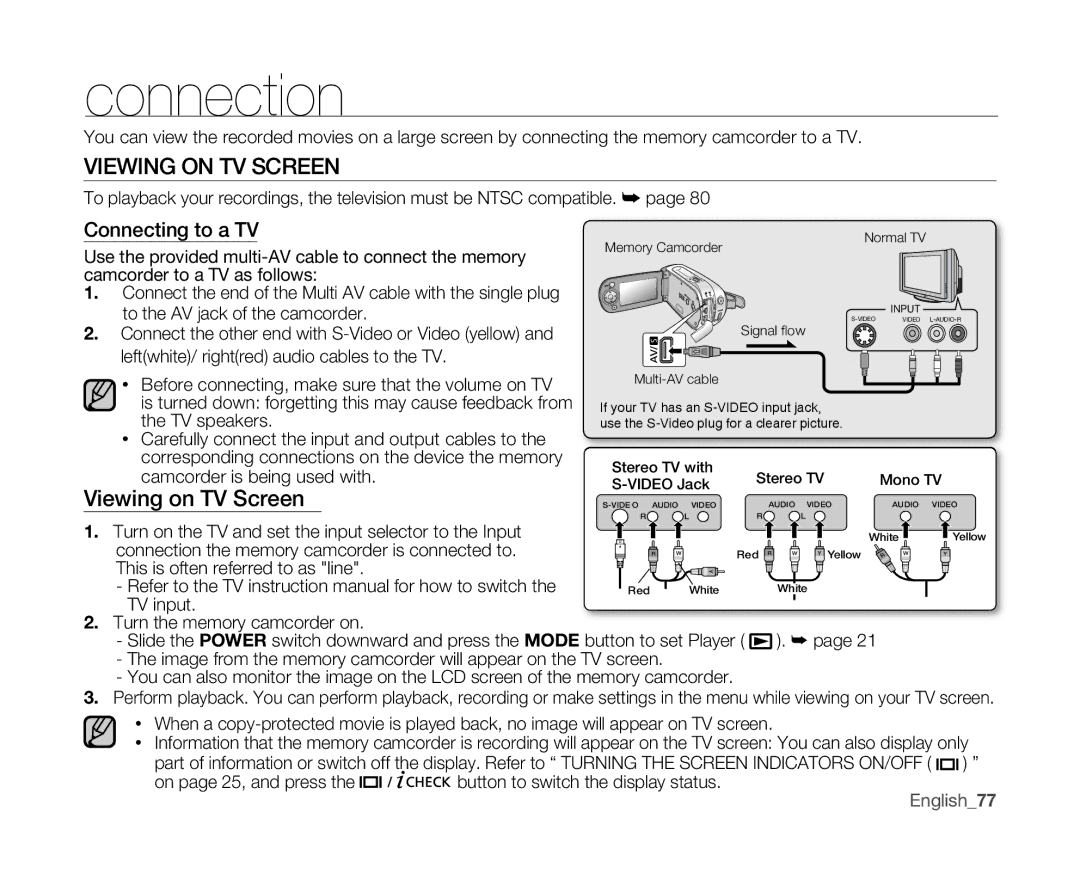connection
You can view the recorded movies on a large screen by connecting the memory camcorder to a TV.
VIEWING ON TV SCREEN
To playback your recordings, the television must be NTSC compatible. ➥ page 80
Connecting to a TV | Memory Camcorder | Normal TV |
| |
Use the provided |
|
| ||
|
|
| ||
camcorder to a TV as follows: |
|
|
| |
1. | Connect the end of the Multi AV cable with the single plug |
| ||
| to the AV jack of the camcorder. |
| ||
|
|
| INPUT |
|
2. | Connect the other end with |
| Signal fl ow |
|
left(white)/ right(red) audio cables to the TV.
• Before connecting, make sure that the volume on TV |
|
|
|
| |||
is turned down: forgetting this may cause feedback from | If your TV has an |
|
| ||||
the TV speakers. | use the |
|
| ||||
• Carefully connect the input and output cables to the |
|
|
|
|
|
| |
corresponding connections on the device the memory | Stereo TV with |
|
|
|
| ||
camcorder is being used with. | Stereo TV | Mono TV | |||||
Viewing on TV Screen | VIDEO | AUDIO | VIDEO | AUDIO | VIDEO | ||
1. Turn on the TV and set the input selector to the Input | R | L | R | L |
|
| |
|
|
|
| White | Yellow | ||
connection the memory camcorder is connected to. | R W |
| Red R W | Y Yellow | W | Y | |
This is often referred to as "line". |
| Y |
|
|
|
| |
- Refer to the TV instruction manual for how to switch the | Red | White | White |
|
| ||
TV input. |
|
|
|
|
|
| |
2. Turn the memory camcorder on. |
|
- Slide the POWER switch downward and press the MODE button to set Player ( | ). ➥ page 21 |
- The image from the memory camcorder will appear on the TV screen. |
|
- You can also monitor the image on the LCD screen of the memory camcorder. |
|
3. Perform playback. You can perform playback, recording or make settings in the menu while viewing on your TV screen.
• When a
• Information that the memory camcorder is recording will appear on the TV screen: You can also display only part of information or switch off the display. Refer to “ TURNING THE SCREEN INDICATORS ON/OFF ( ![]()
![]()
![]()
![]() )
)![]() ”
”
on page 25, and press the ![]()
![]()
![]()
![]()
![]()
![]()
![]()
![]()
![]()
![]() button to switch the display status.
button to switch the display status.